- Category
- What's New?
- FightSticks/Pads
- Joysticks
- Pushbuttons
- Spare Parts & Tools
- Hardware & PCB
- Electrical
- Customize
- Merchandise
- Sales & Clearance
- Brand
Seimitsu PS-14-DNK 24mm Screw Button: Red
-
Product Description
Important: New Screwbutton Ring Design
 This pushbutton comes with a new screwbutton ring. Seimitsu is replacing its original clear or milky white screwbutton ring with a black plastic alternative. For 30mm, this ring is thinner than the original model, more compact for tight spaces, and easier to screw on or off. For 24mm, the screw ring resembles the original model except in black. Some of our current photos may reflect the older screw ring. Due to the amount of photos needed to replace them, we are temporarily adding a note until new photos can be taken.
This pushbutton comes with a new screwbutton ring. Seimitsu is replacing its original clear or milky white screwbutton ring with a black plastic alternative. For 30mm, this ring is thinner than the original model, more compact for tight spaces, and easier to screw on or off. For 24mm, the screw ring resembles the original model except in black. Some of our current photos may reflect the older screw ring. Due to the amount of photos needed to replace them, we are temporarily adding a note until new photos can be taken.
The Seimitsu PS-14-D-N-K arcade pushbutton is the smaller, 24mm cousin to the popular PS-14-KN series pushbutton. This button replaces the Sanwa OBSF-24 start and select/back buttons on the TE.Available in several translucent colors, artwork can also be inserted under the cap of the plunger. and are sought after for their increased customization ability with joystick graphics and LED mods.Seimitsu buttons offer the same high-quality and responsiveness as a Sanwa, but a slightly different feel and sound. If you're looking to outfit your joystick with all Seimitsu parts, the PS-14-D-N-K pushbutton is great way to do it.
Each comes with a screw nut, making it an excellent choice for both metal and wood joysticks.
24 vs 30mm When processing orders, a frequent mistake we found among new players is choosing the wrong size for action buttons, such as punch and kick.
Within the fighting game genre, Japanese arcade buttons commonly consist of two diameter sizes: 24 millimeter and 30 milllimeter (mm). In most configurations, 30mm represents your action button. These are front facing, appearing most prominent on your Fightstick control panel. Option button, such as "Start", "Select", or more recently "Option", "Touch", or "Share" are usually 24mm.
UPDATE: Owners of Neo Geo AES Joysticks will need 24mm pushbuttons instead of 30mm (Thanks SRK's DEZALB)
Below is a visual representation of a common Fightstick control panel. Throughout this article, we will mark 24mm in green, and 30mm in Orange.
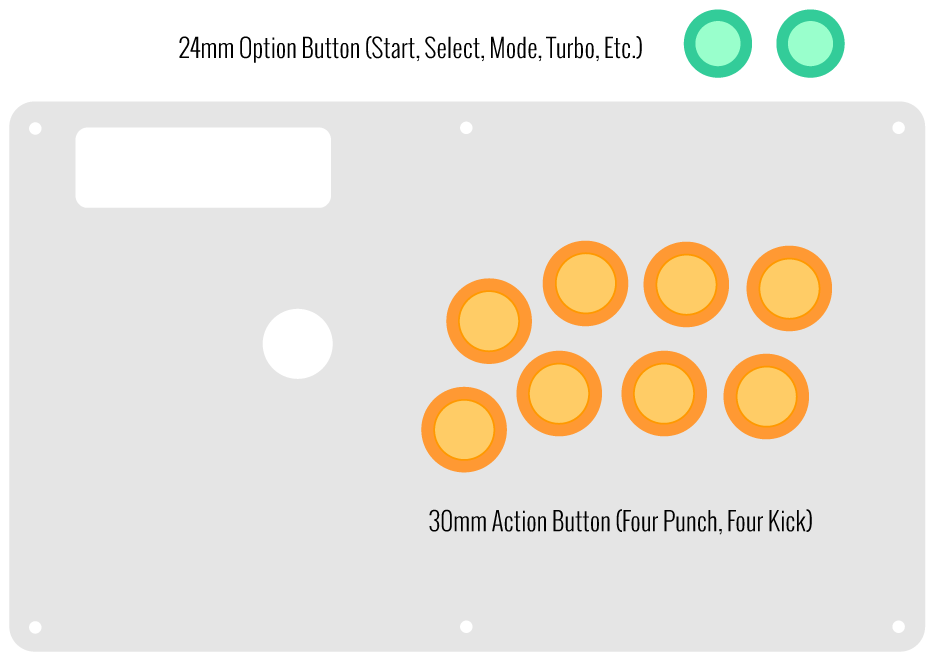
Checking the Proper Size
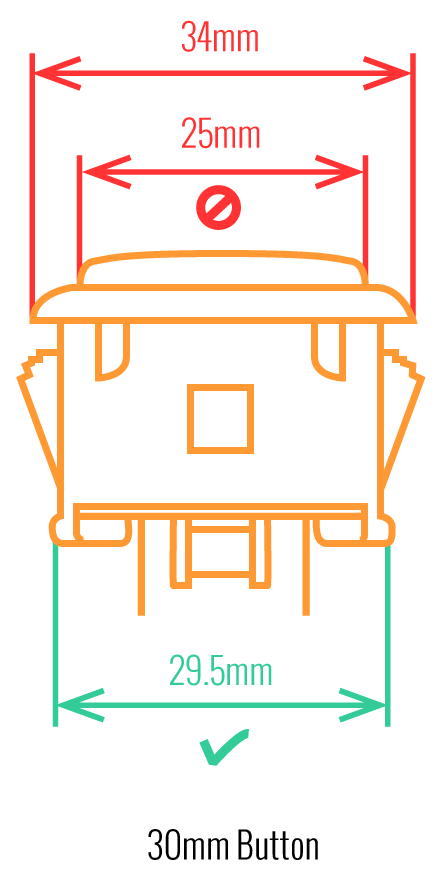 Another way that players can misinterpret the pushbutton size is by measuring the pushbutton plunger. Have a look at the diagram at right.
Another way that players can misinterpret the pushbutton size is by measuring the pushbutton plunger. Have a look at the diagram at right.The plunger - the part that you press down to represent an input - is 25mm or a bit smaller in most 30mm pushbuttons. Often this leads to the conclusion that one needs a 24mm button and not 30mm.
Similarly measuring the button rim can lead to confusion, as it is intentionally larger than the button hole it is placed in. You don't want to use these measurements. Instead, review the button housing diameter, or the hole the button will be placed in. You can do this with a caliper - a digital caliper is often quite helpful for this and other arcade-related projects.
Control Panel Configuration
Most Fightsticks from MadCatz, Hori, Qanba, and similar will use these two sizes. How the buttons are used will depend on the model joystick that you own. Over time, we'll provide example configurations for specific popular Fightstick models and arcade cabinets using the color key for 24mm (green) and 30mm (orange). We'll also expand the key for future models if another size is introduced, and we offer for sale.
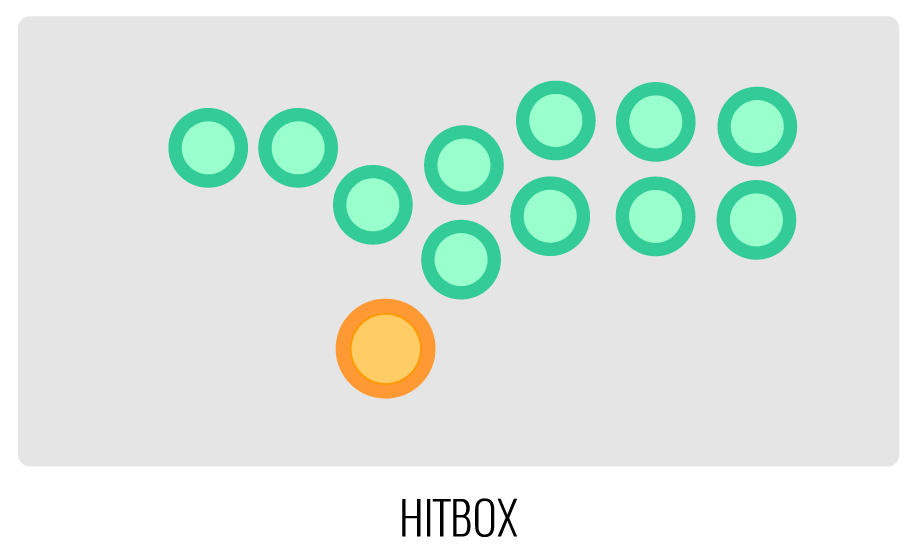

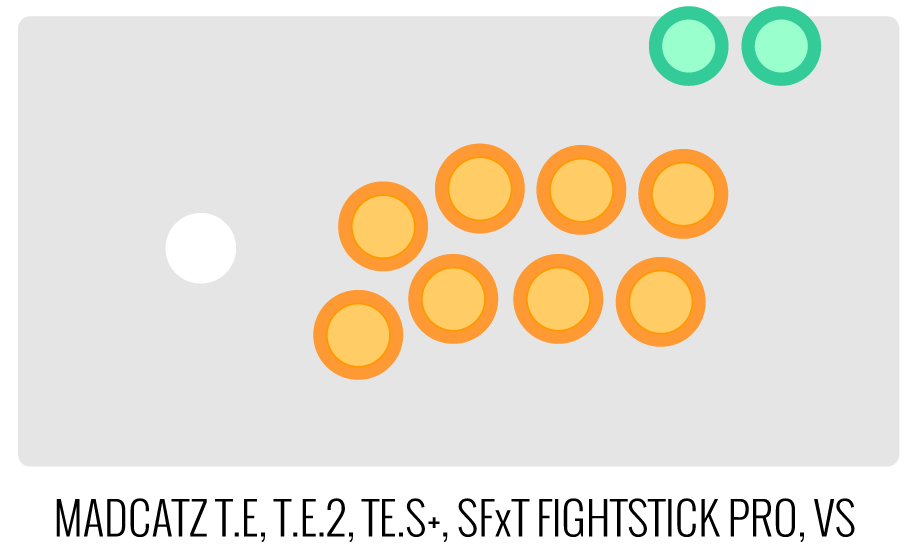
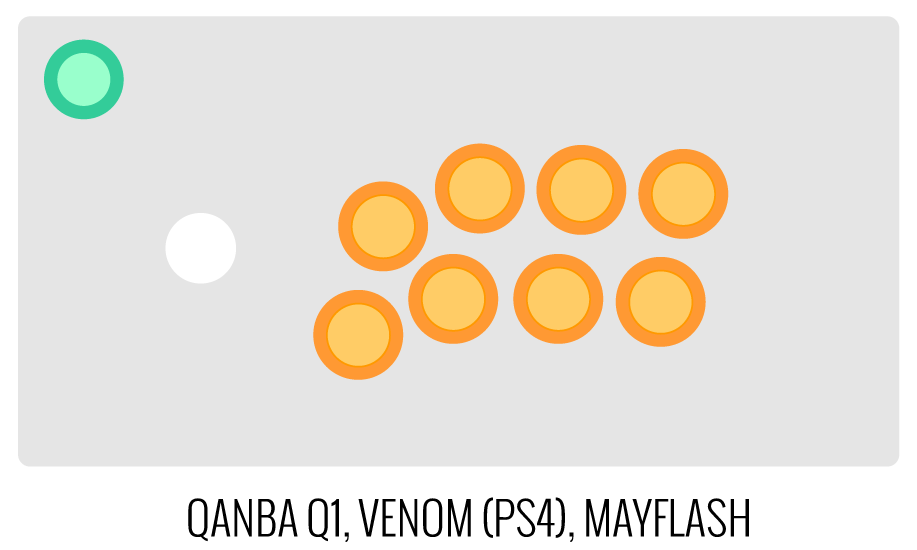
-
Product Reviews
-
Find Similar Products by Category








