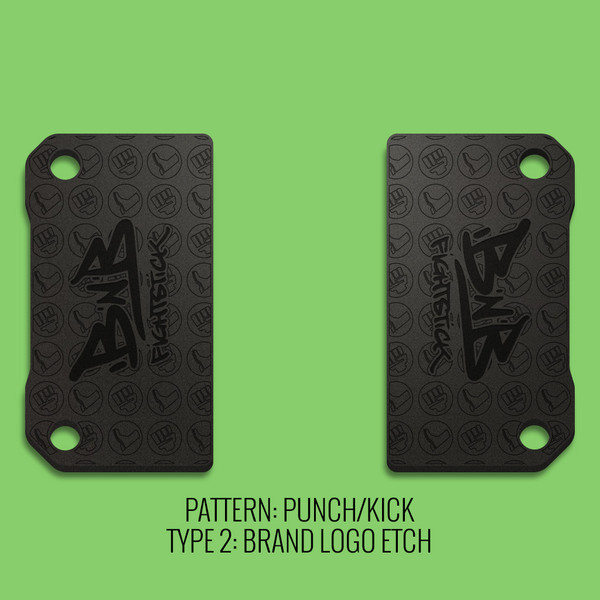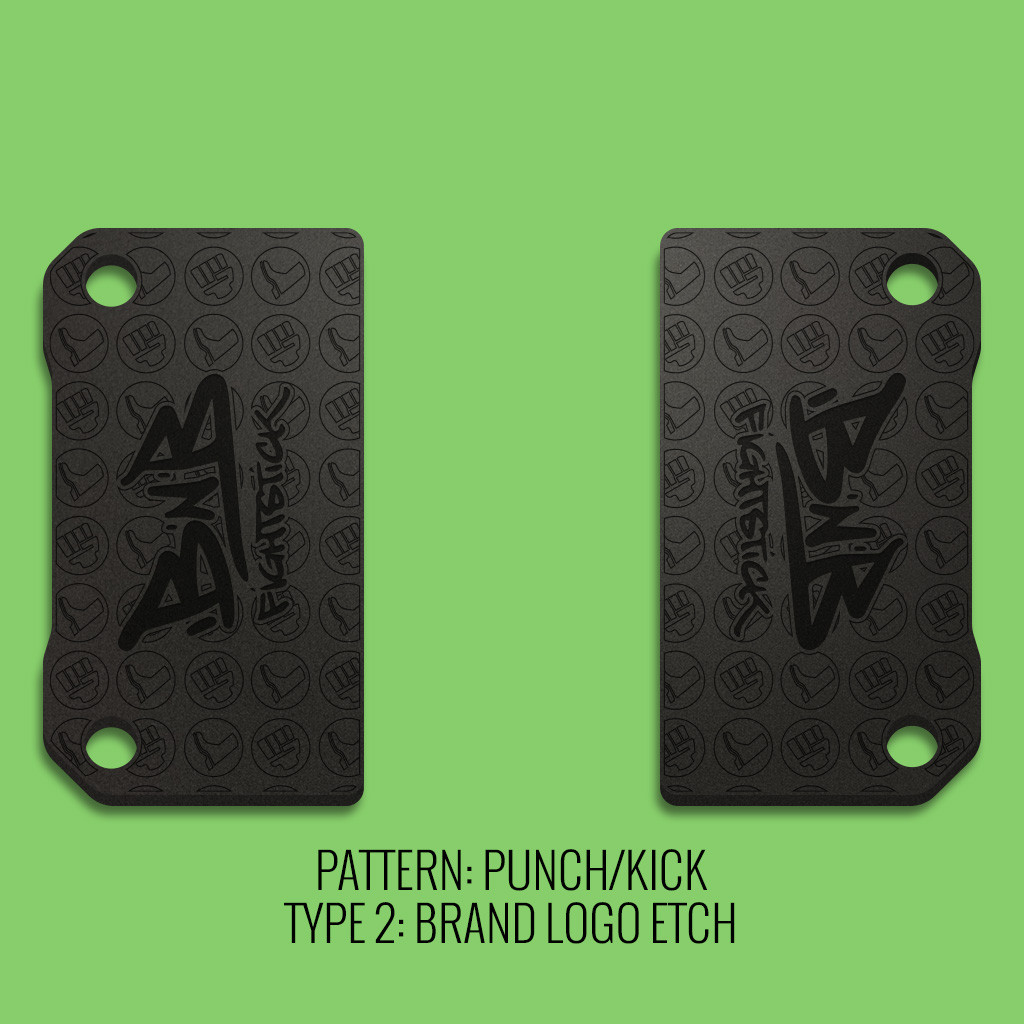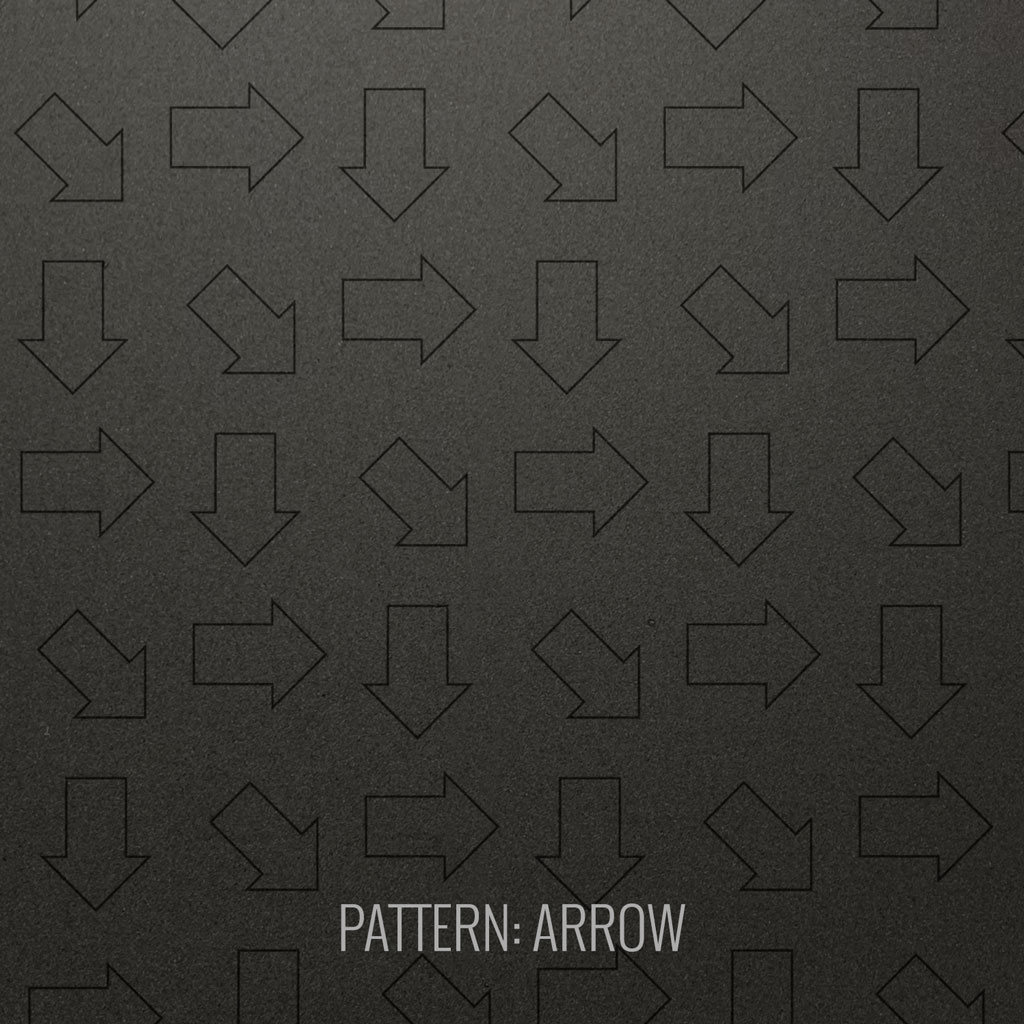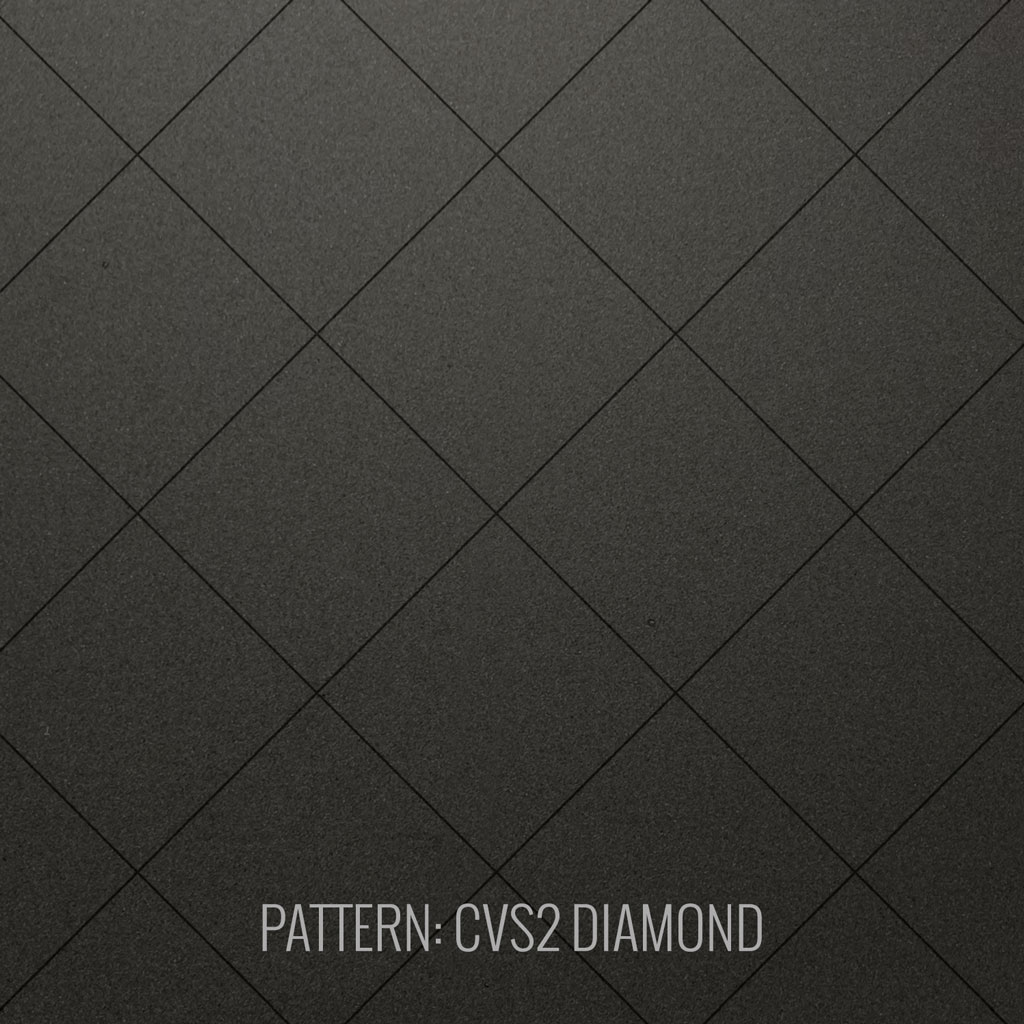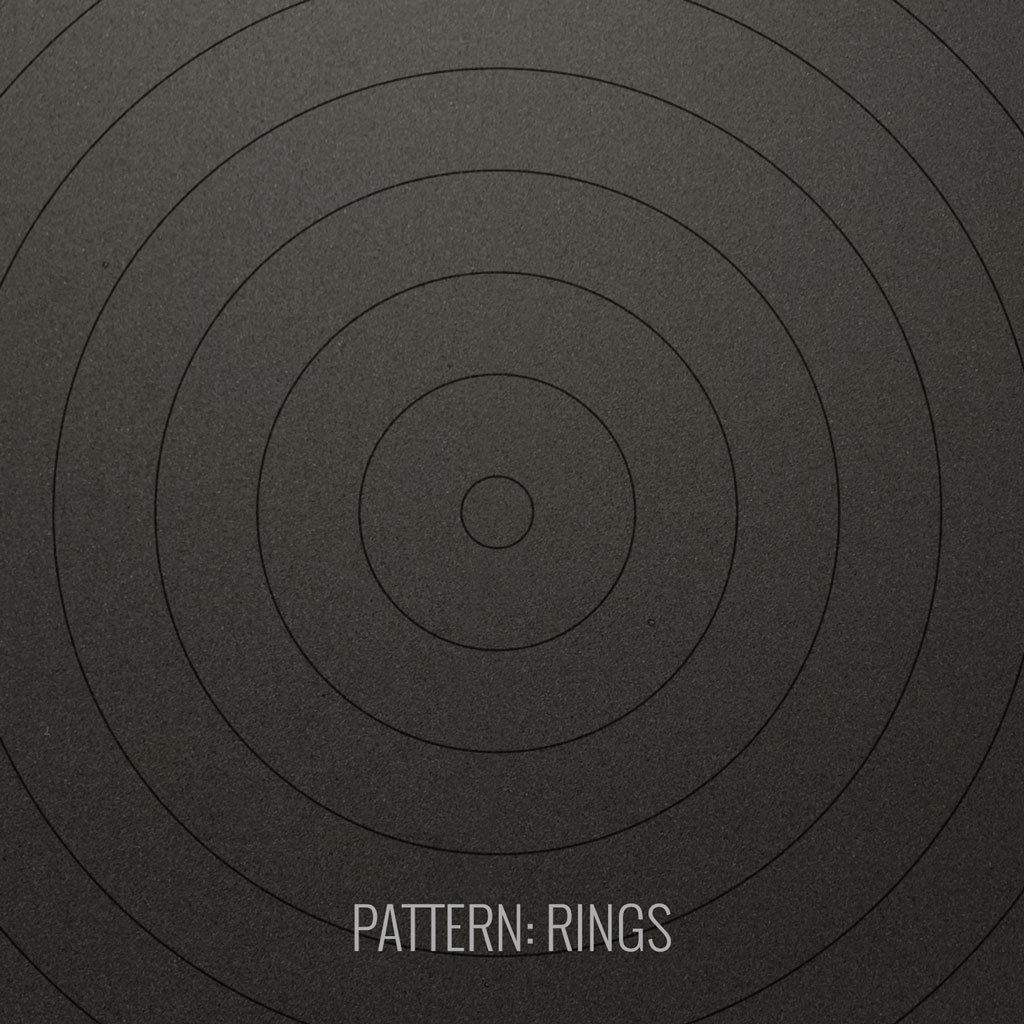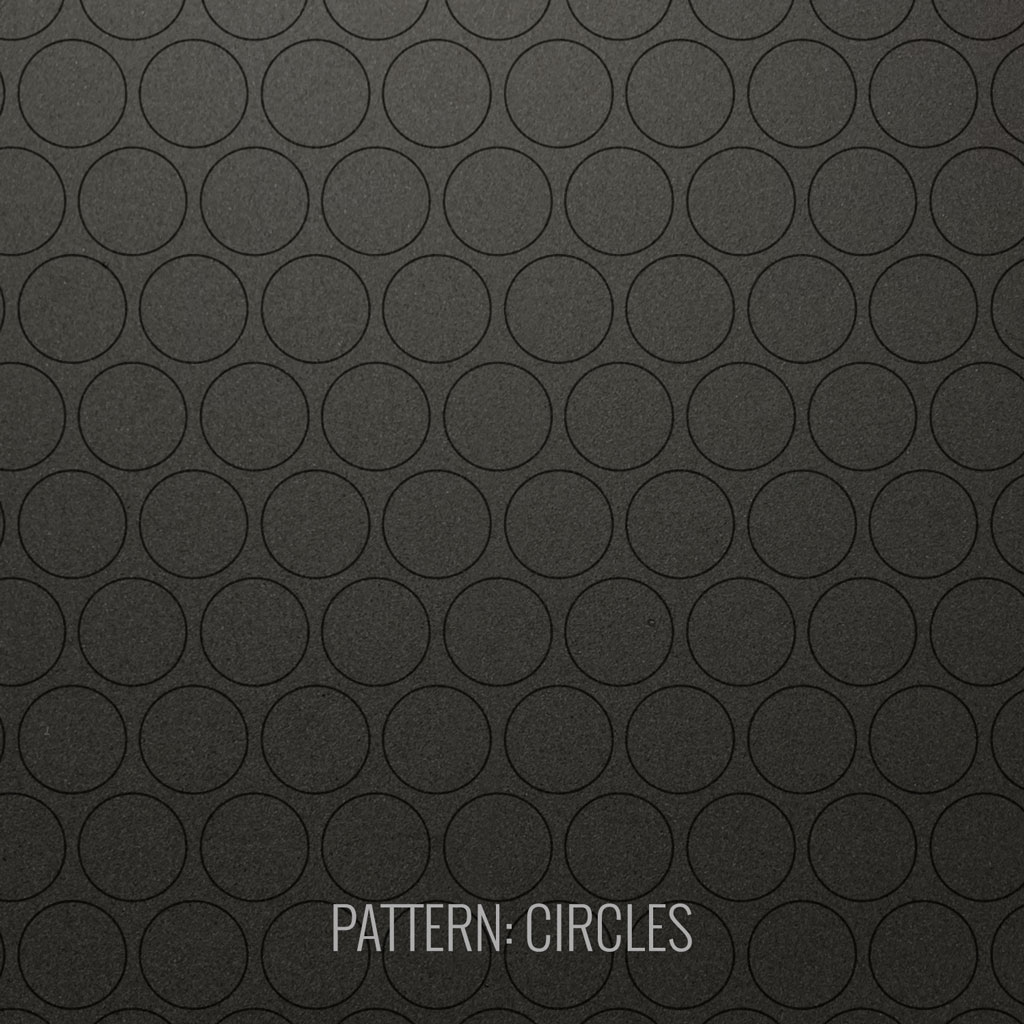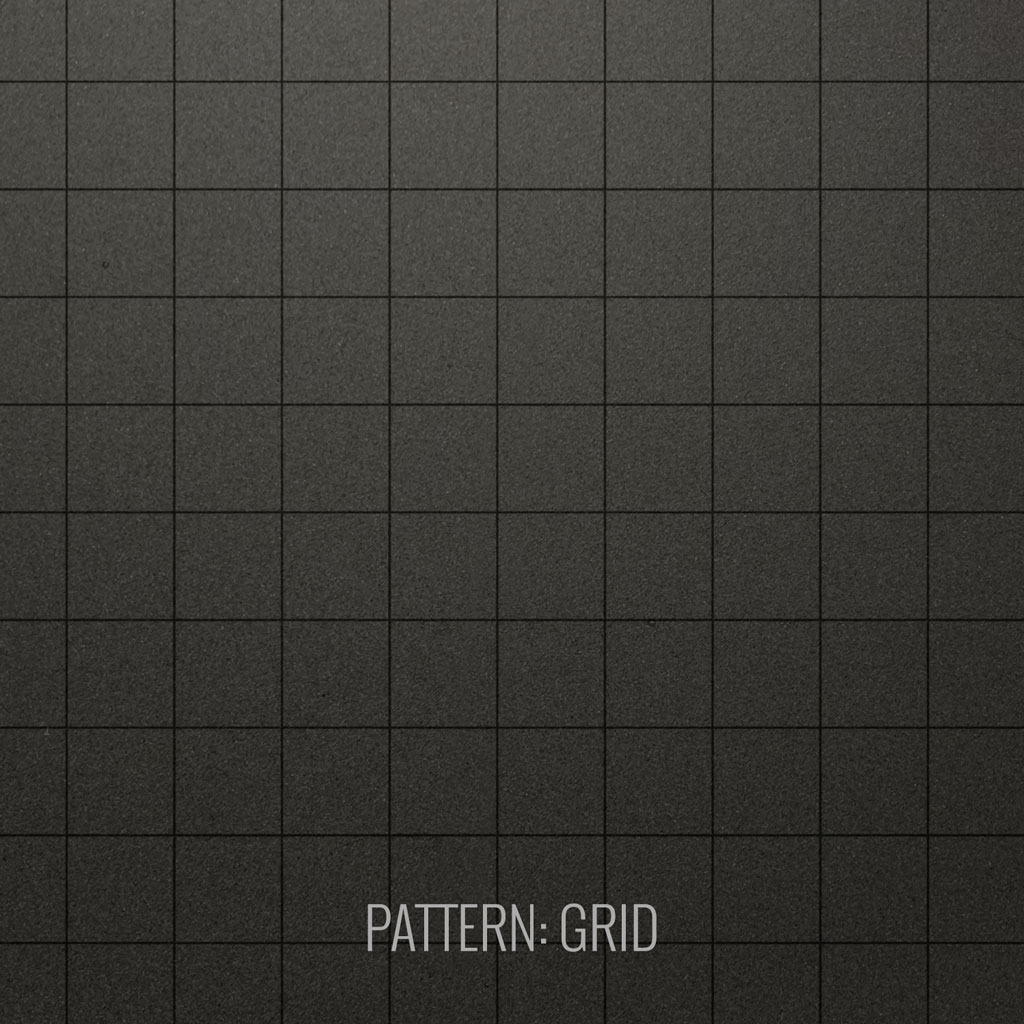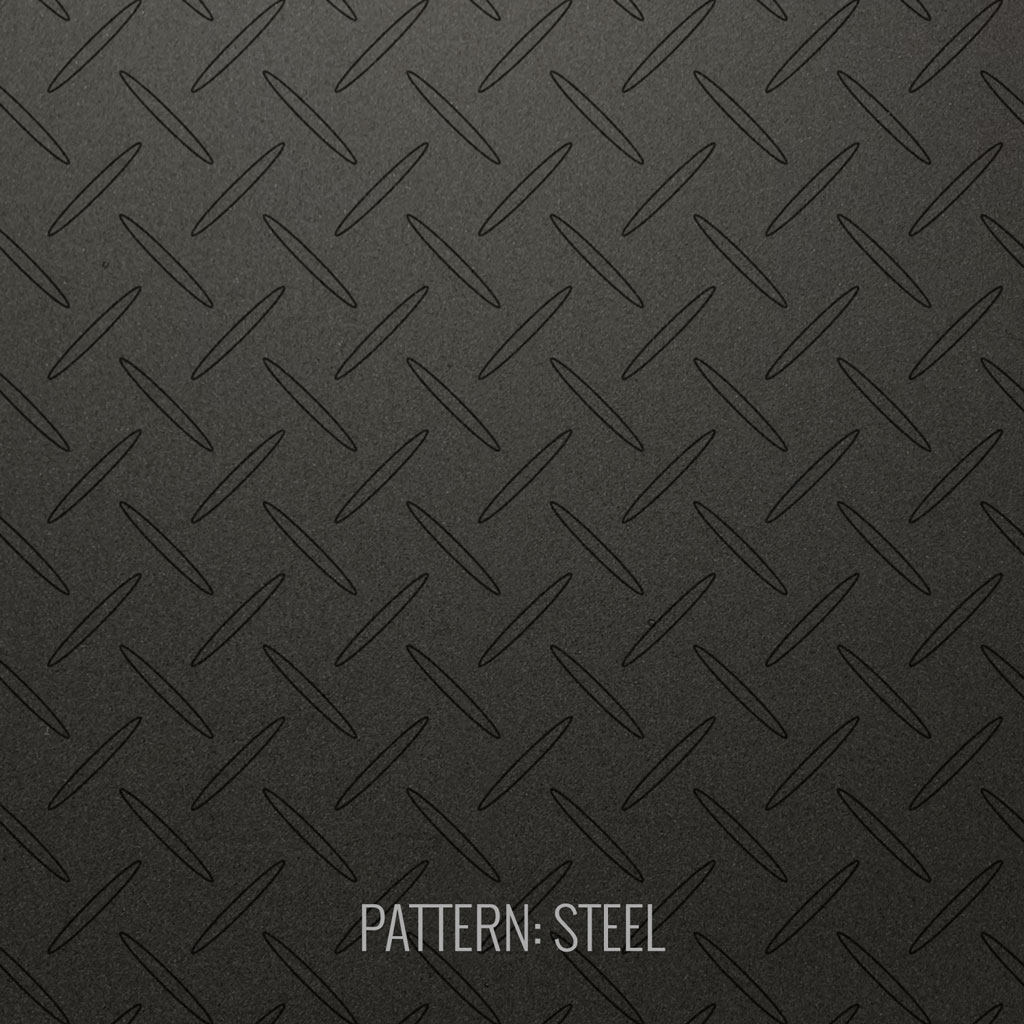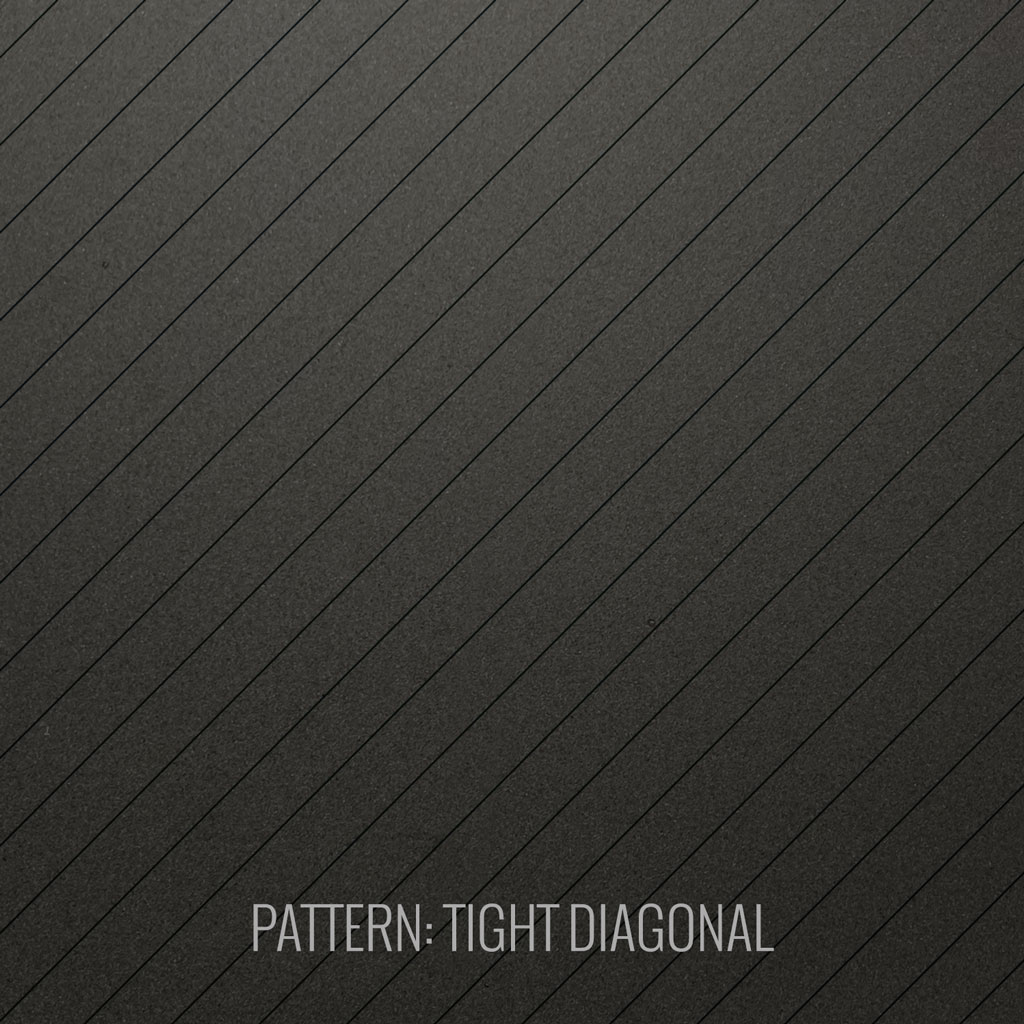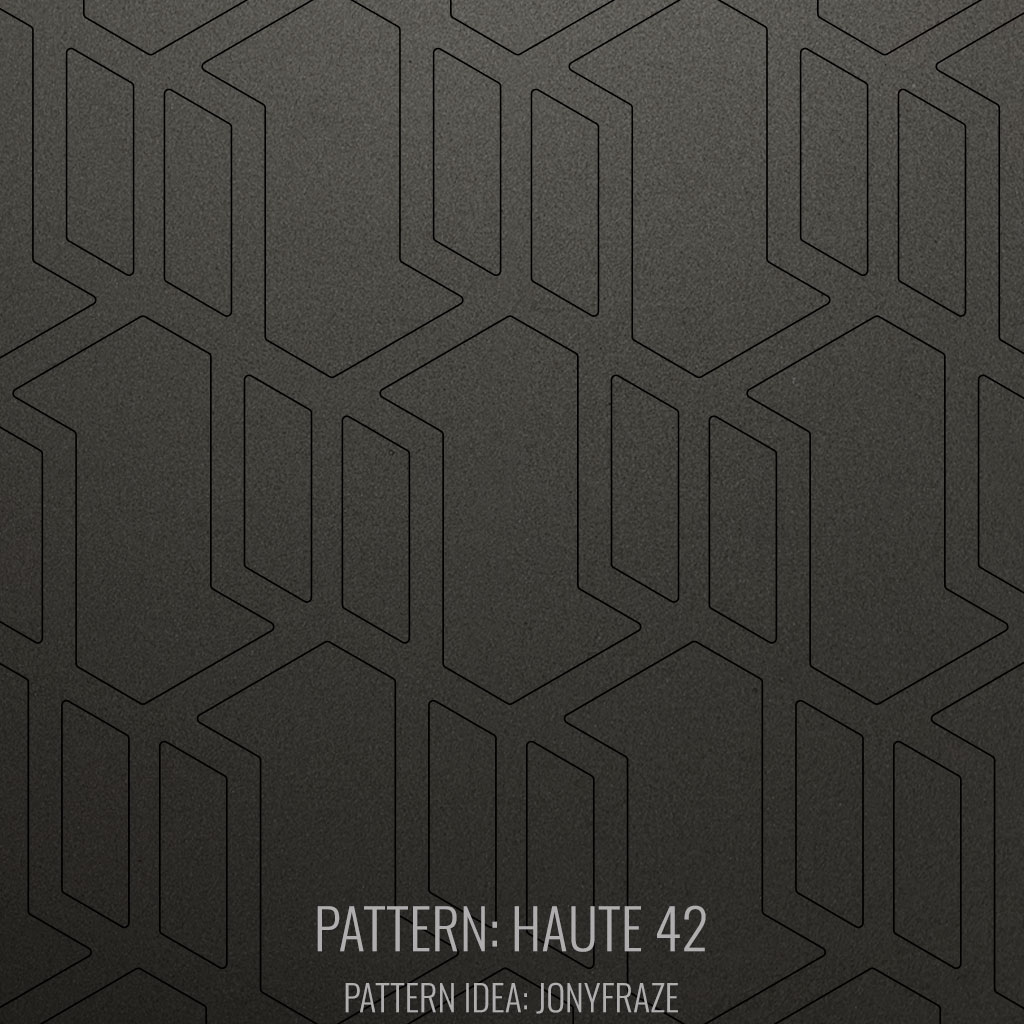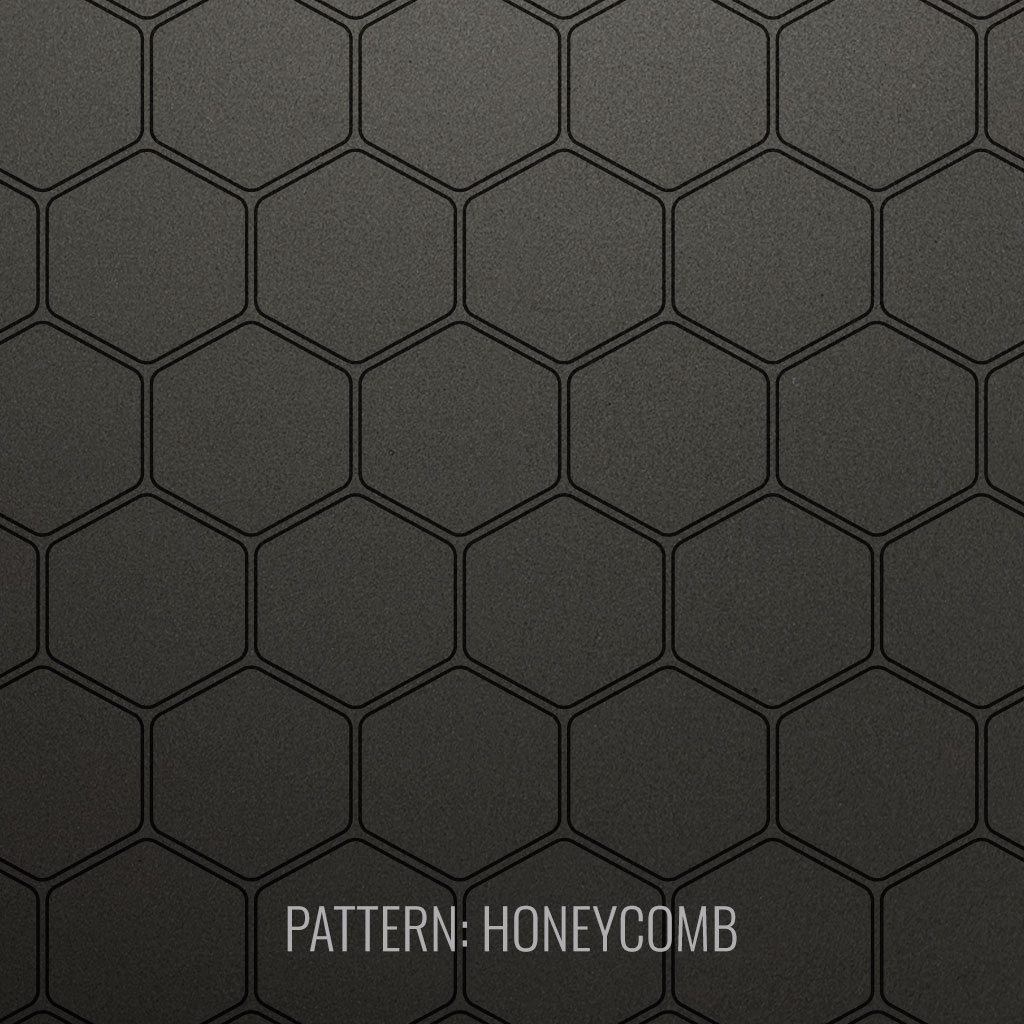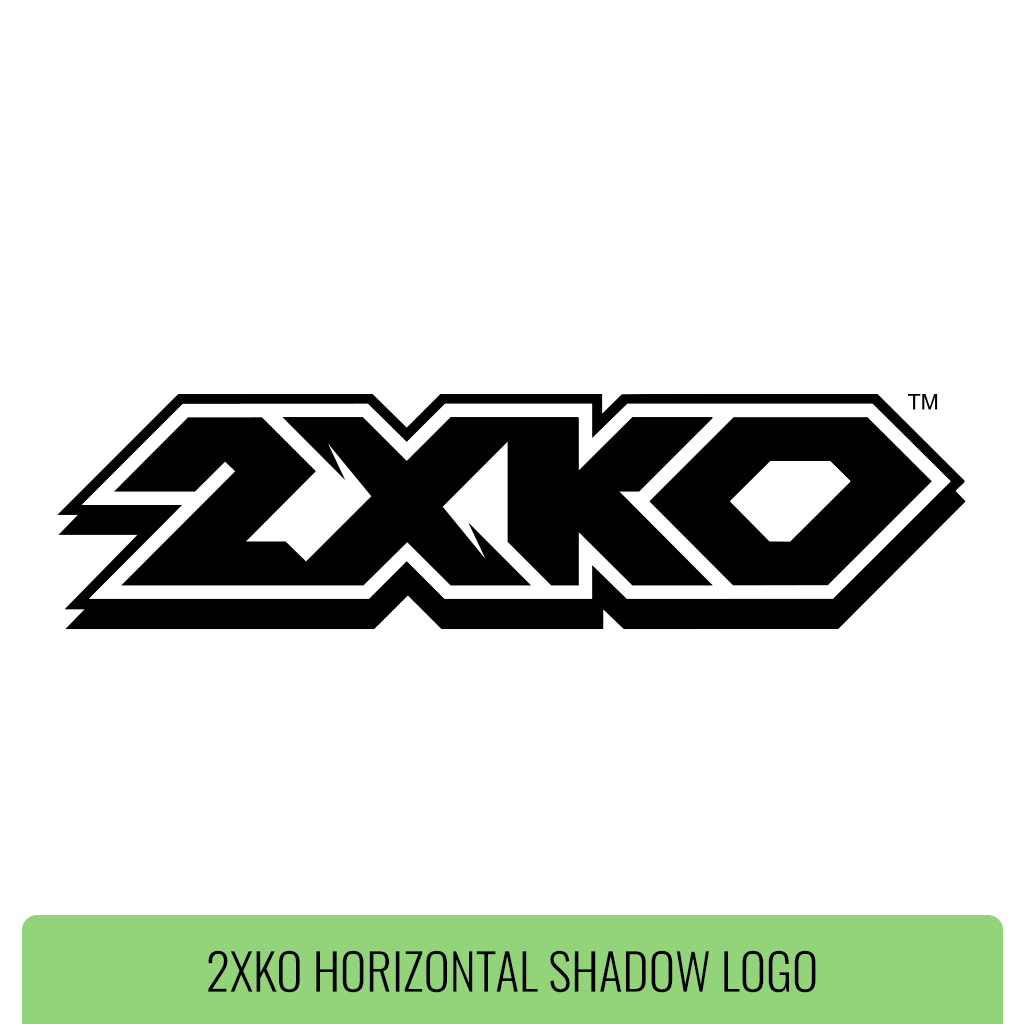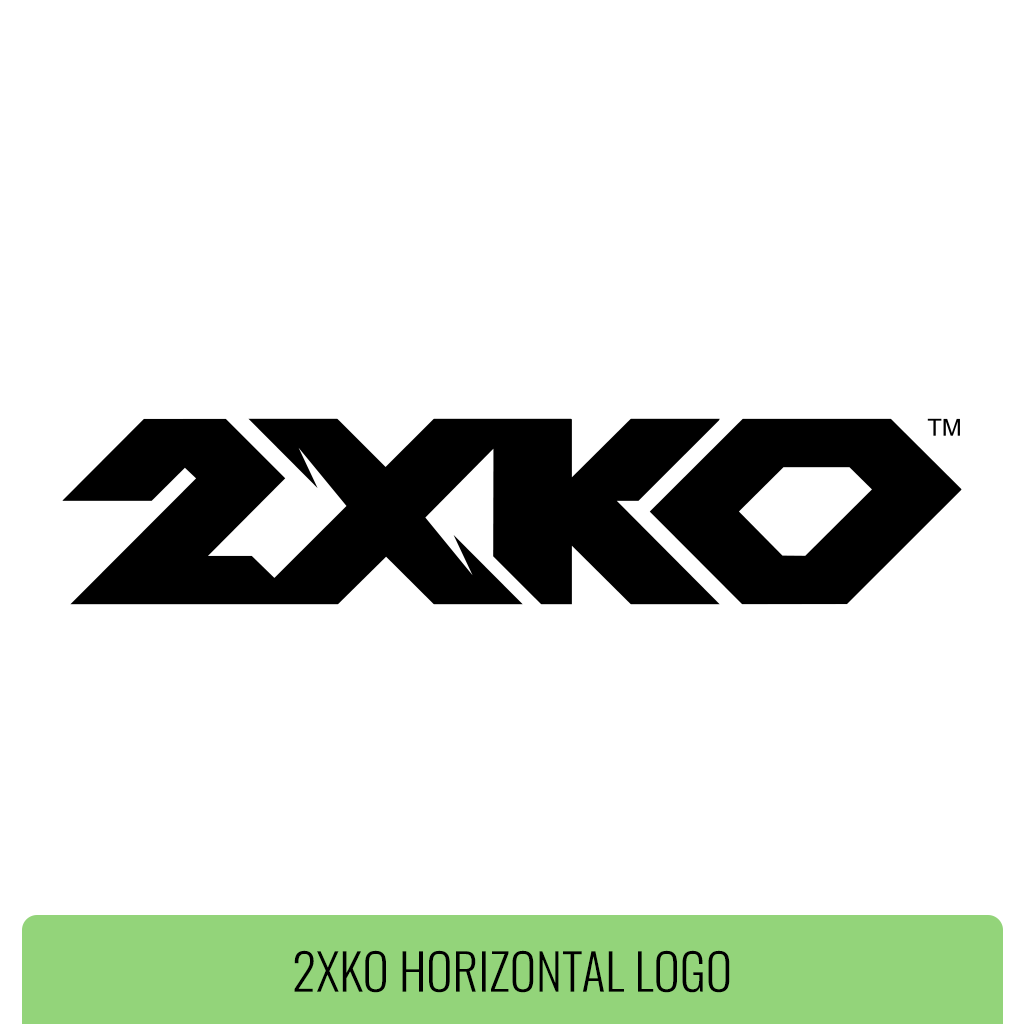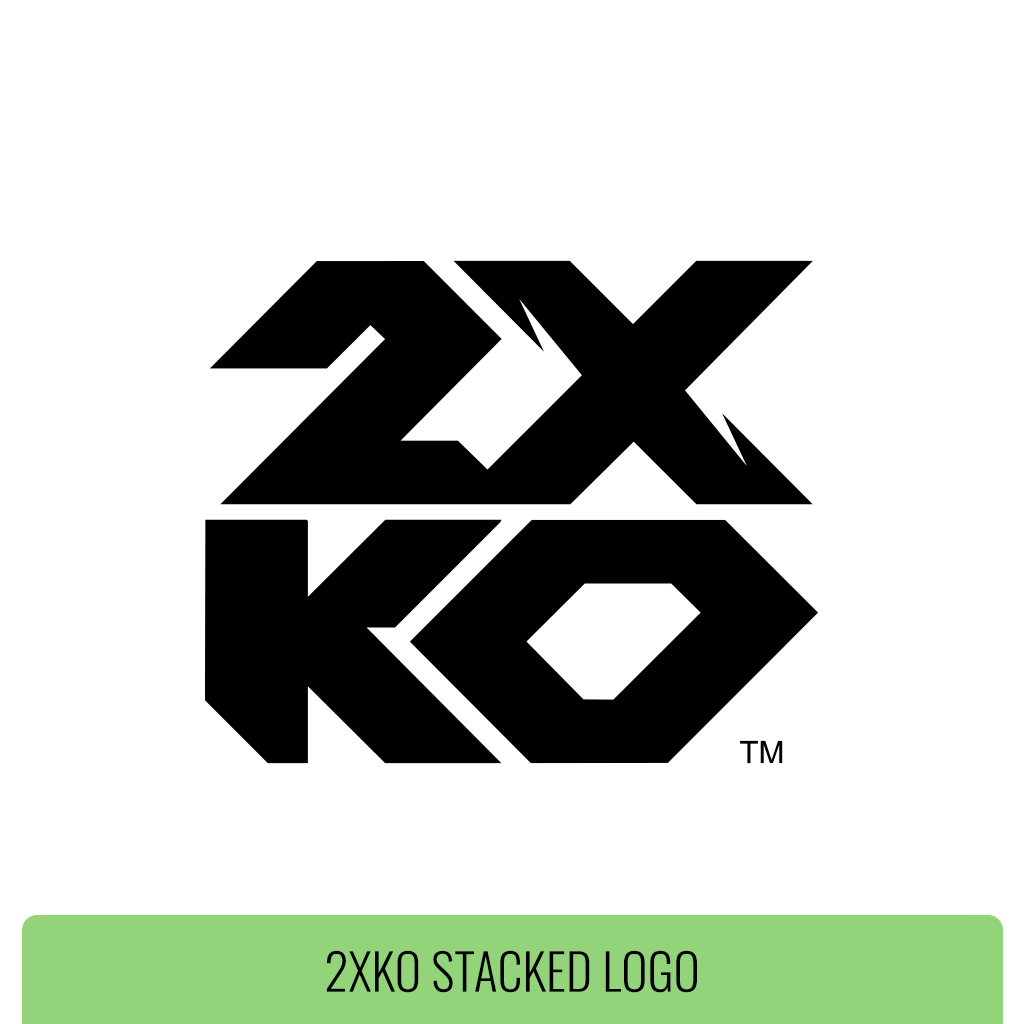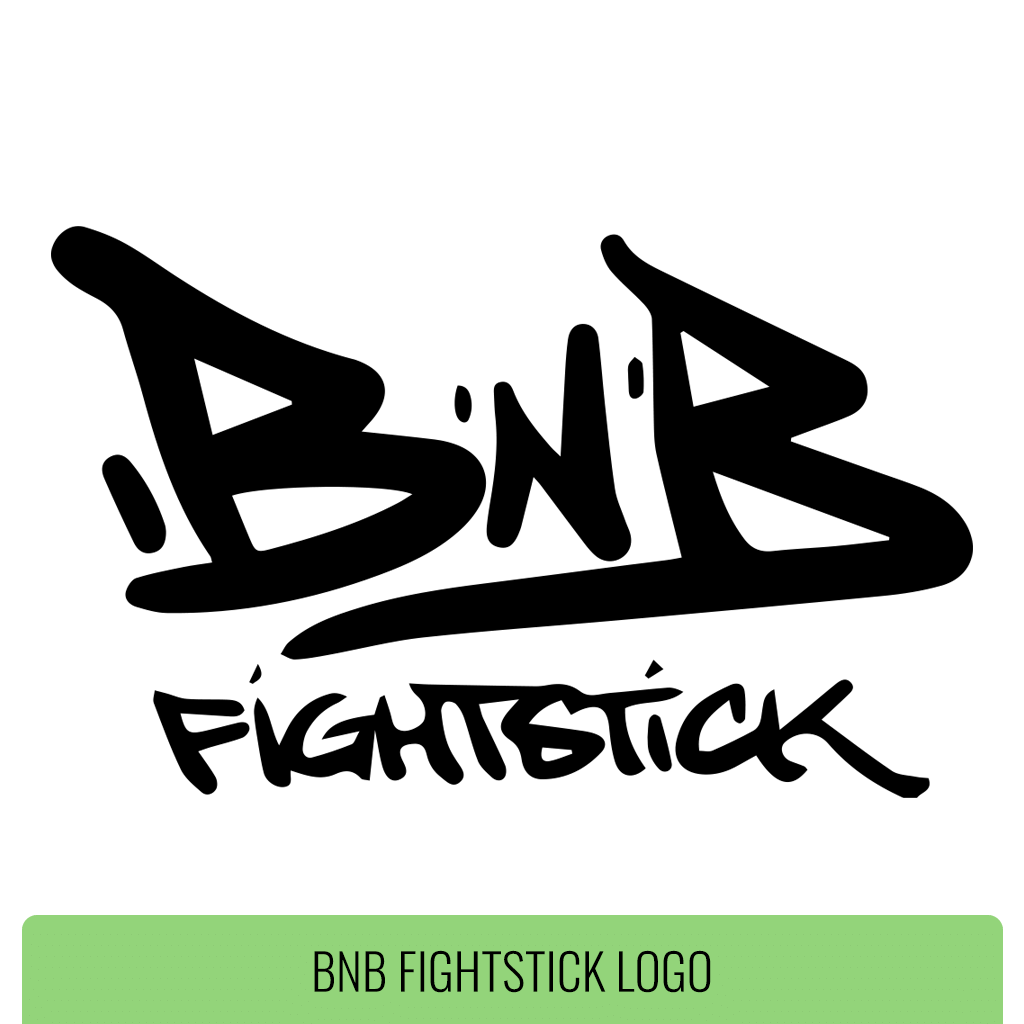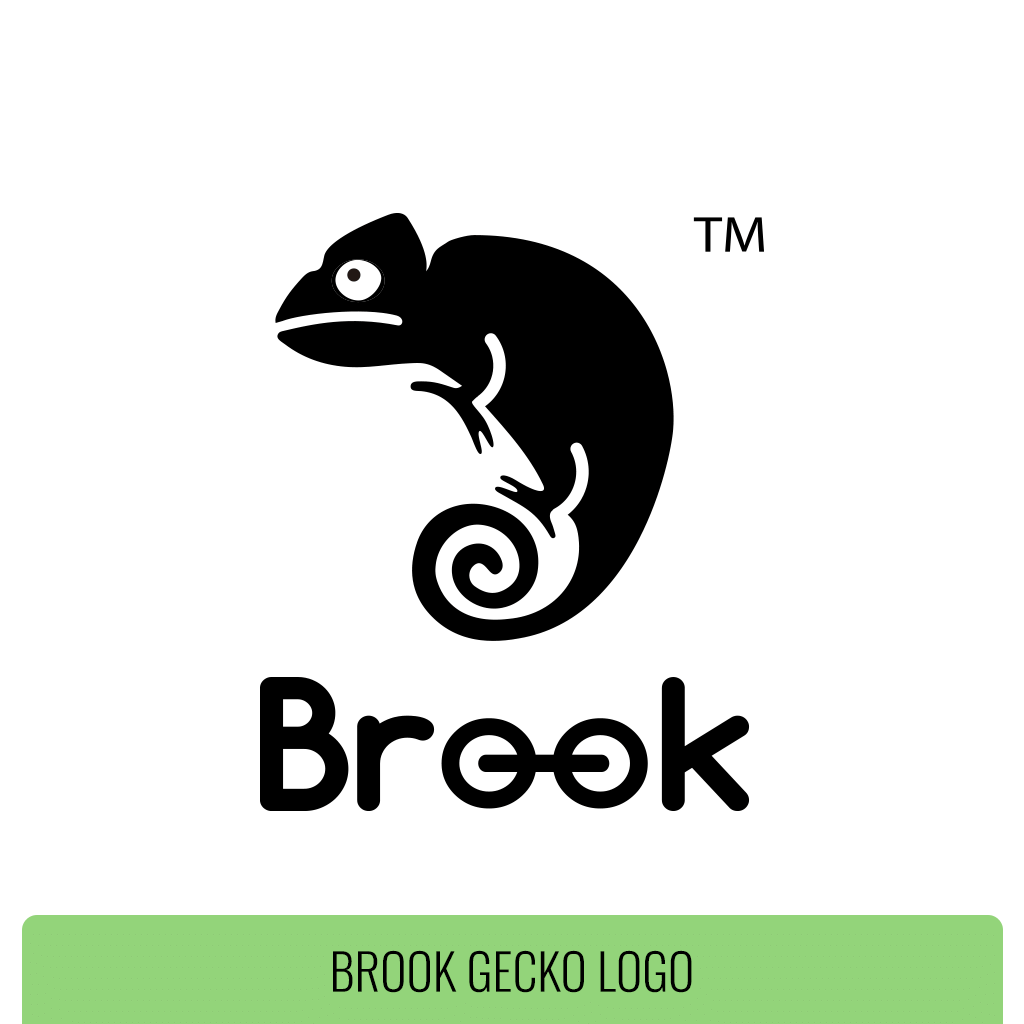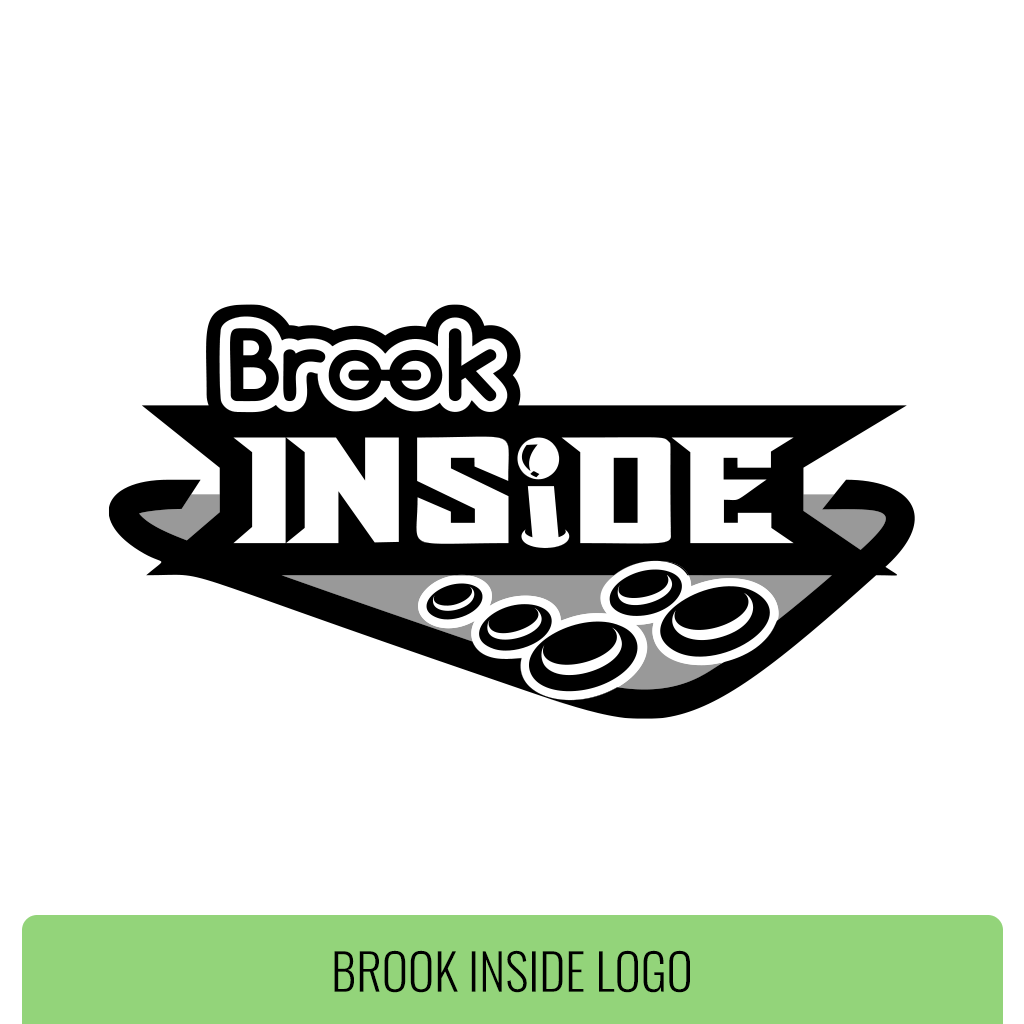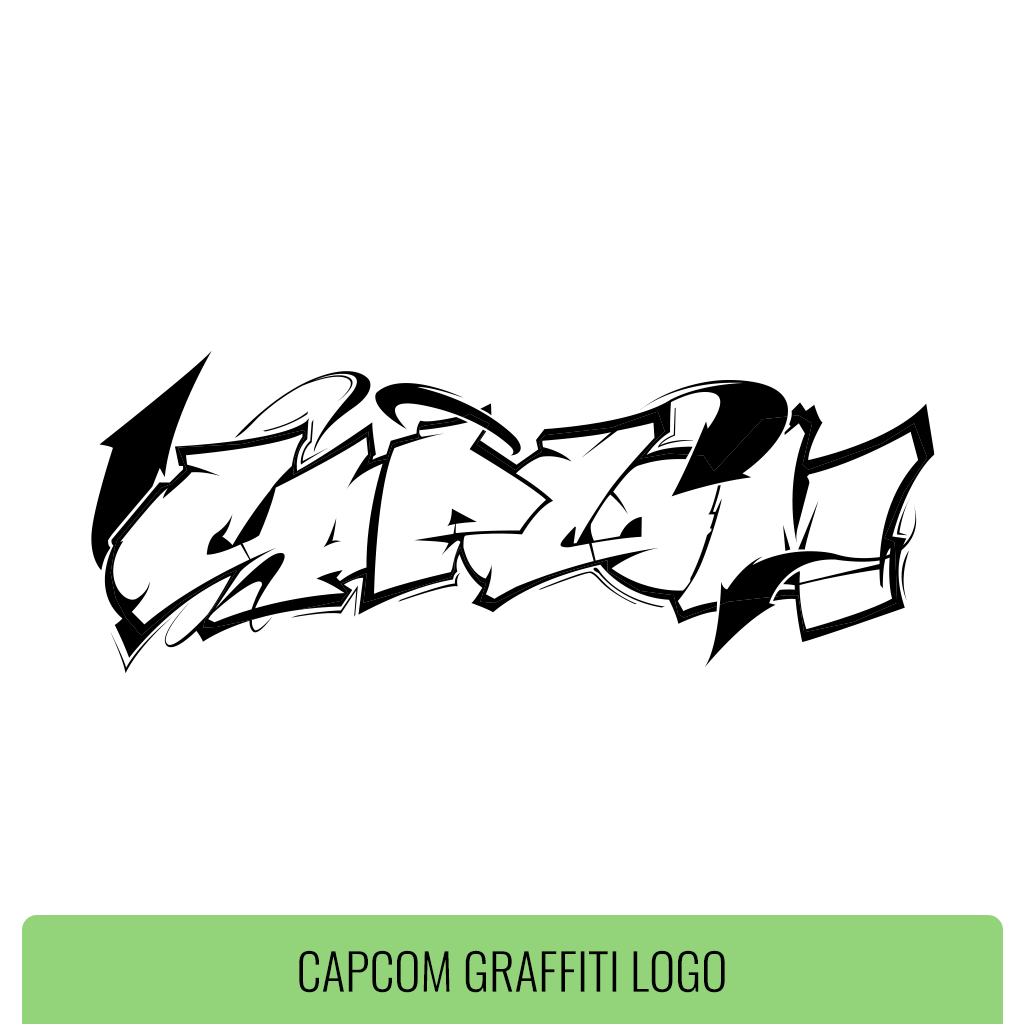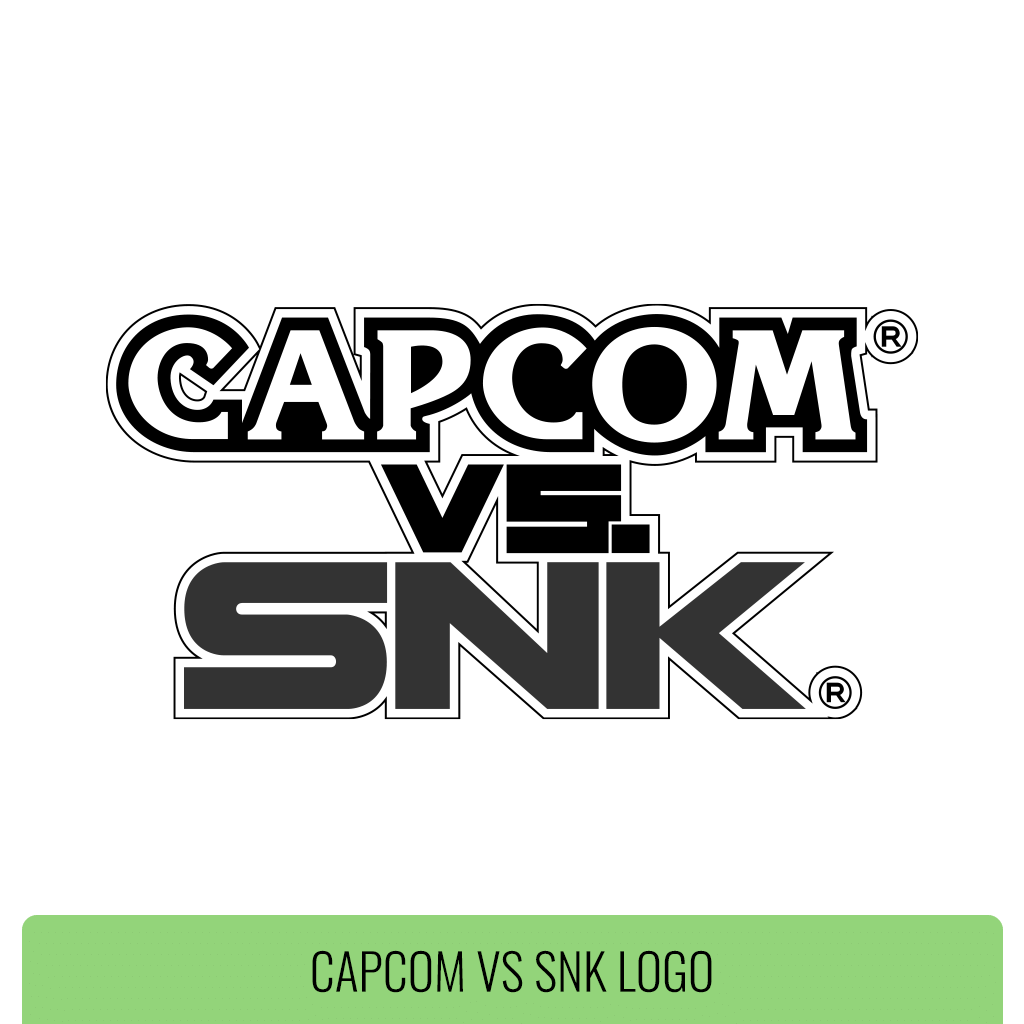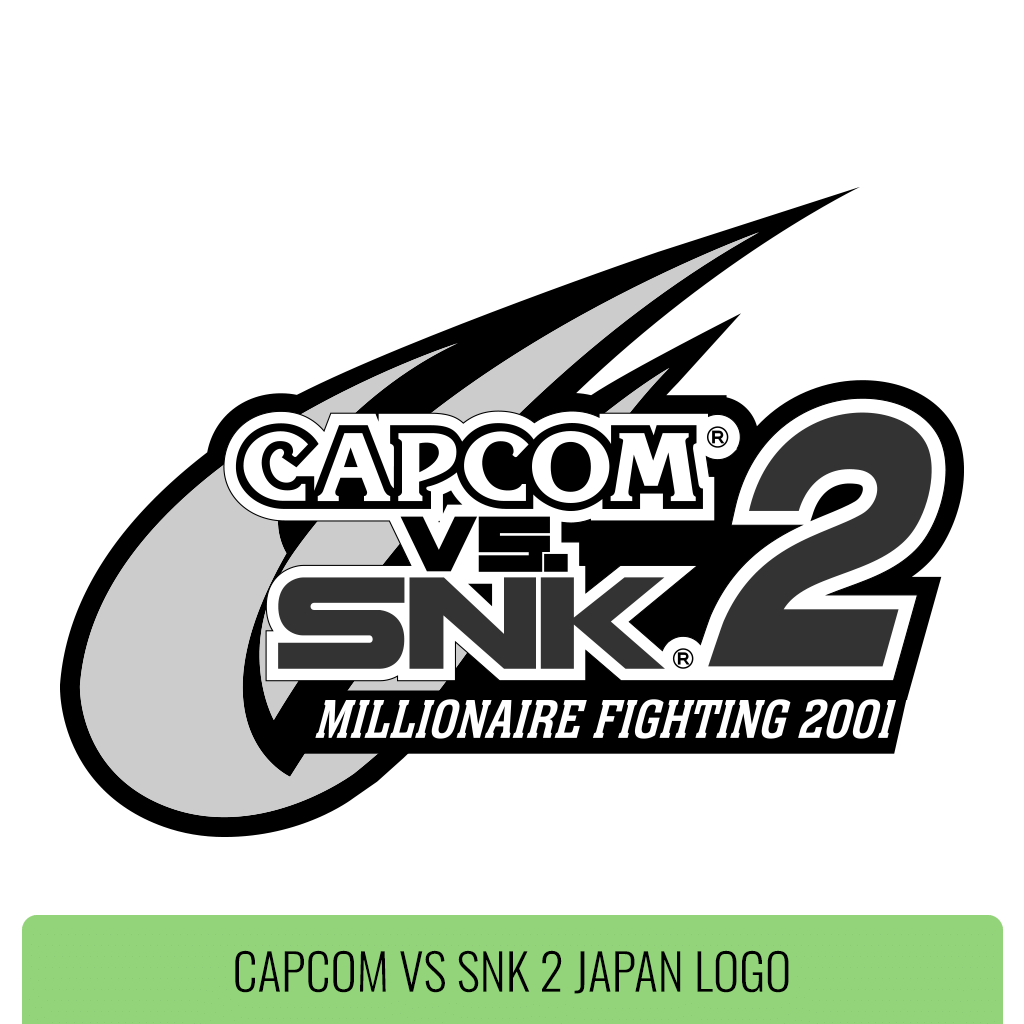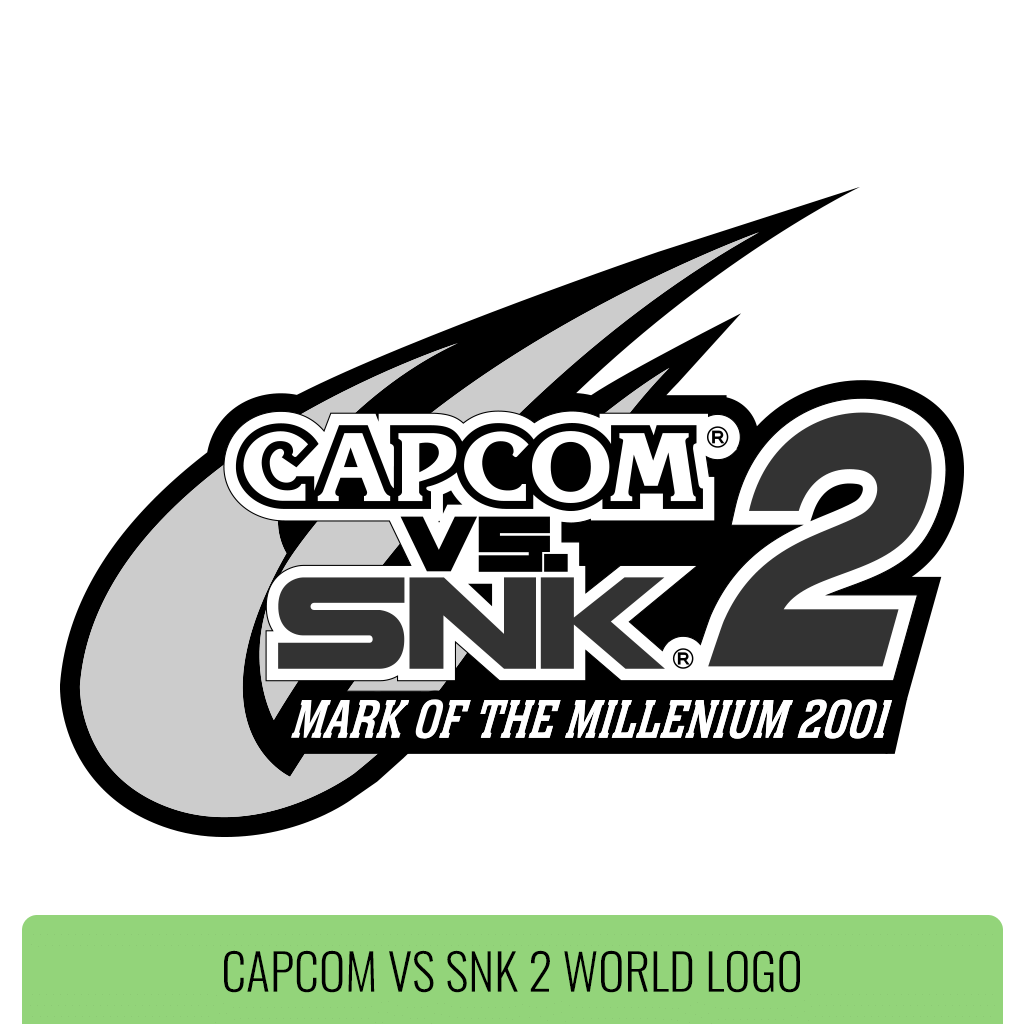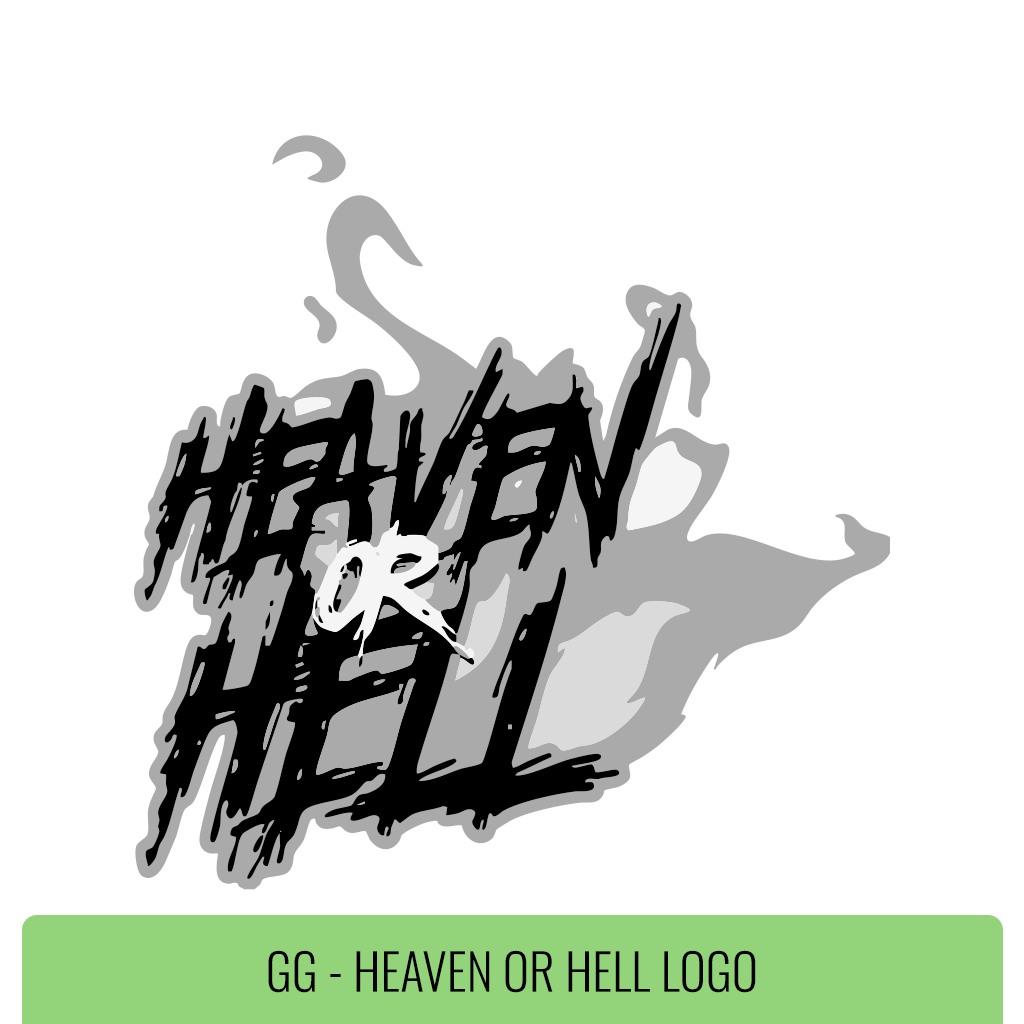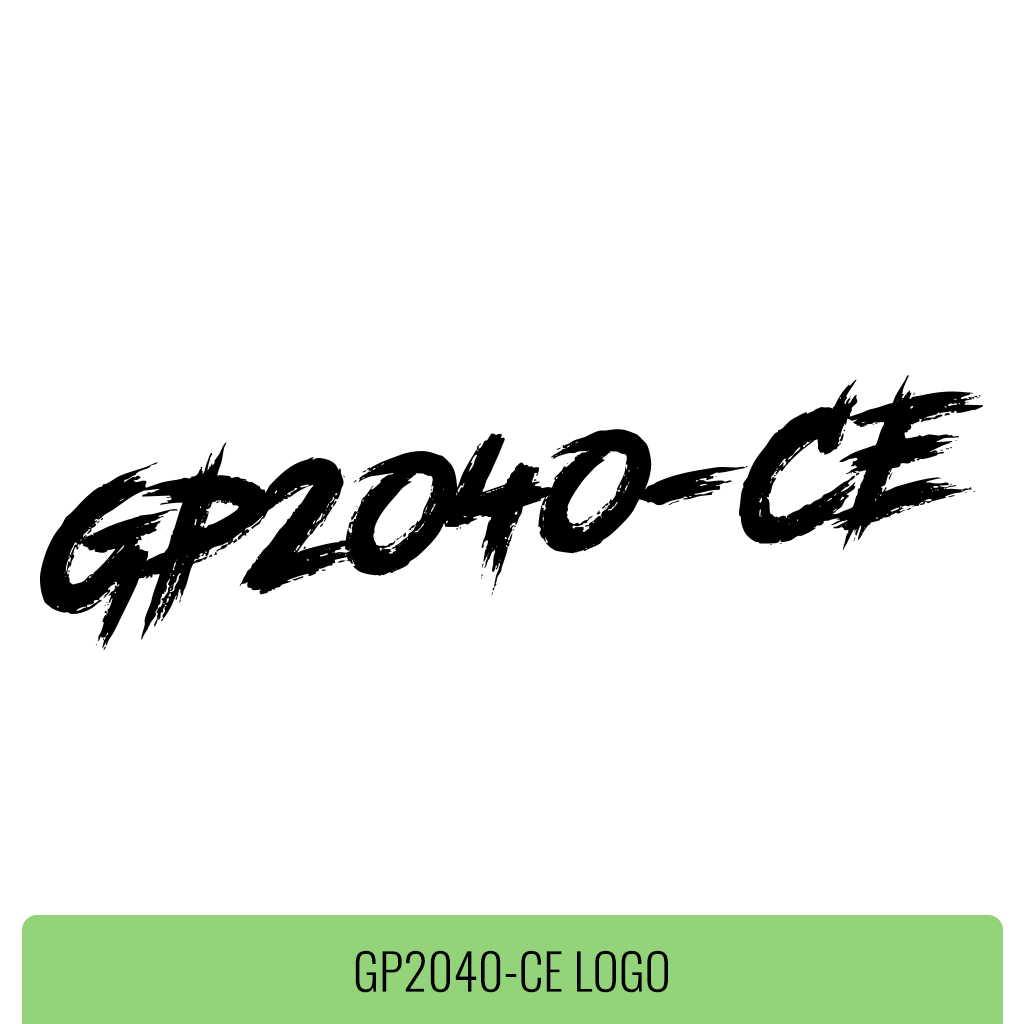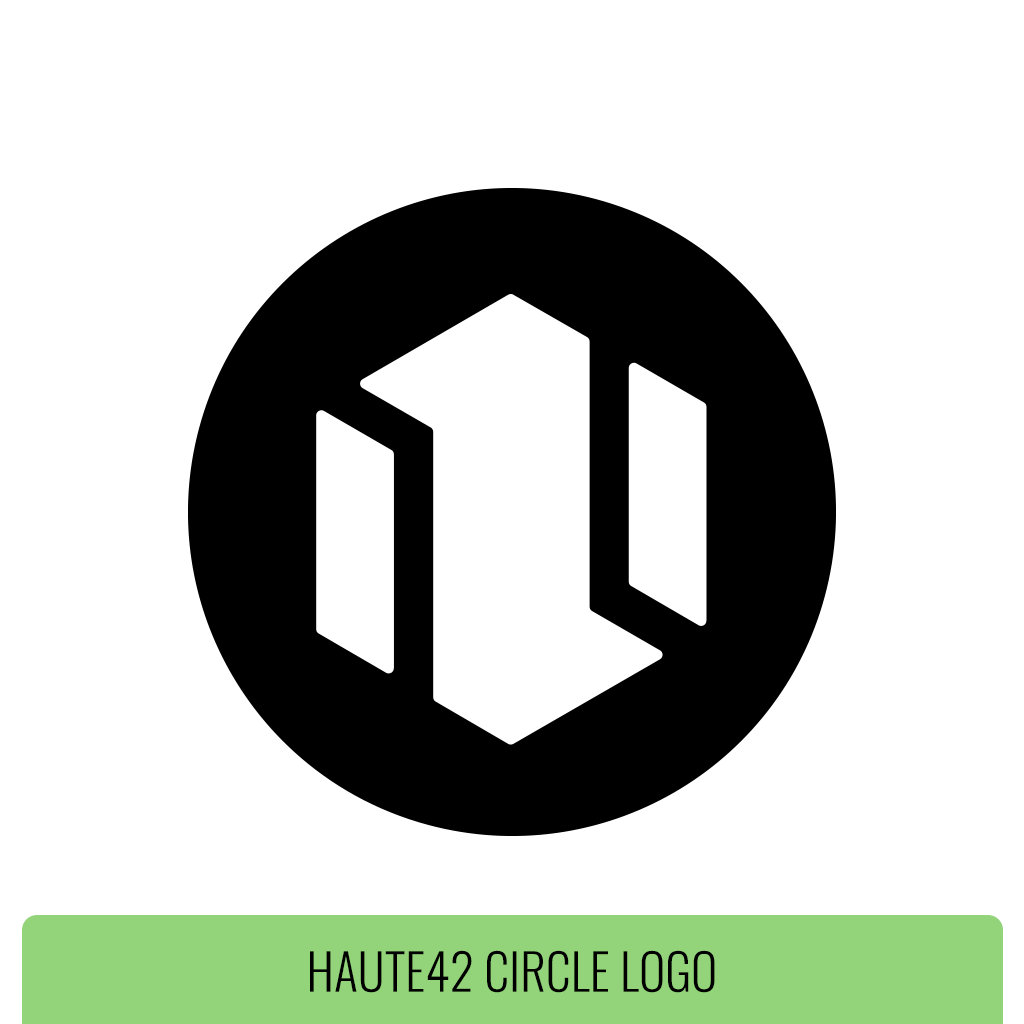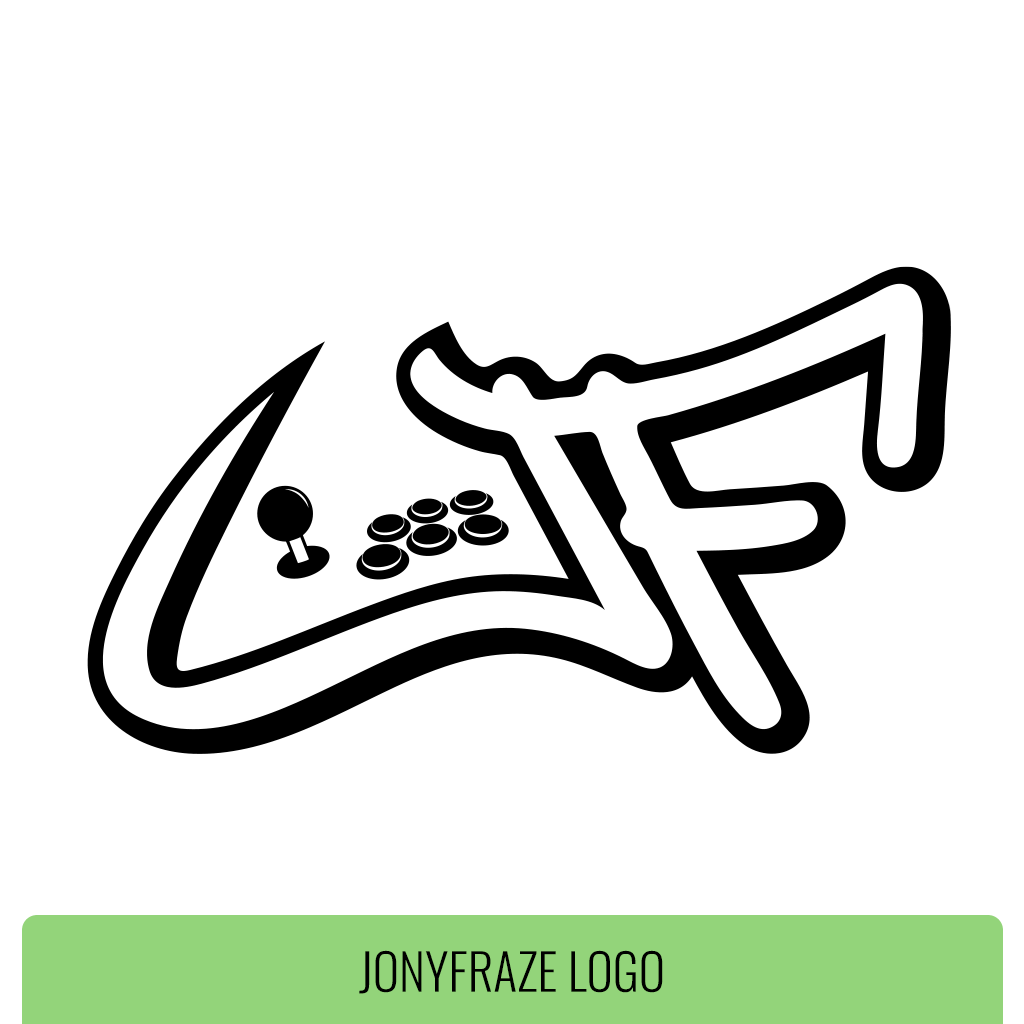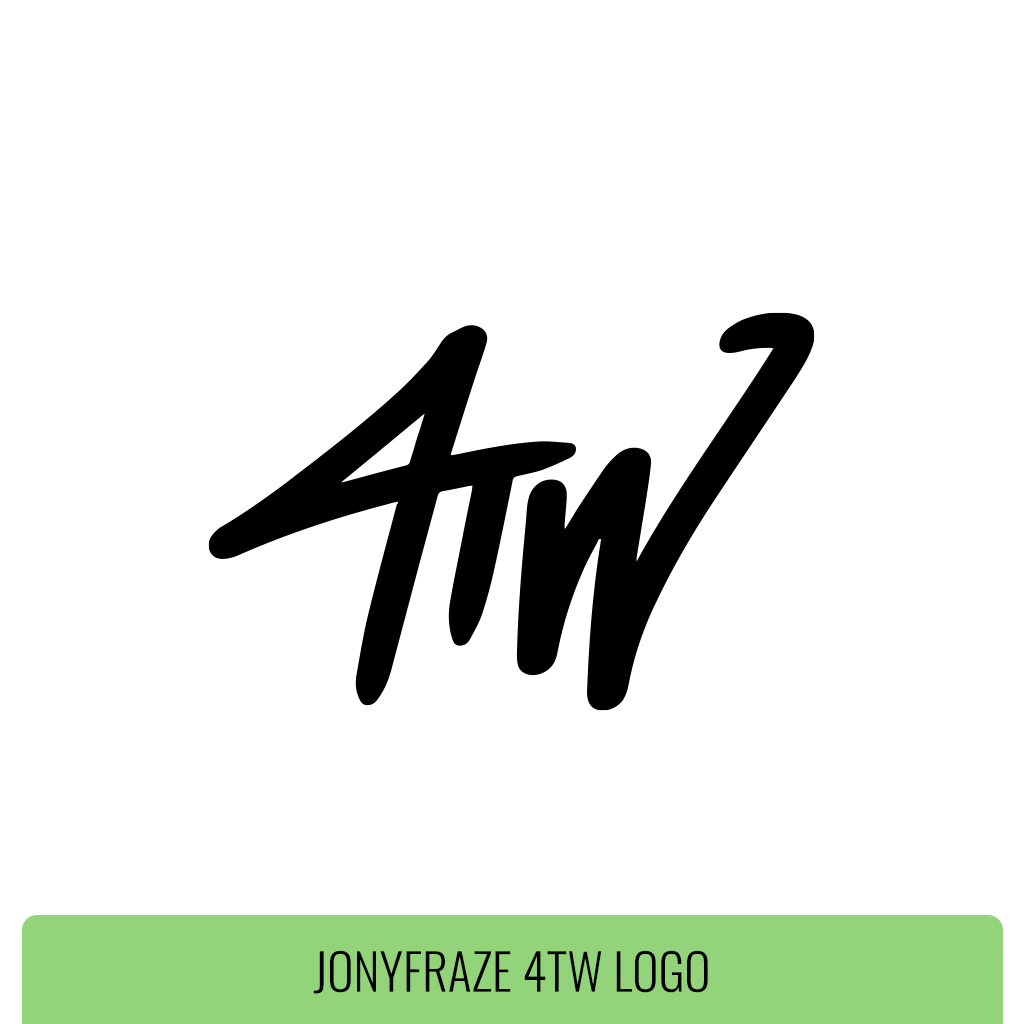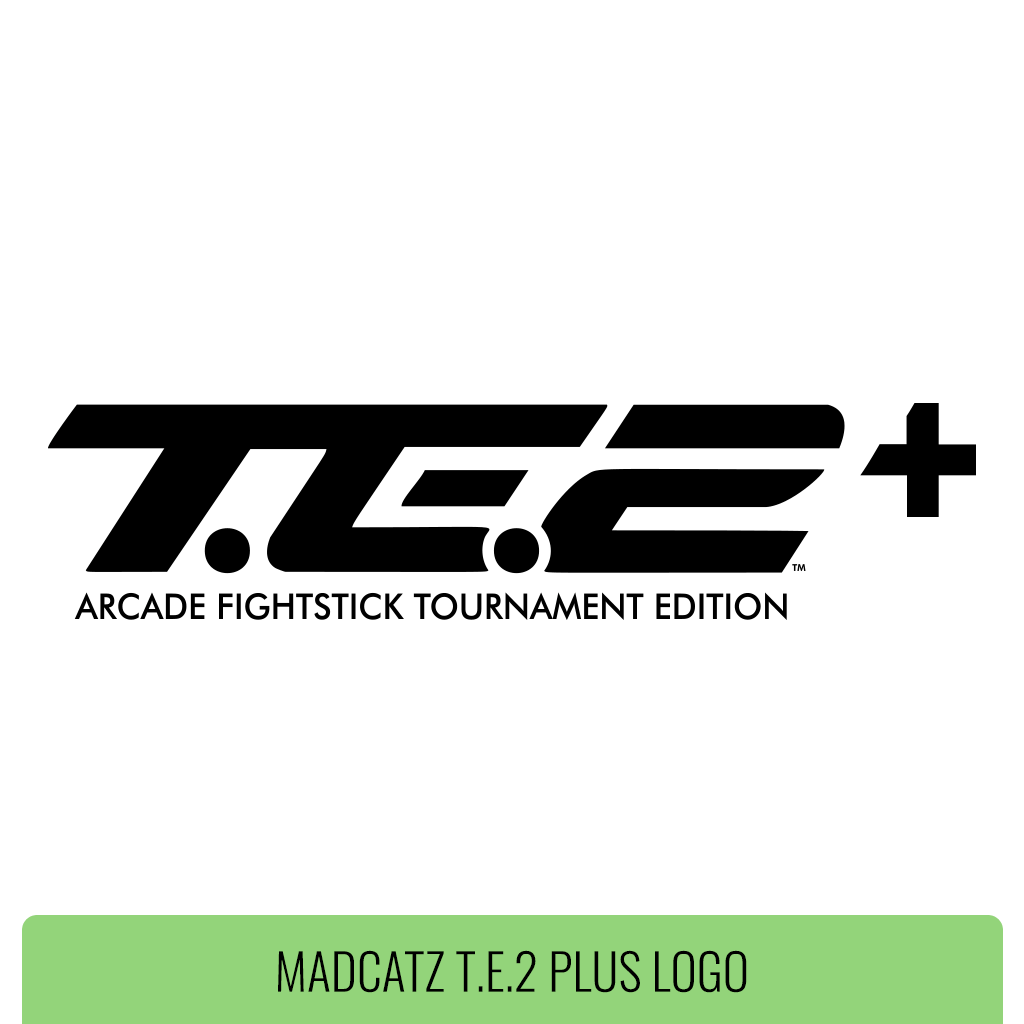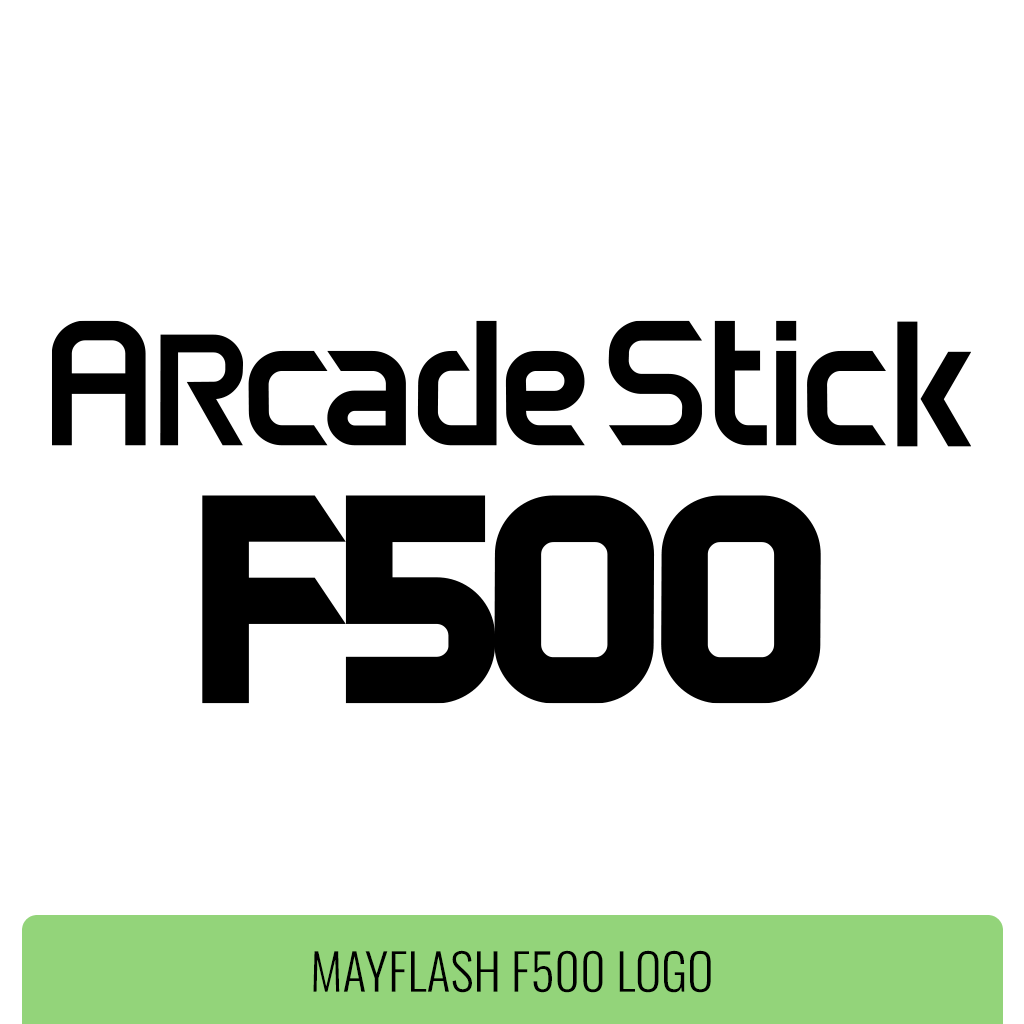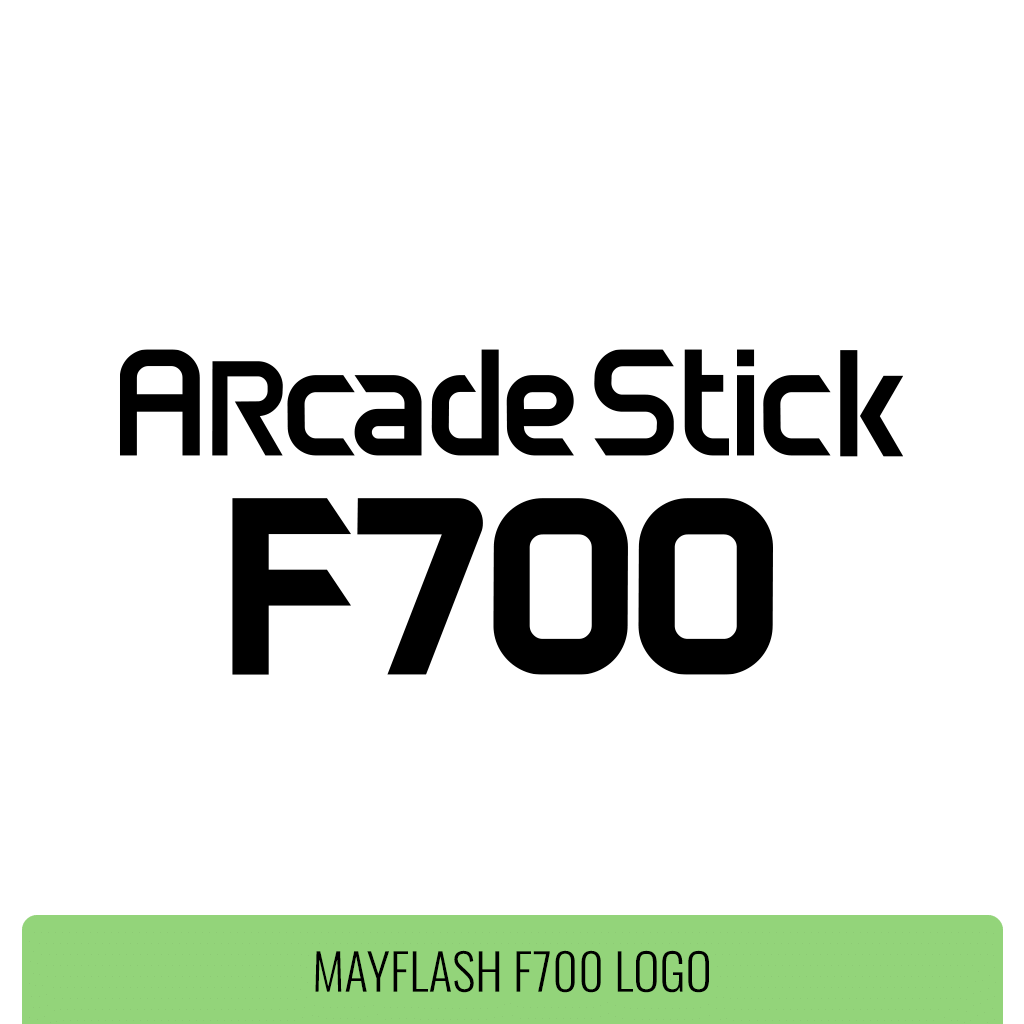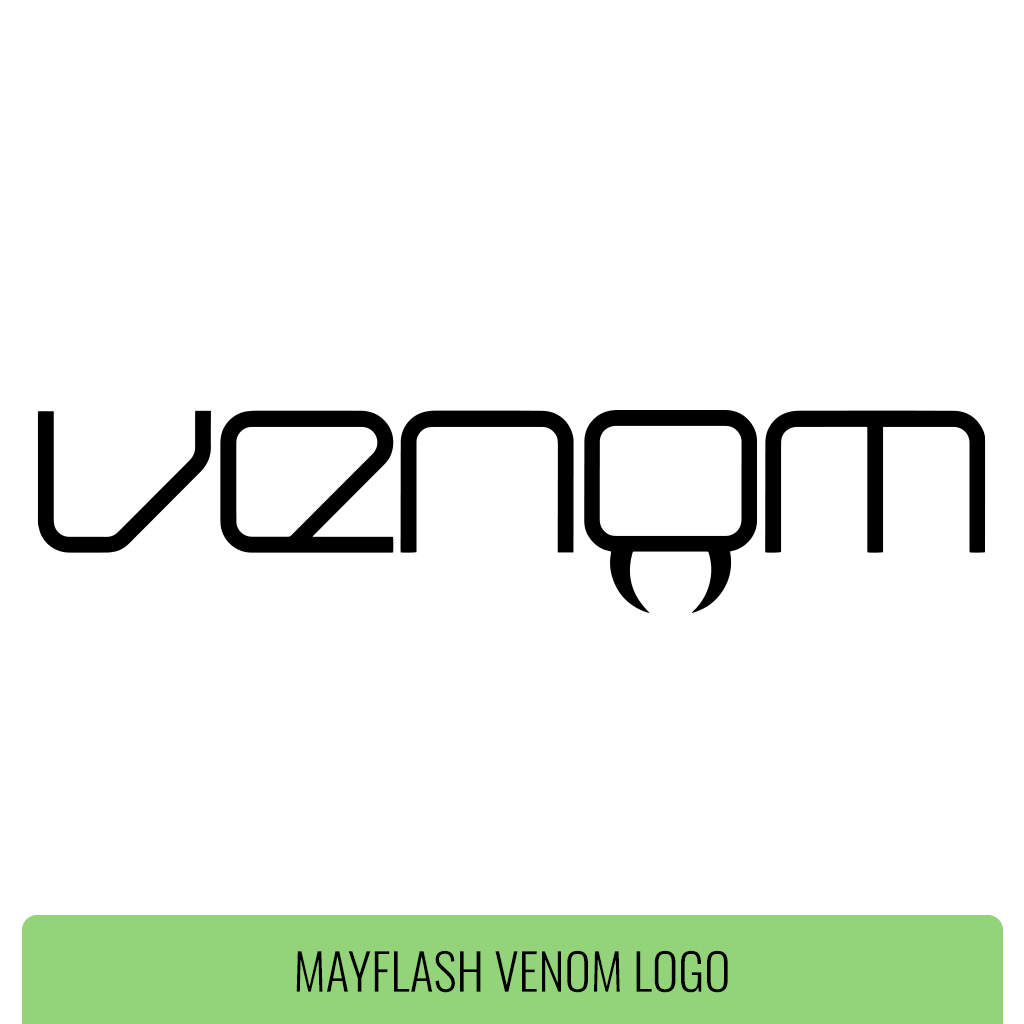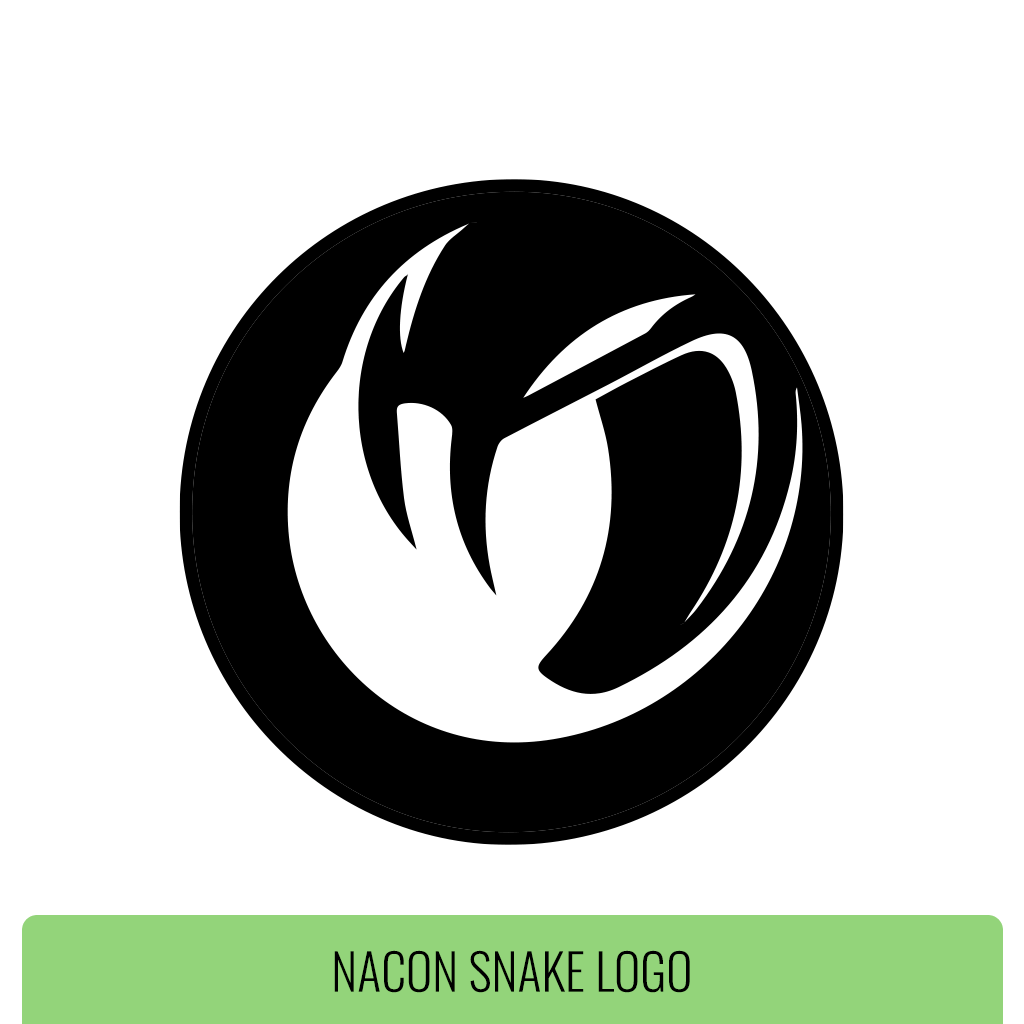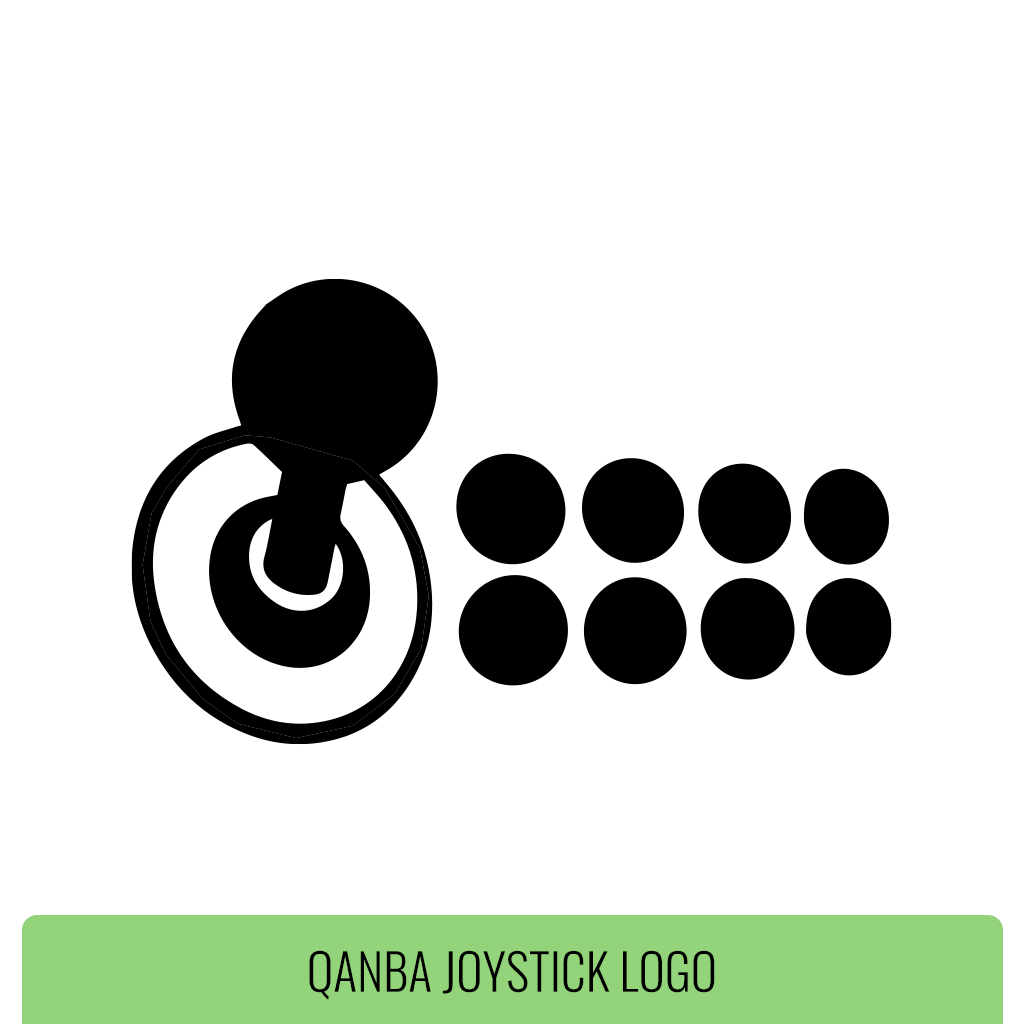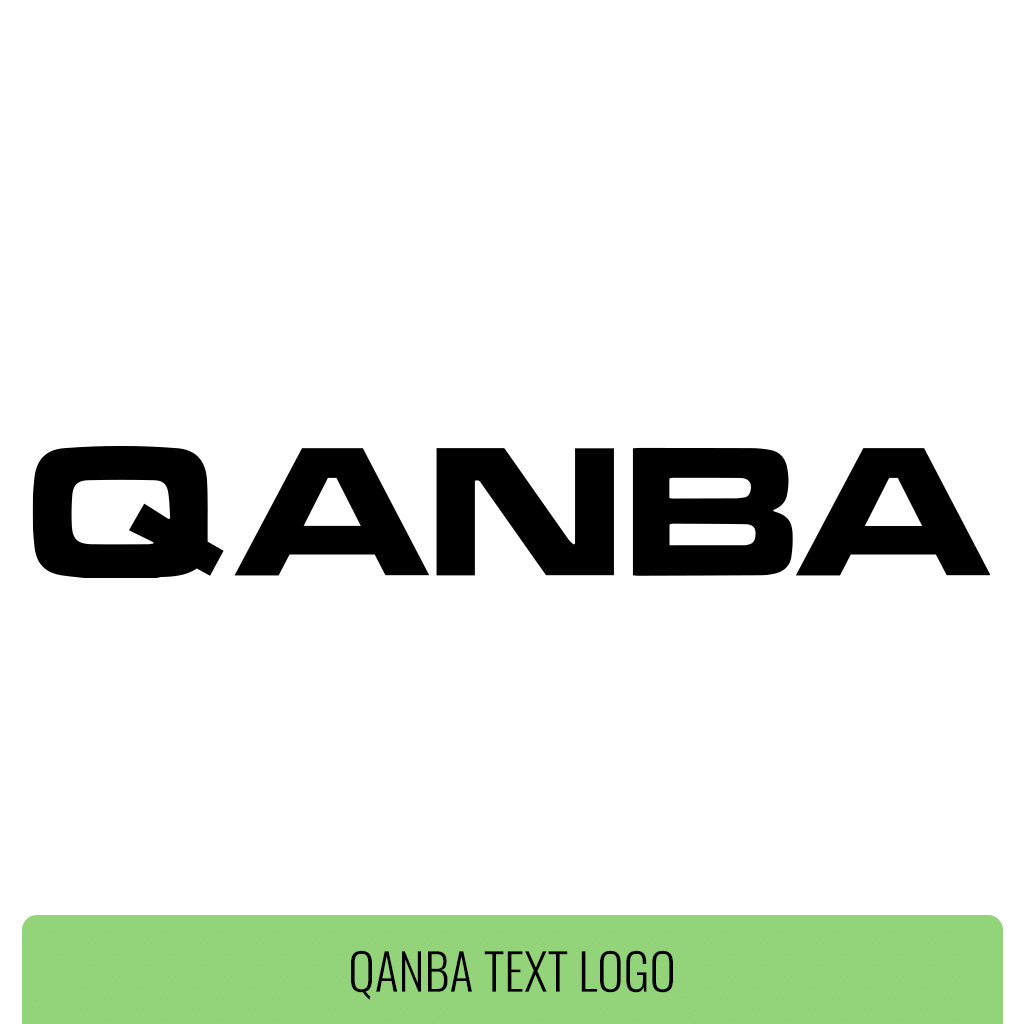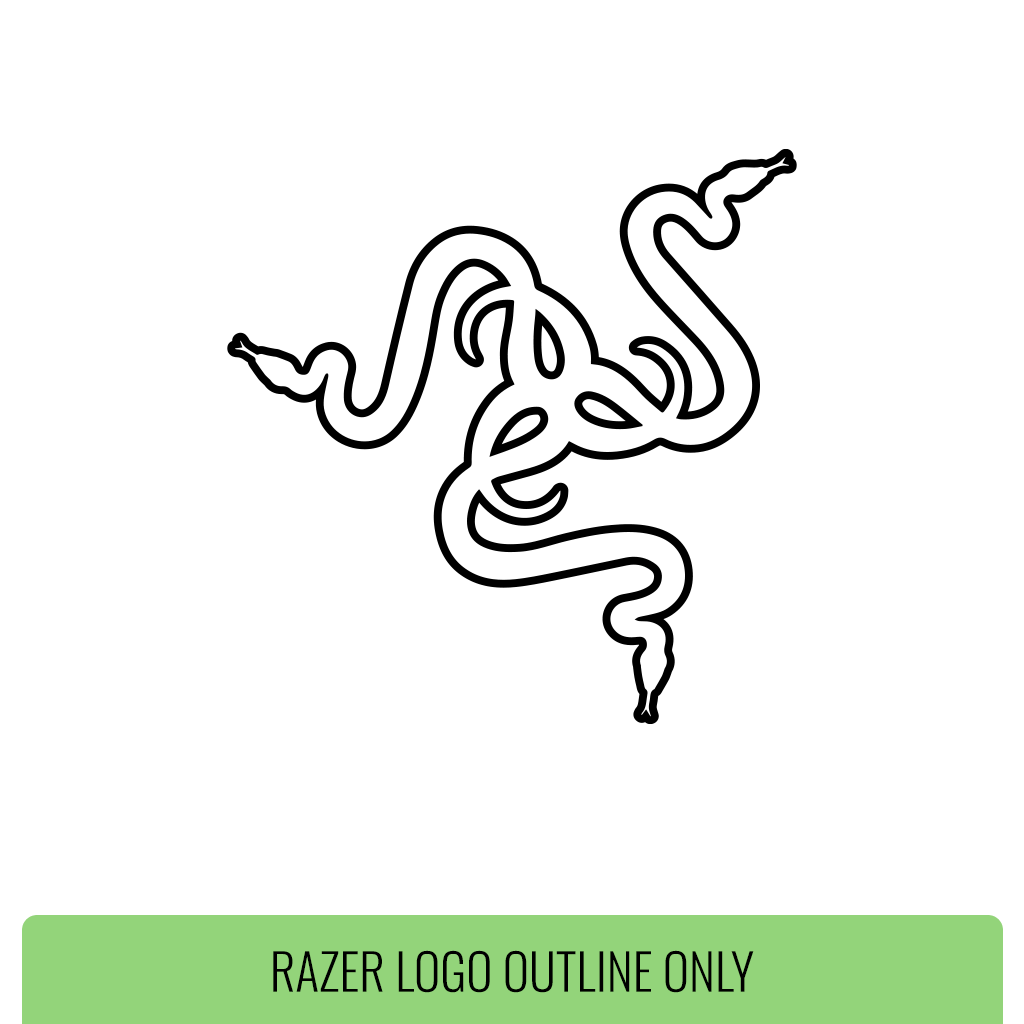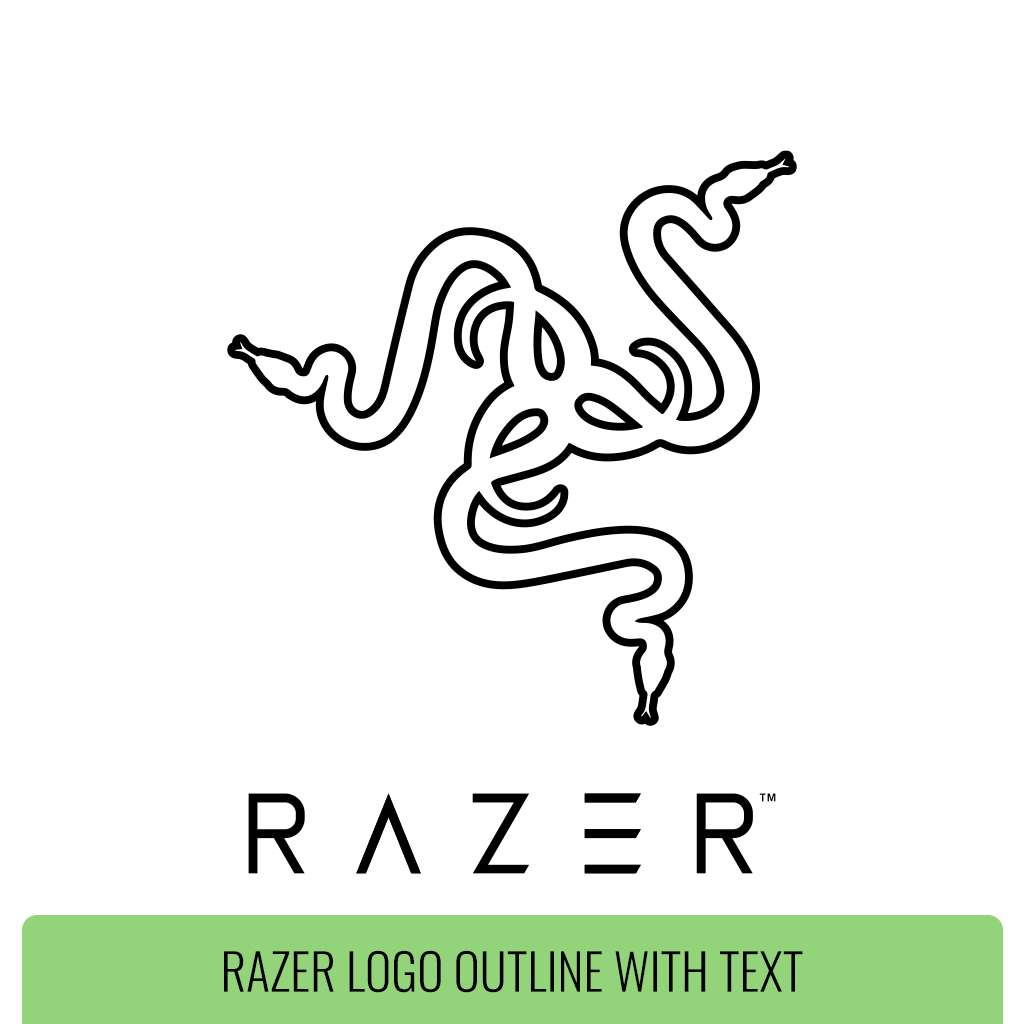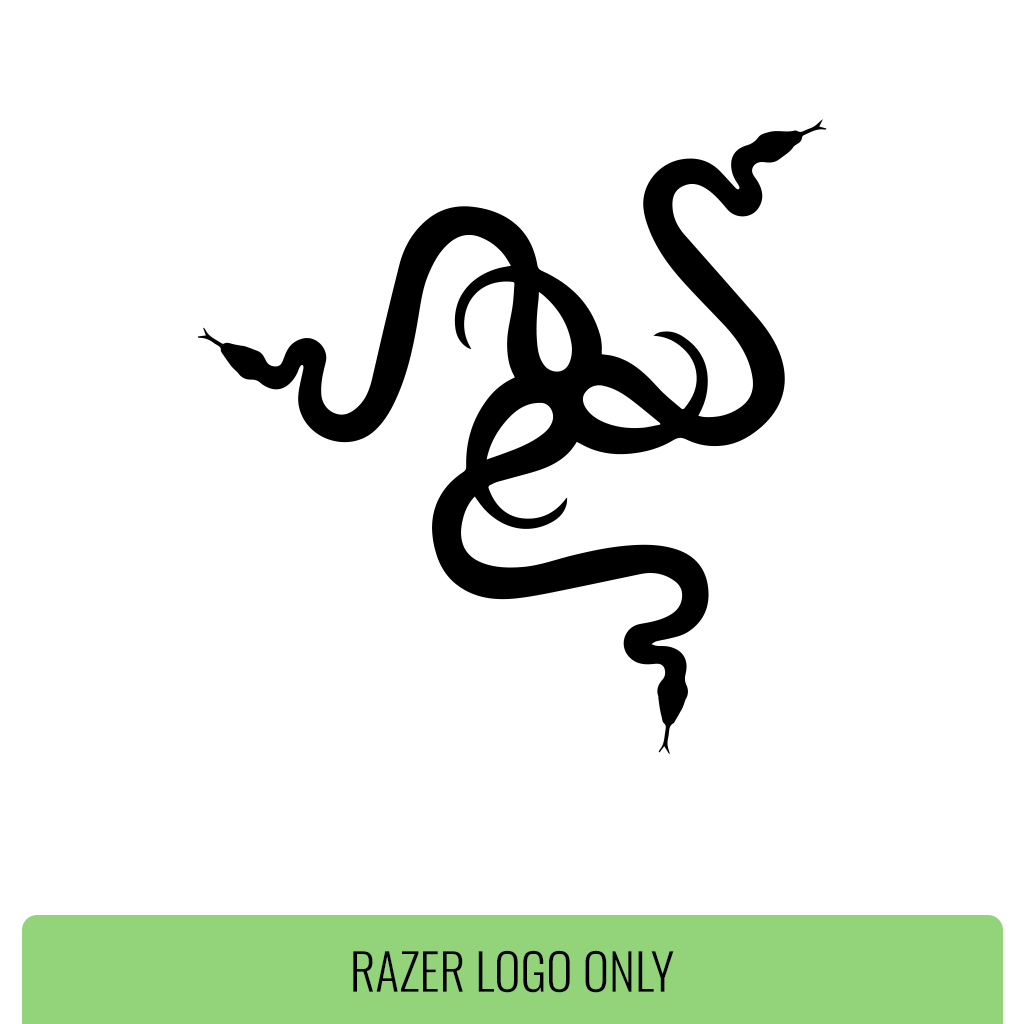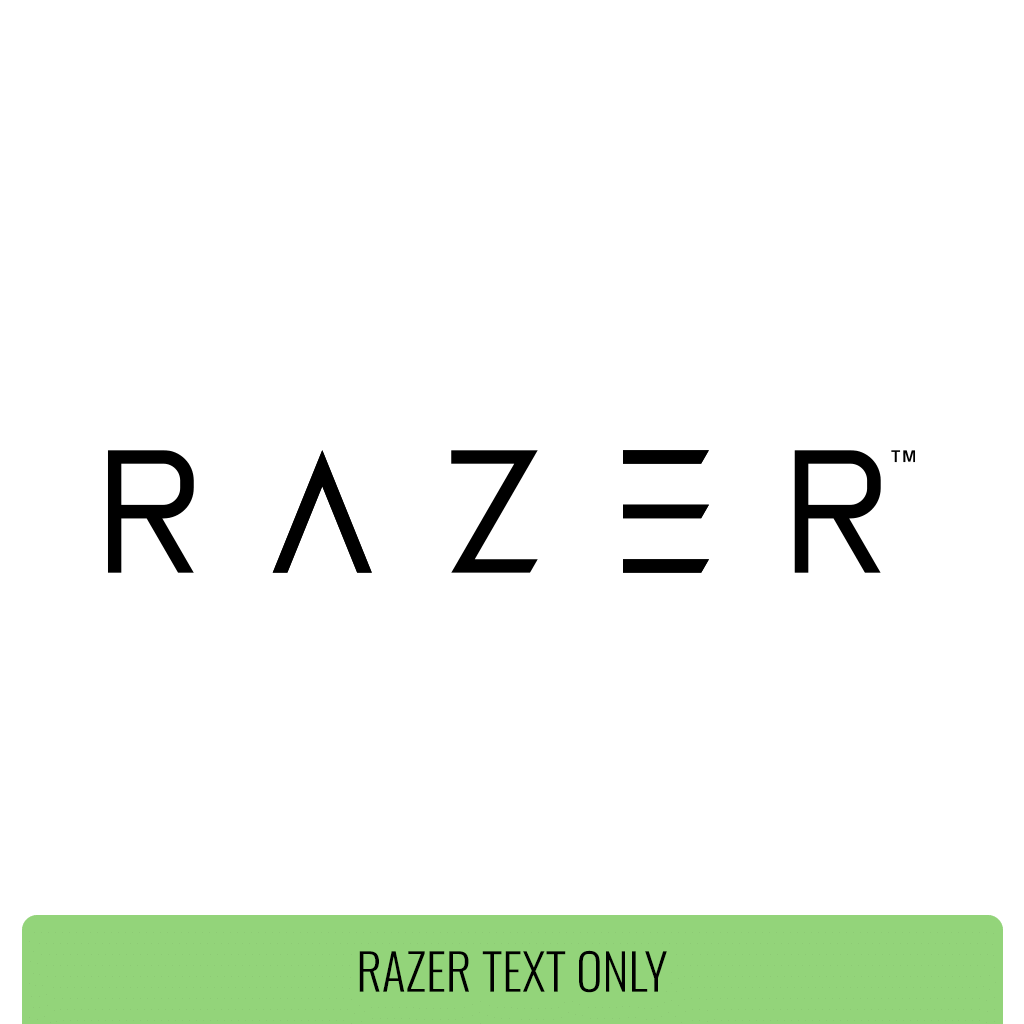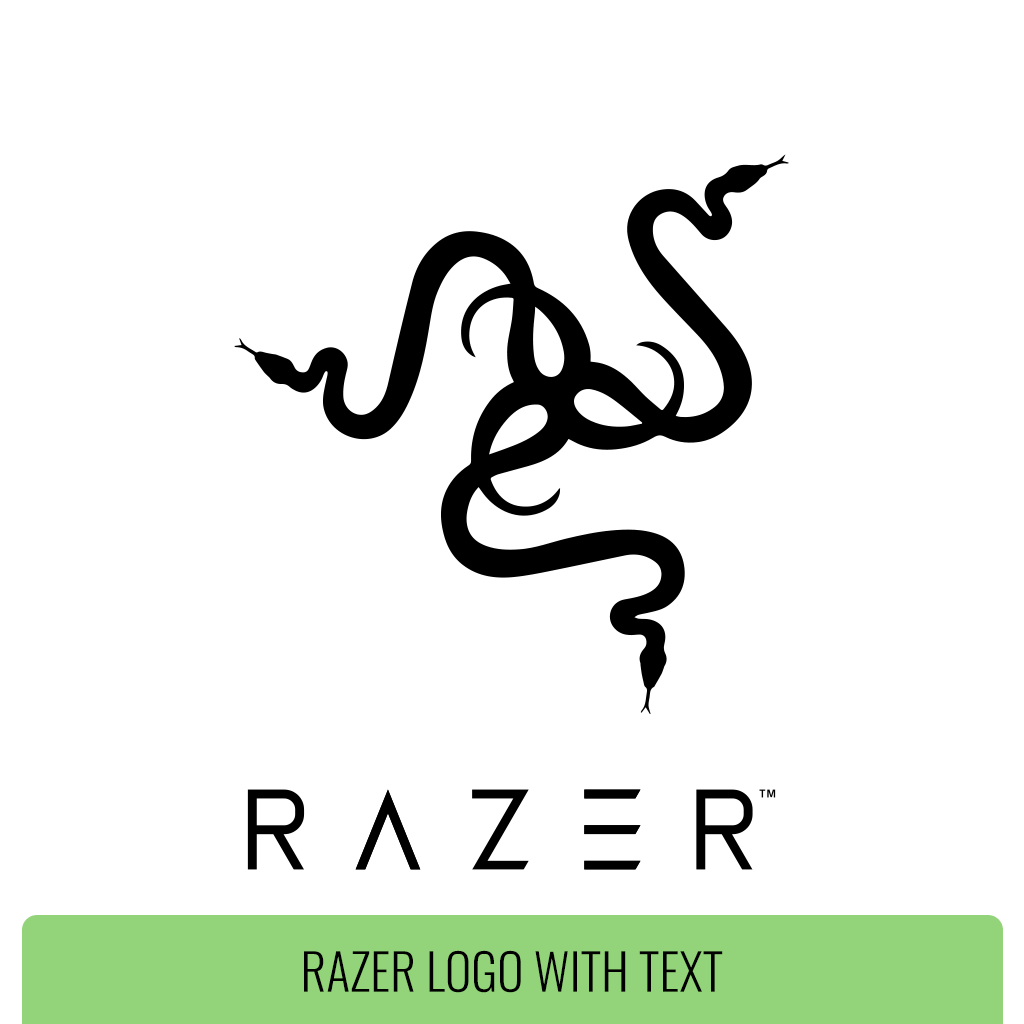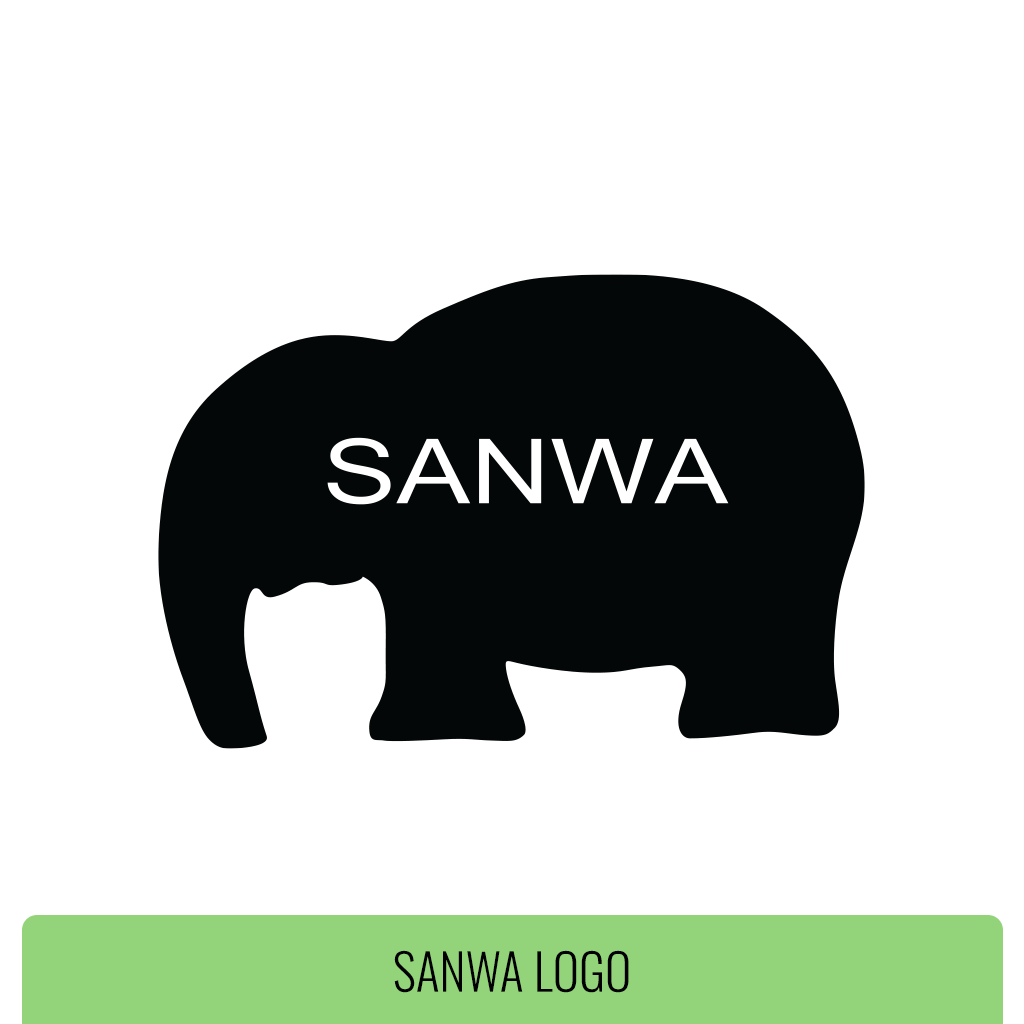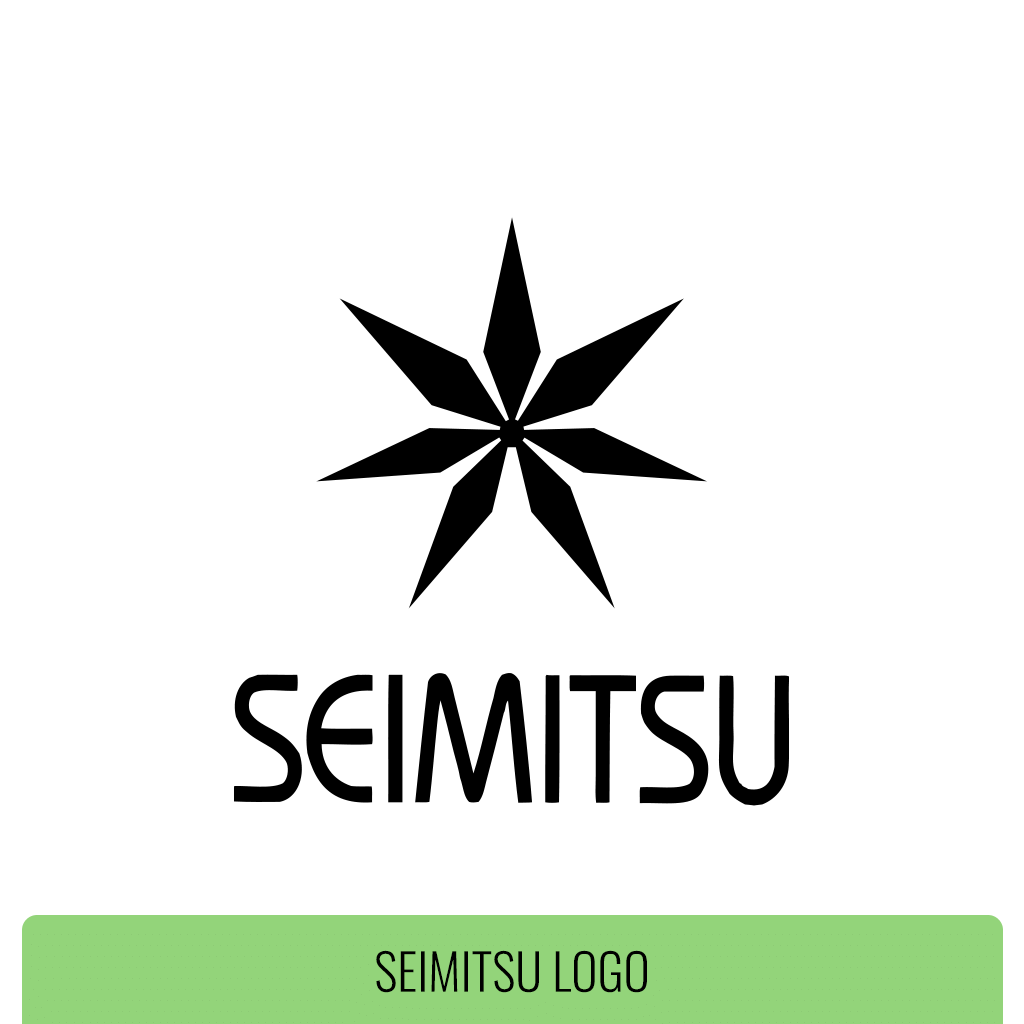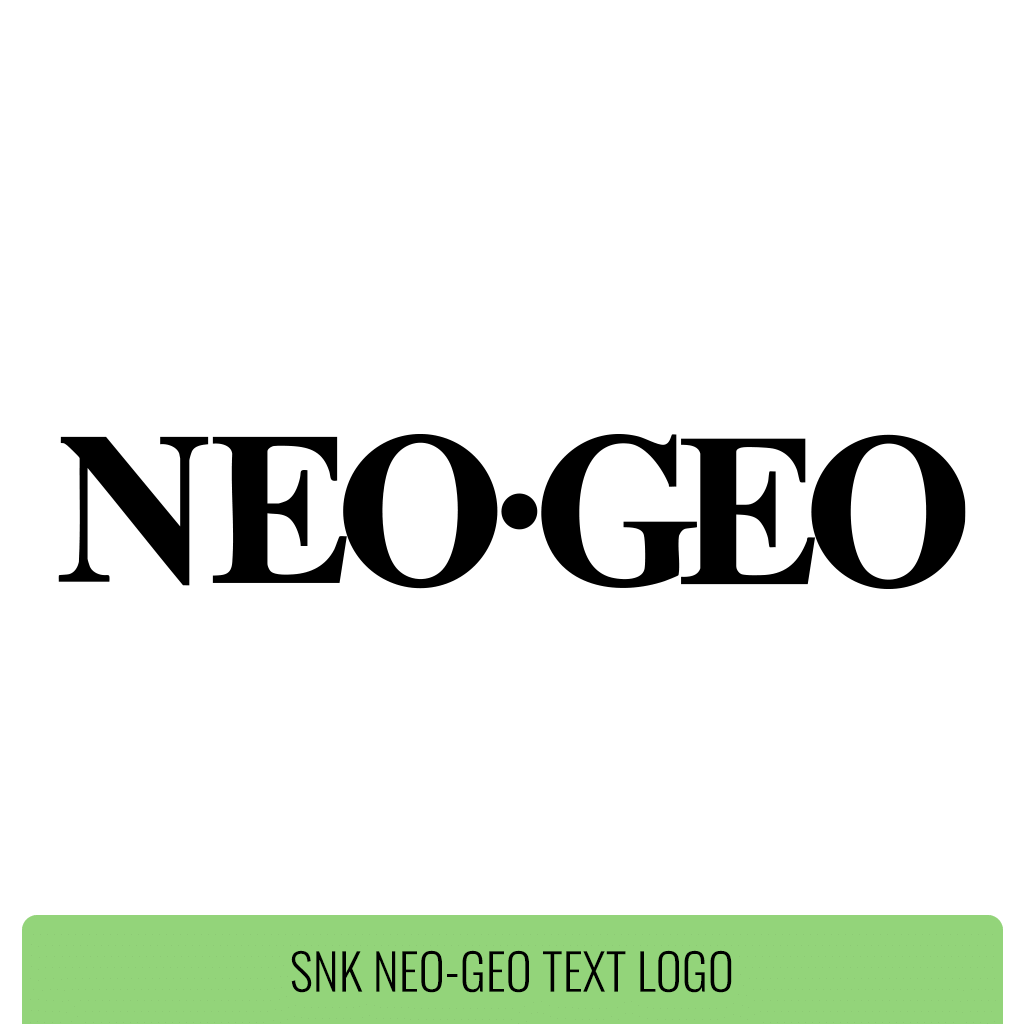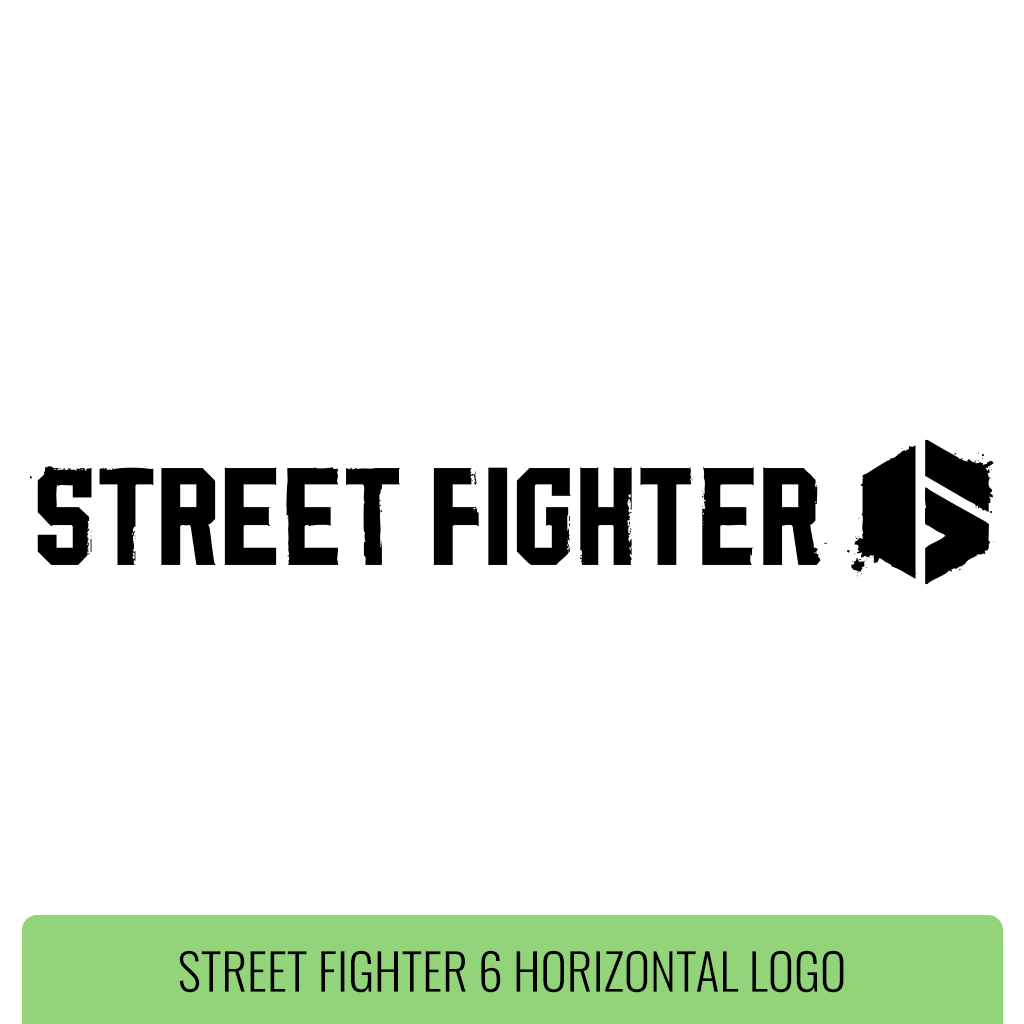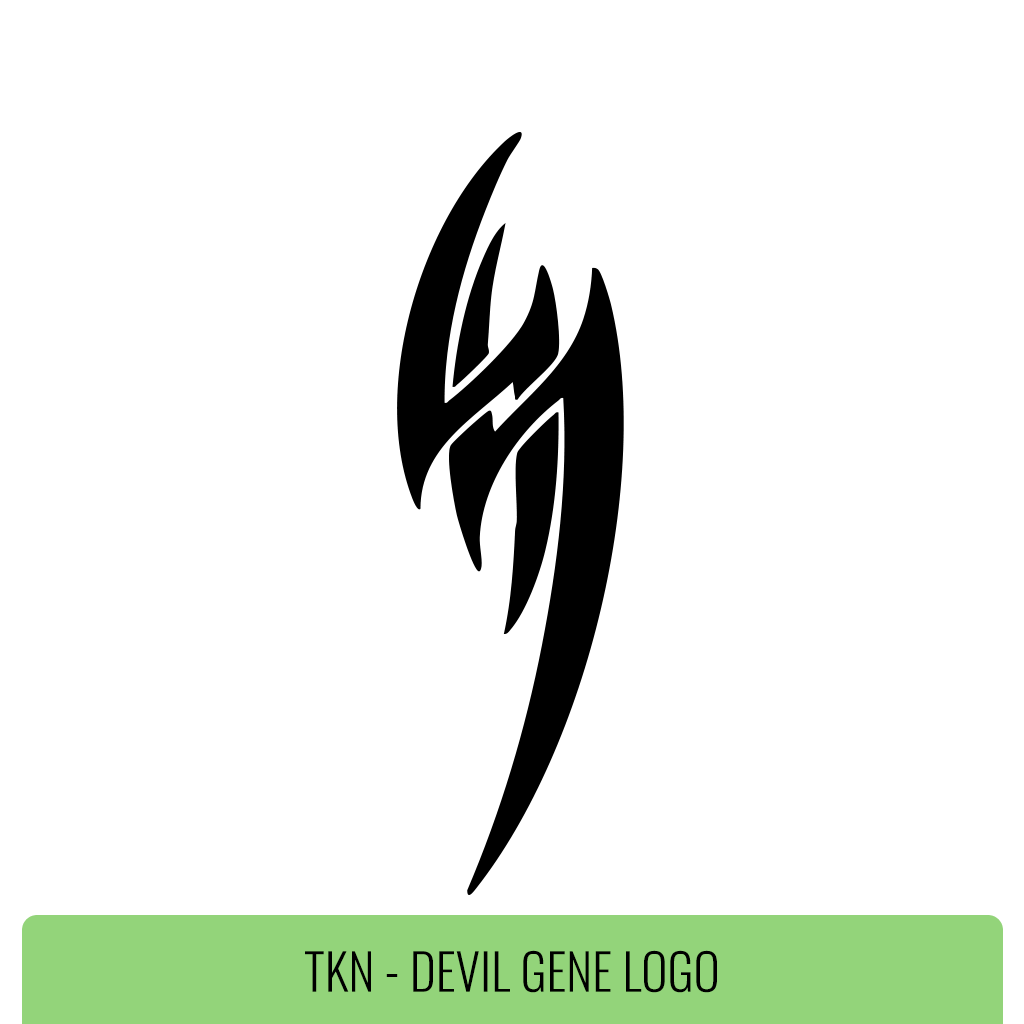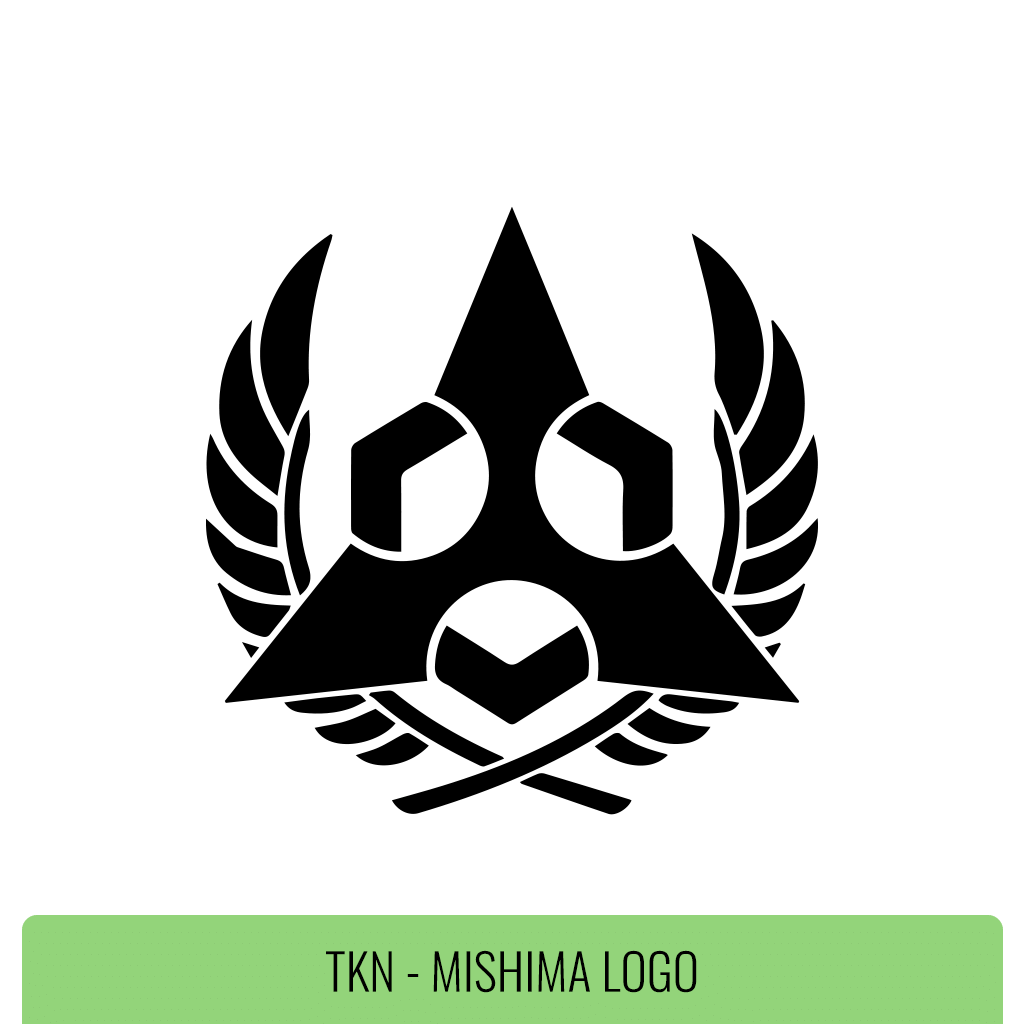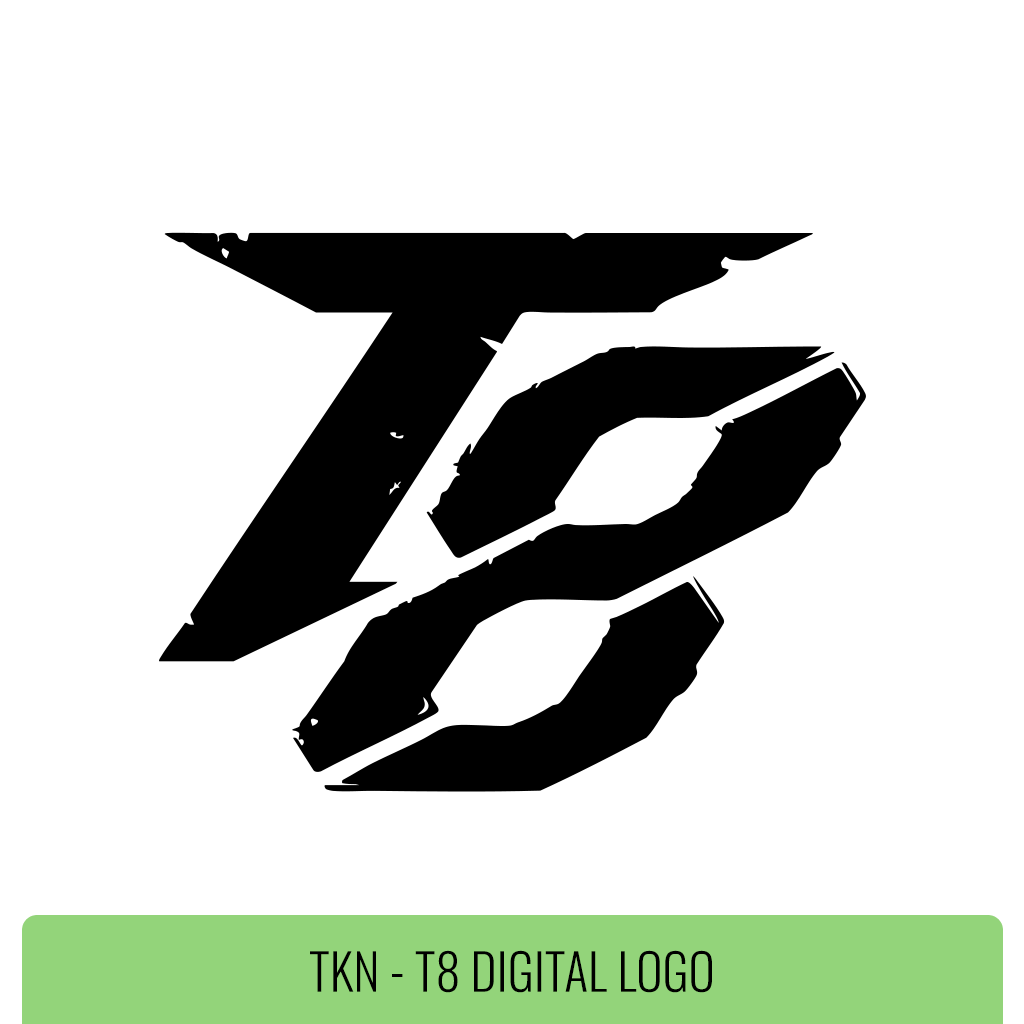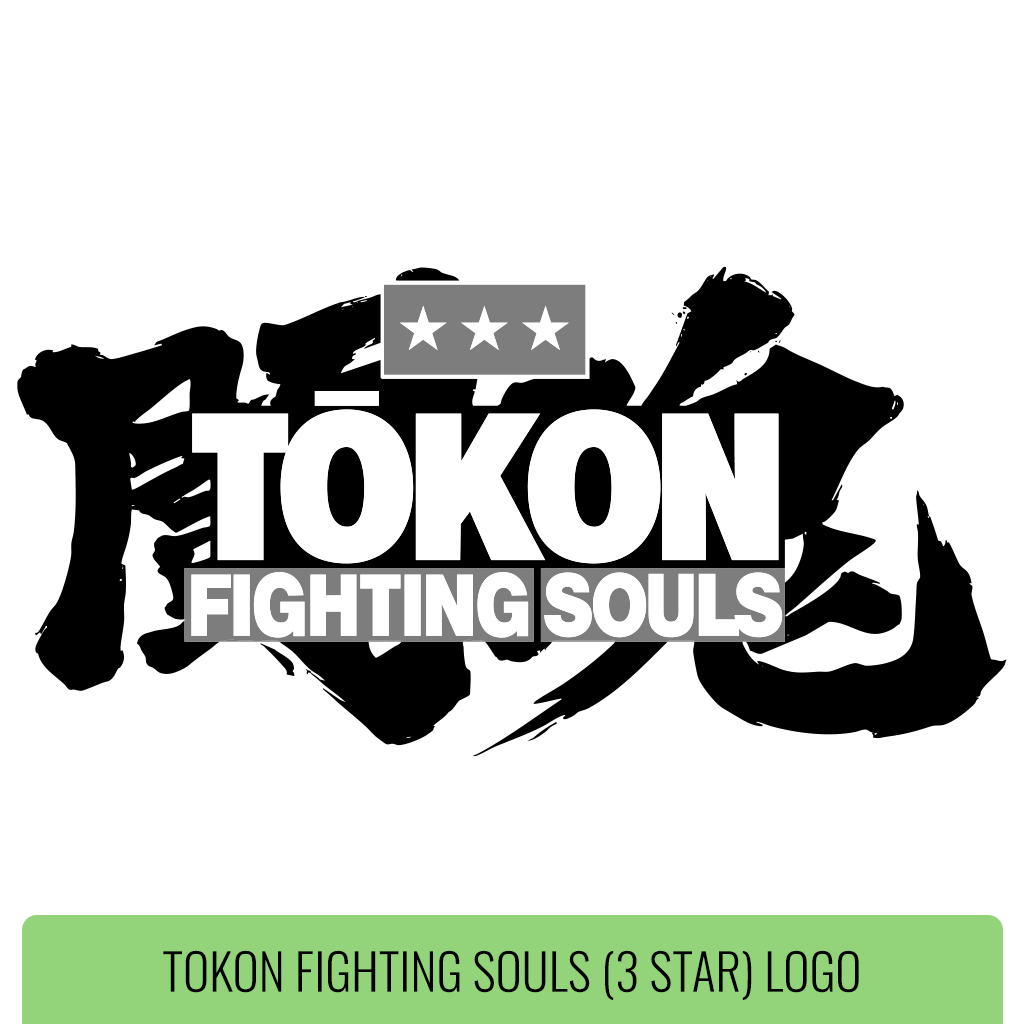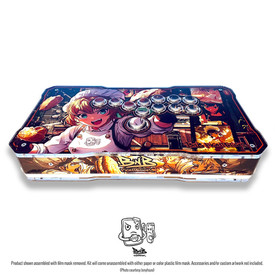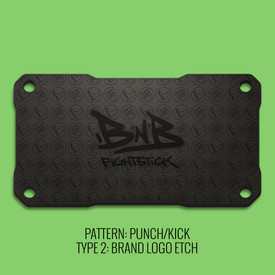- Category
- What's New?
- FightSticks/Pads
- Joysticks
- Pushbuttons
- Spare Parts & Tools
- Hardware & PCB
- Electrical
- Customize
- Merchandise
- Sales & Clearance
- Brand
Semi-Custom Non Slip Foam Split Pad for BNB Fightstick Gen 1-3
Choose Your Options
-
Product Description
A foam pad is a great choice for those who enjoy playing fighting games with an arcade stick on their lap, or on a flat surface such as a table. Now, you can get an attractive custom etch and cut for your favorite Fightstick model.
Non-Slip Surface
The pad is made of a synthetic rubber foam, custom cut to shape with a strong adhesive backing, and attaches to the underside of your Fightstick. Lap players will appreciate the extra padding offered here as it removes the feeling of cold steel or plastic on one's legs. Additionally, the foam is designed to add friction when moved, allowing the Fightstick to largely remain in place when playing on a tabletop.
Designed for BNB Gen 1-3 Fightstick
The bottom two panels of the BNB Plexi Fightstick consist of the bottom panel and supporting panel. The bottom panel protects custom artwork (if the panel is clear), or can either have no artwork or partial artwork for a view of the internal case. The supporting panel sandwiches the paper artwork between the bottom panel. The supporting panel is .177" (4.49mm) thick, while the bottom-most panel is a slimmer .125" (3mm) thick. Both possess screw holes for use with Set of 8 Bolts for BNB Fightsticks. The bottom is complemented with a Set of 4 Feet for BNB Fightstick.
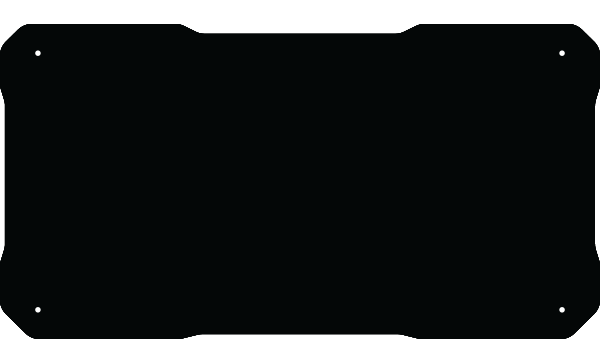
BNB Fightsticks Gen 2/3 Bottom Panel Template (1.7Mb zip) Differences between Semi-Custom Full Custom Etch
It's important to know that we provide both Semi-Custom and Full Custom options for this foam pad. These are available in separate listings. Semi-Custom listings have a green background in its photo examples. Full Custom listings have a purple background in their photo examples. Below are comparisons between the two:


Semi Custom Full Custom Choice of pattern (Available to both "Text" and "Logo" design types) Choice of pattern (Available to "User Uploaded Logo" design type). Custom text (up to 20 characters). Customer provides transparent PNG logo or graphic (etched center, 50-75% of pad area). Choice of pre-designed logo (etched center, 50-75% of pad area). Customer provides illustration to etch onto the entire pad, or across two split pads where applicable. Great for those without access to graphics apps nor want to provide their own logo. Perfect for those who desire more control over presentation. Installation
Please note that the adhesive used for the foam pads is very strong, and will not allow for repositioning once applied. If you are using the RECT pads, be sure to position the pads away from any screws that you may need to access later, as the pad will cover them otherwise.
- The WHITE sheet on the back of the foam pad is called the adhesive liner. It serves to protect the clear adhesive under it.
Before removing the white adhesive liner, it is recommended that you perform a test-alignment of the pad onto your Fightstick. - When you have confirmed position with liner on, first peel off a VERY SMALL PORTION the liner and lightly place the foam pad onto the surface by the foam's edge. Do not yet press down - instead, rotate the edge of the foam and perform test positioning by laying the rest of the foam towards the surface while the liner is still on
- Next, slowly peel more of the liner from the foam while continually checking the alignment on the desired surface area.
- Continue the process until the liner is removed fully, and the foam is aligned correctly on the surface.
- Once you are satisfied with the alignment, press firmly across the padding to allow the adhesive to set.
) IMPORTANT: Please note that the adhesive used for the foam pads is very strong, and will not allow for repositioning once applied. Once the adhesive has set, it is very difficult to remove the foam pad without damaging the foam and leaving a heavy adhesive residue. Should you need to do this, you may try to use GooGone or similar product and a plastic razor to scrape the foam from the surface. If you are unsure whether you want to have a permanent foam bottom, please reconsider the purchase.
IMPORTANT: Please note that the adhesive used for the foam pads is very strong, and will not allow for repositioning once applied. Once the adhesive has set, it is very difficult to remove the foam pad without damaging the foam and leaving a heavy adhesive residue. Should you need to do this, you may try to use GooGone or similar product and a plastic razor to scrape the foam from the surface. If you are unsure whether you want to have a permanent foam bottom, please reconsider the purchase.Need Help?
If you are unfamiliar with foam pads and the options available to you, click the "Foam Options" tab, plus other available tabs. If you are using a mobile device, please scroll down further to see each topic.
Foam Options Options include foam pad thickness, color and pattern. See tabs (or scroll on mobile) for details on other options such as text style, available patterns and logos.
Thin or Thick Padding
For specific models, you can choose a narrower 2 millimeter (0.78 inch) pad, or cushiony 4 millimeter (0.157 inch) pad. A thinner 2mm pad is suitable for those who desire a lower profile or playing on a flat surface such as a table. The thicker 4mm is great for those playing on a lap, given the extra padding.
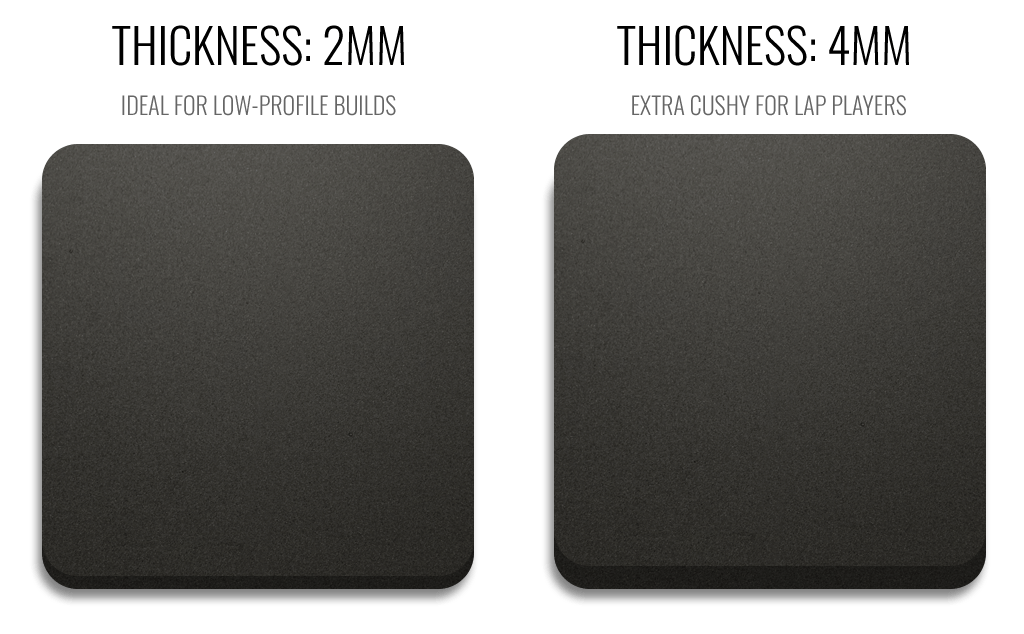
Choose your Color to Match or Enhance
We currently offer custom foam pads in these colors. Each color has its strengths for etching.
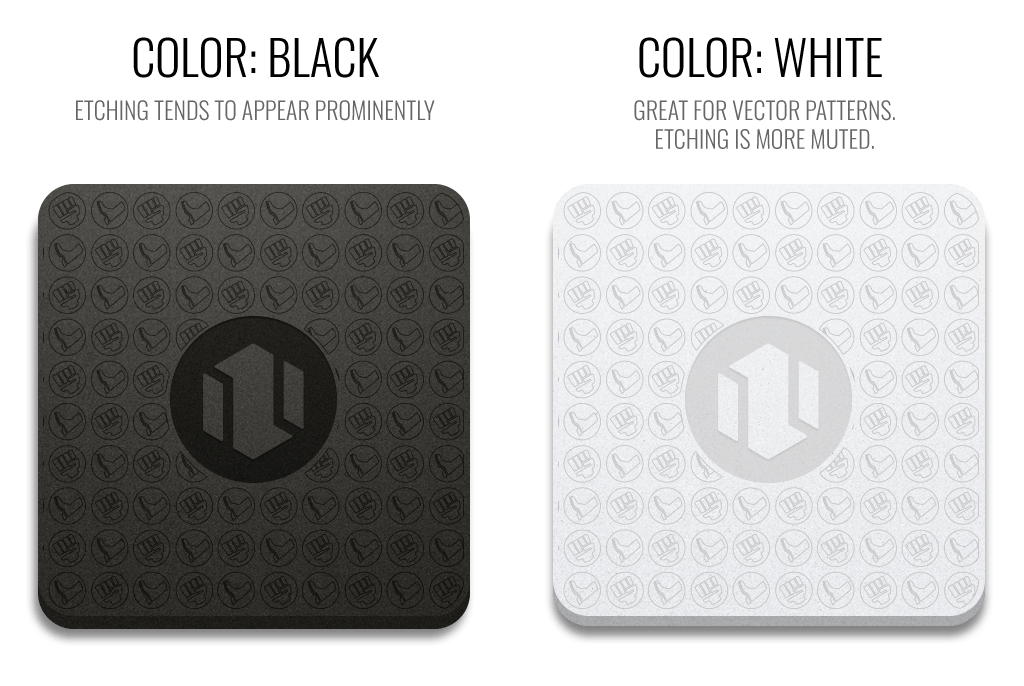
Fonts Etch Text Fonts
You can choose from a variety of fonts across seven distinct themes:
COMIC | GRUNGE | HANDWRITTEN | POP CULTURE | CLASSIC/RETRO | SANS | SERIF
Comic
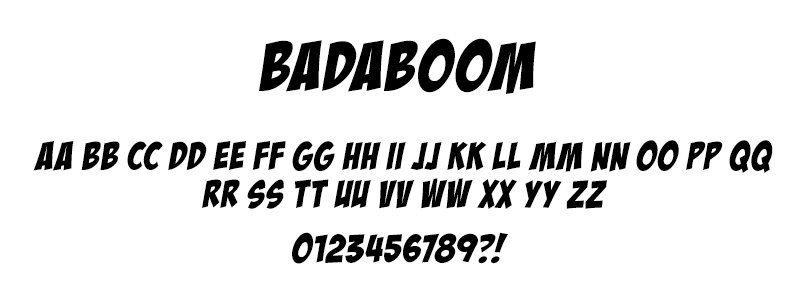
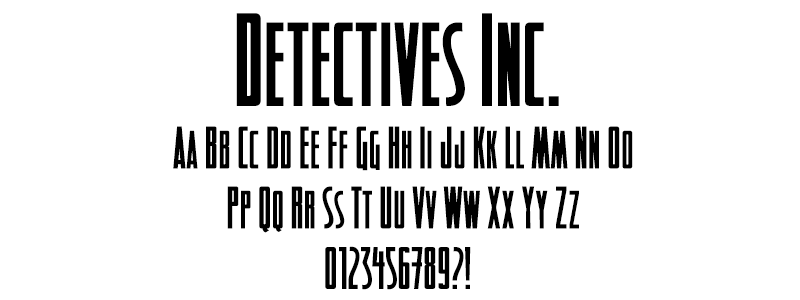
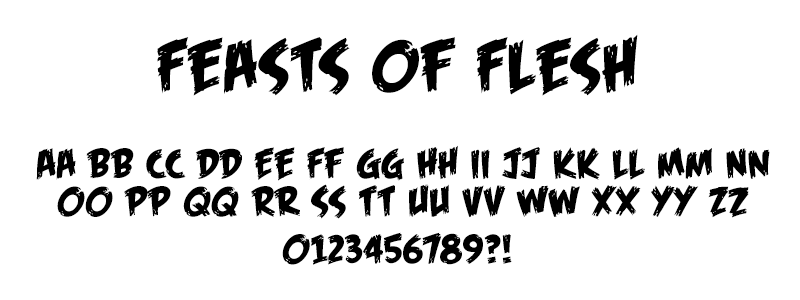
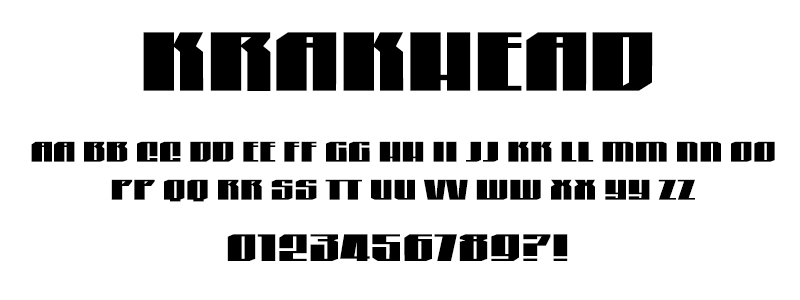
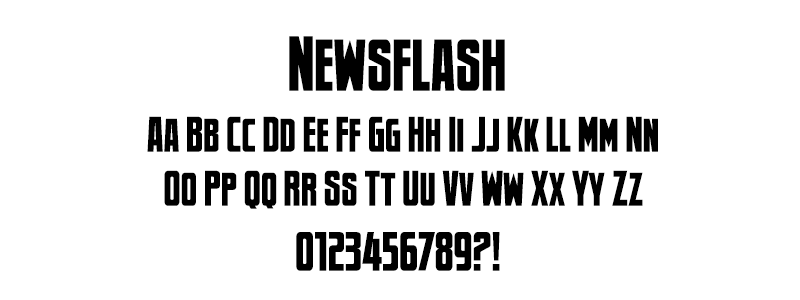
Grunge
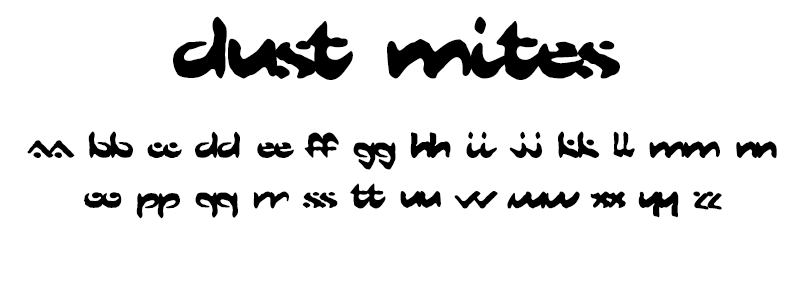
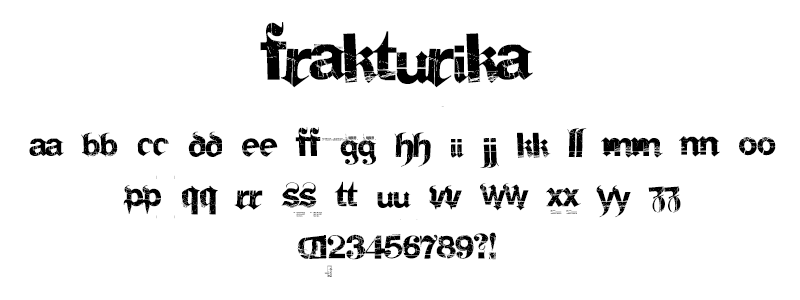
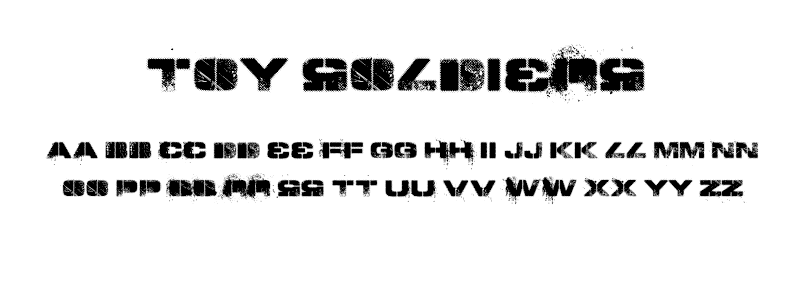
HANDWRITTEN
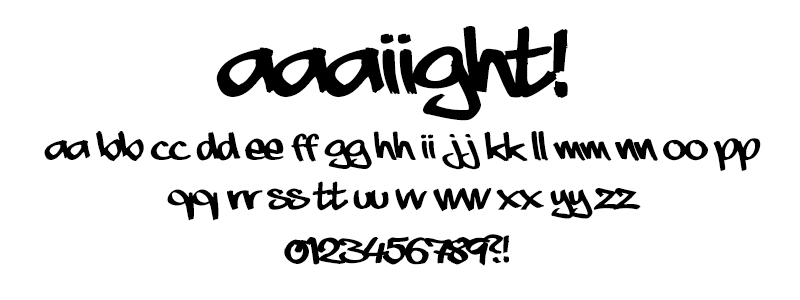
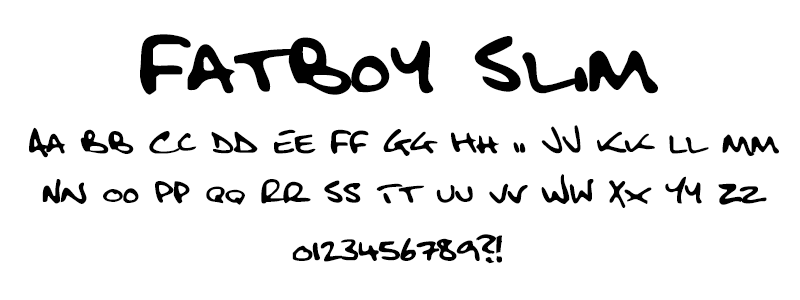
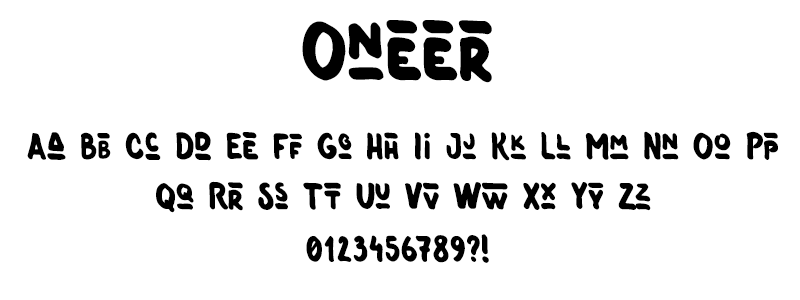
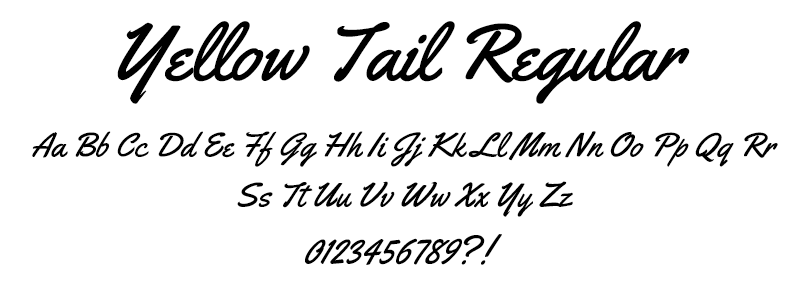
Pop Culture
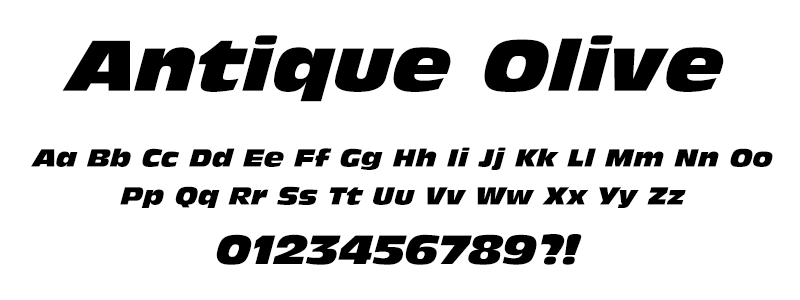
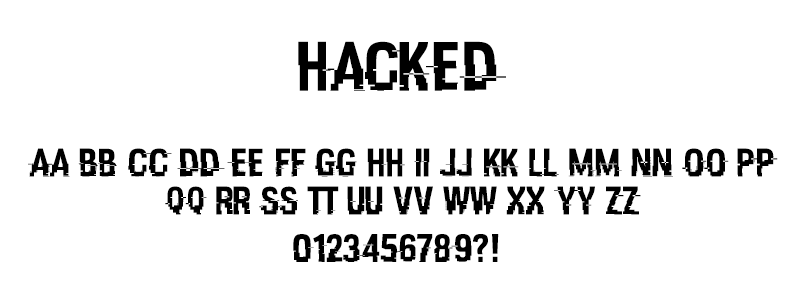
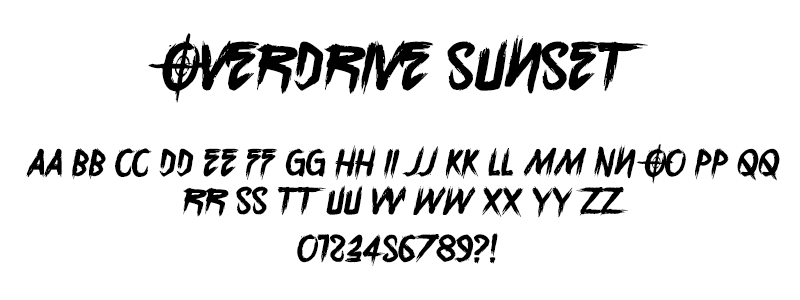
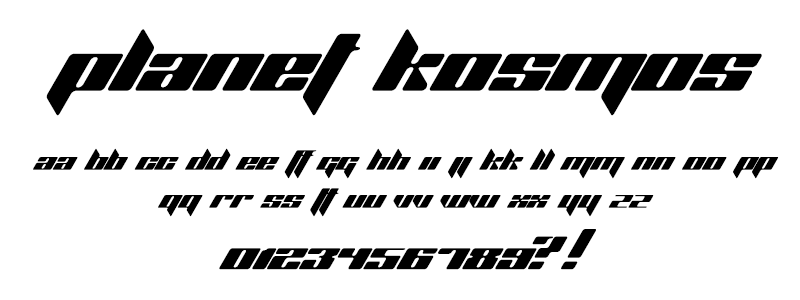
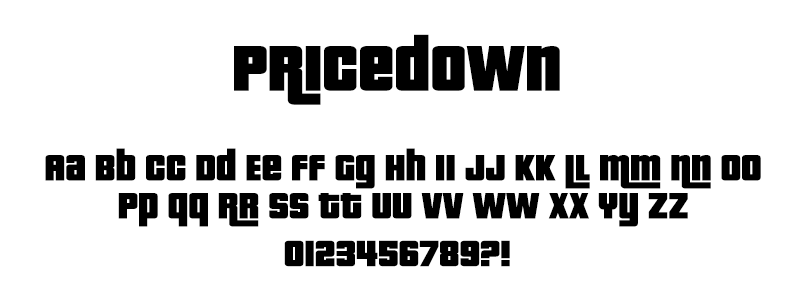
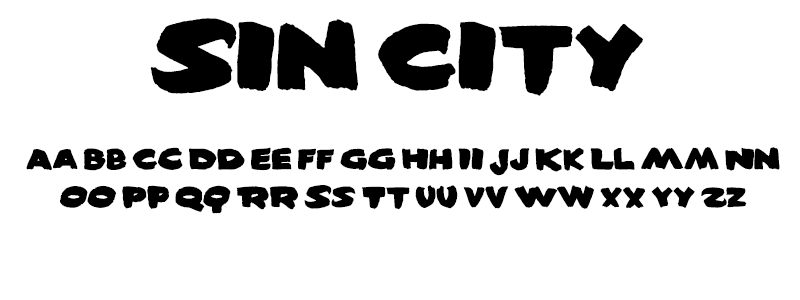
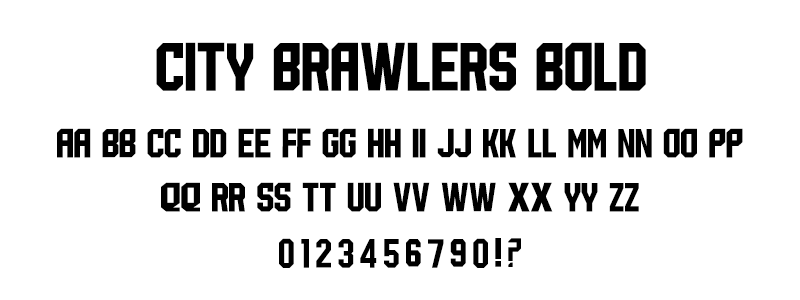

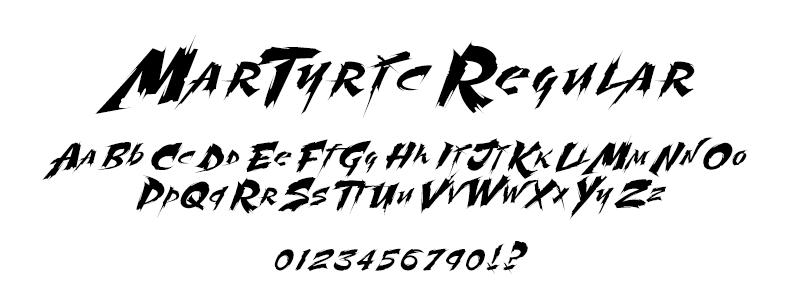
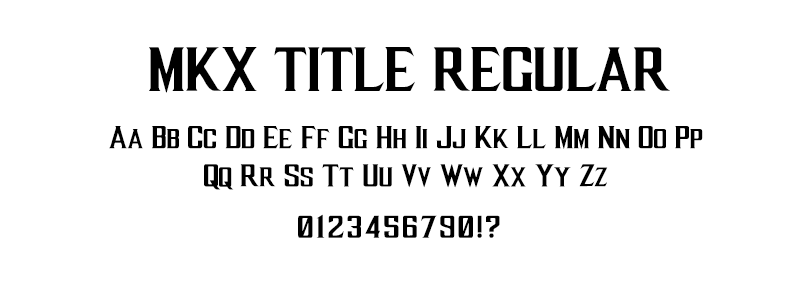
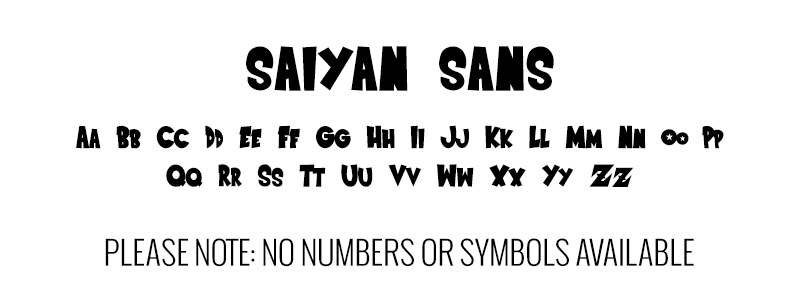
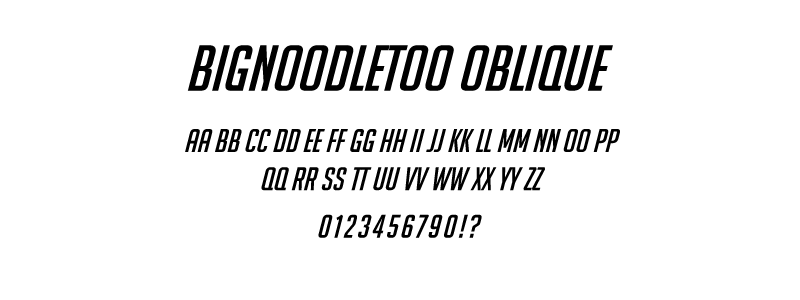
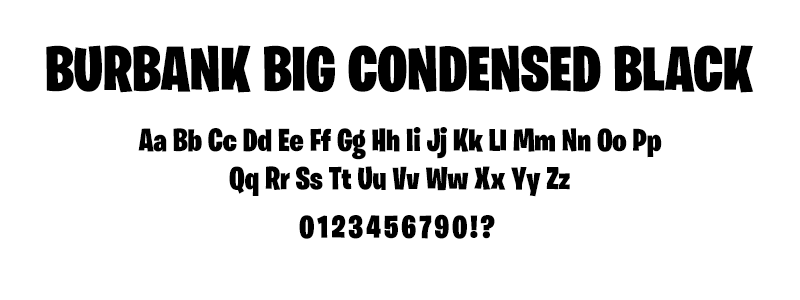
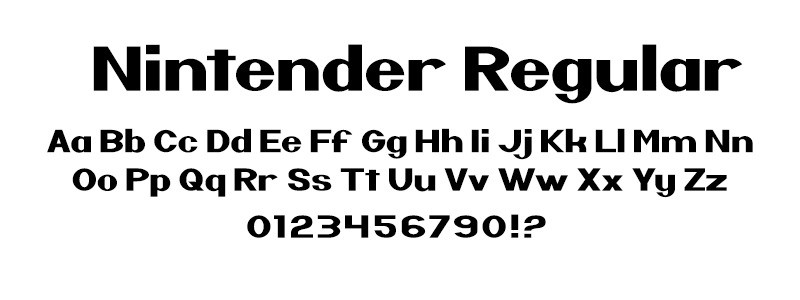
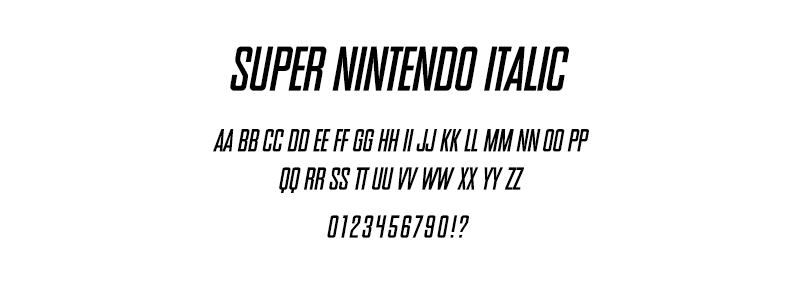
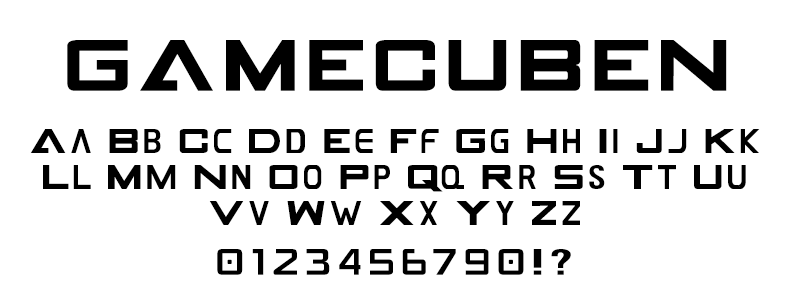
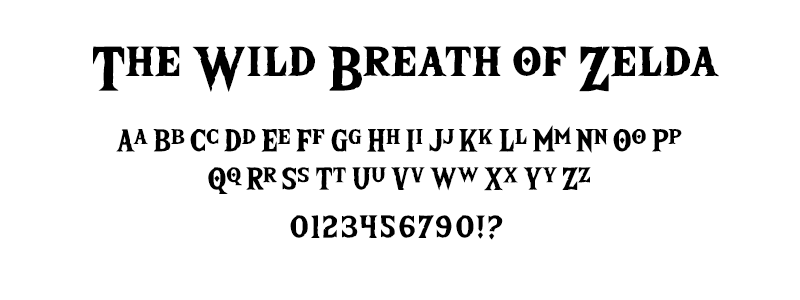
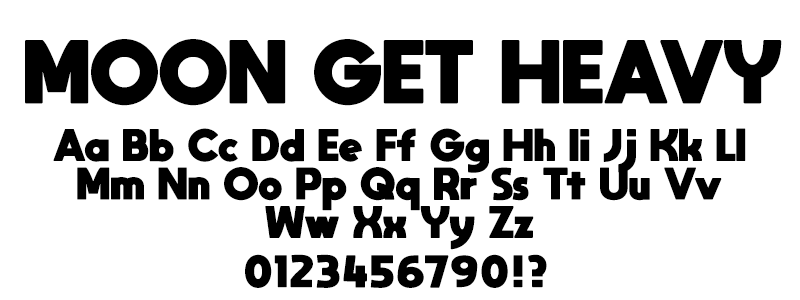
Classic/Retro
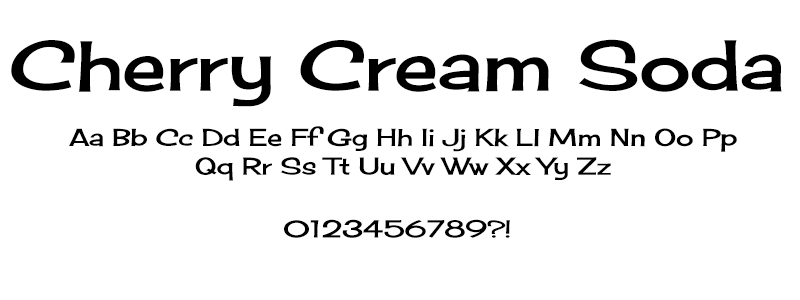
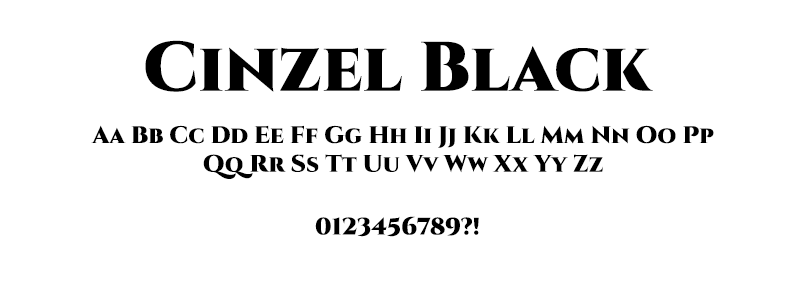
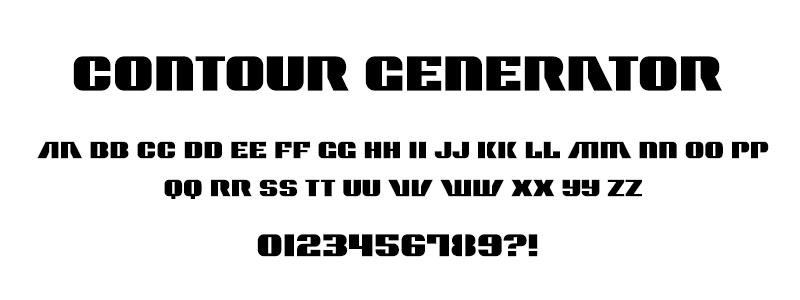

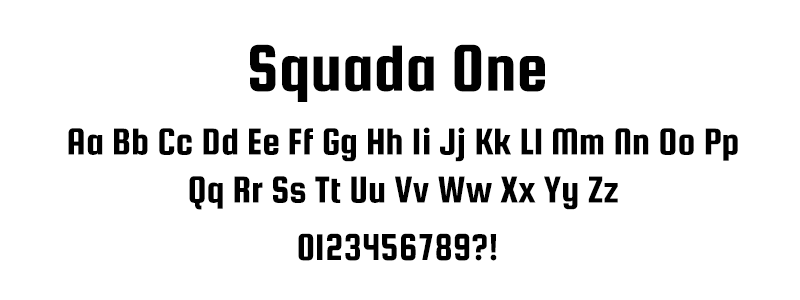
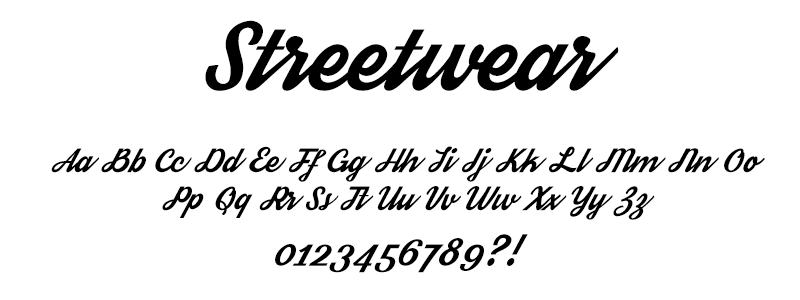
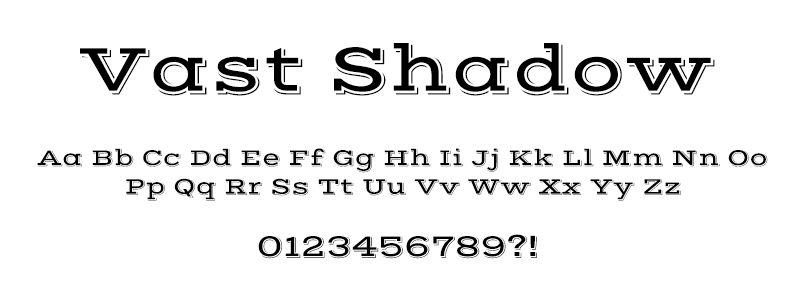
Sans

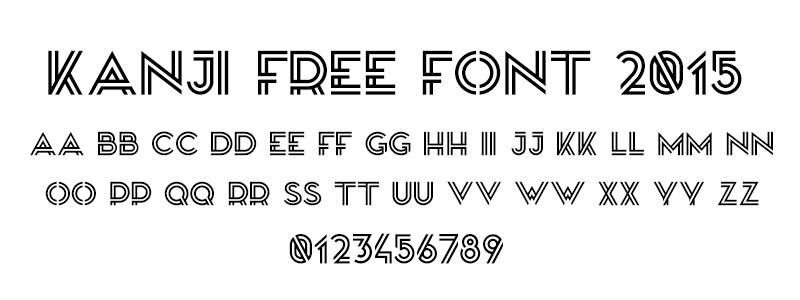
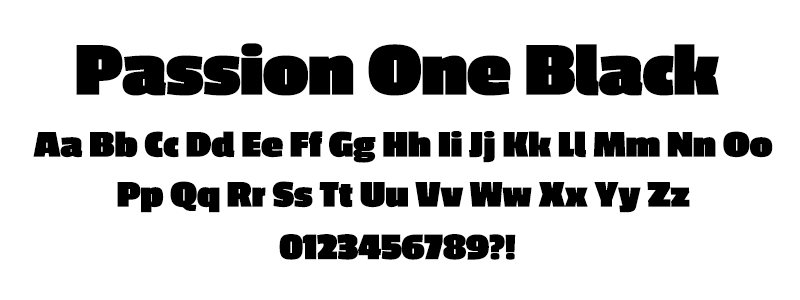
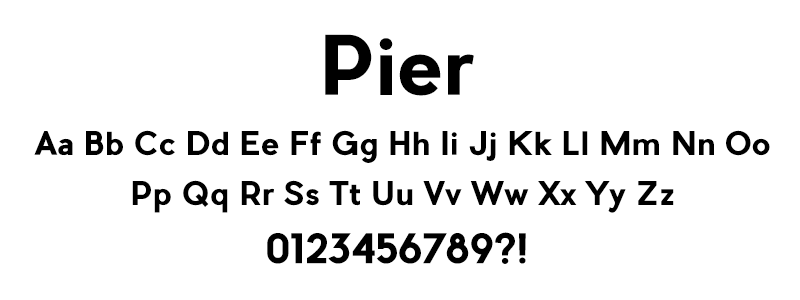
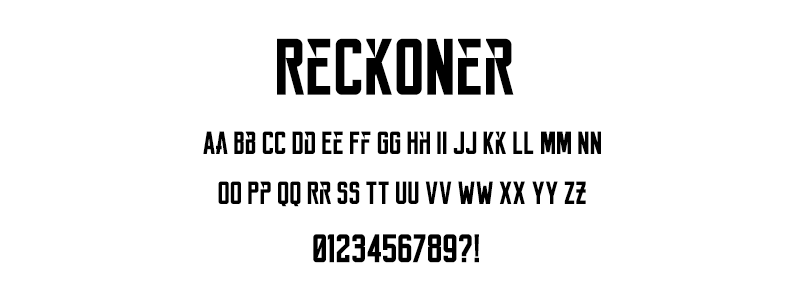
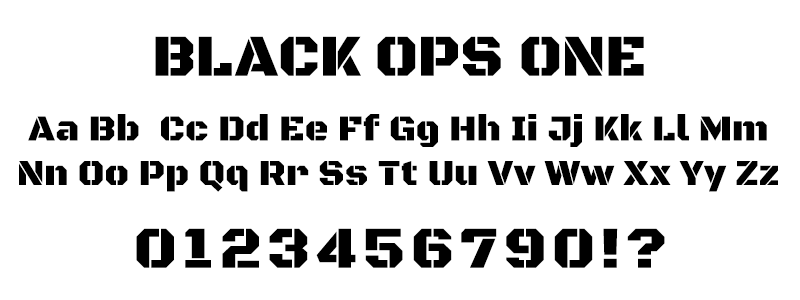
Serif
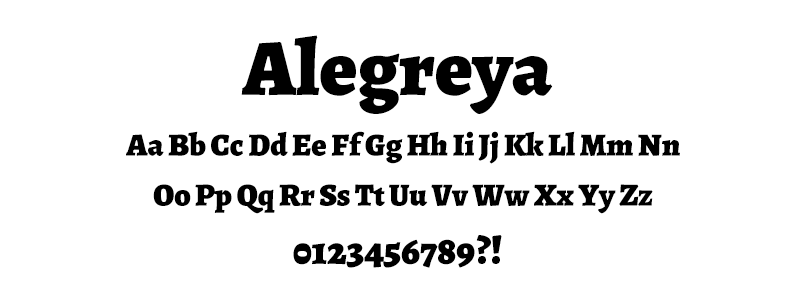
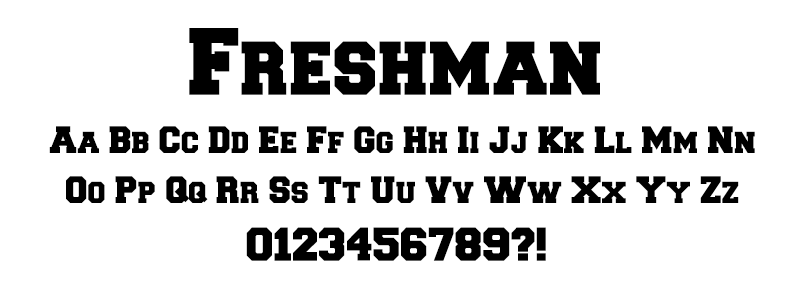
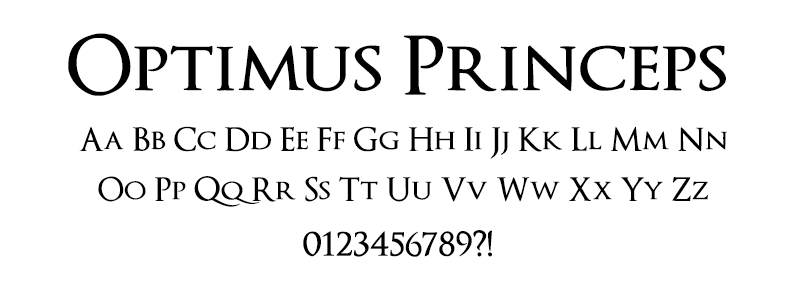
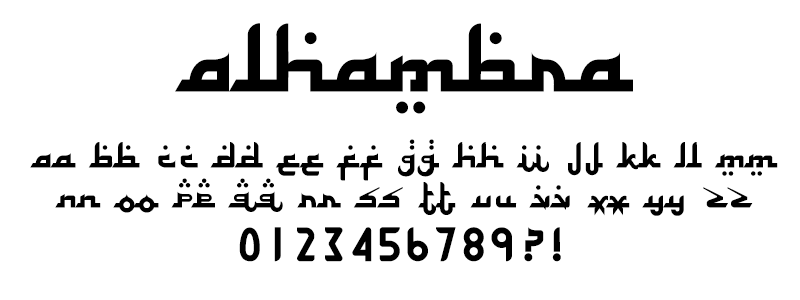
Logos Design Type 2: Pre-made Vector Logos
Choose one logo to etch onto your foam pad. The logo etch will occupy between 50% and 75% of the foam area, and will appear in front of a pattern should you choose one. For split foam pads that feature text, the logo is rotated 90 degrees counter clockwise on the left portion, then 180 degrees clockwise on the right portion for readability. For logos that feature a solo illustration, the logo not rotated, and is copied to the right portion.
Note: Logo availability is subject to change without notice.
Jump to: D through G | H through K | L through O | P through S | T through W | X through Z
- The WHITE sheet on the back of the foam pad is called the adhesive liner. It serves to protect the clear adhesive under it.
-
Product Reviews
-
Find Similar Products by Category