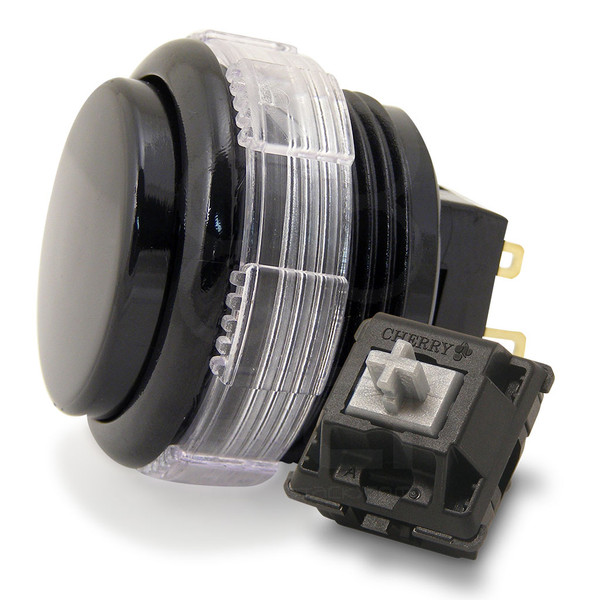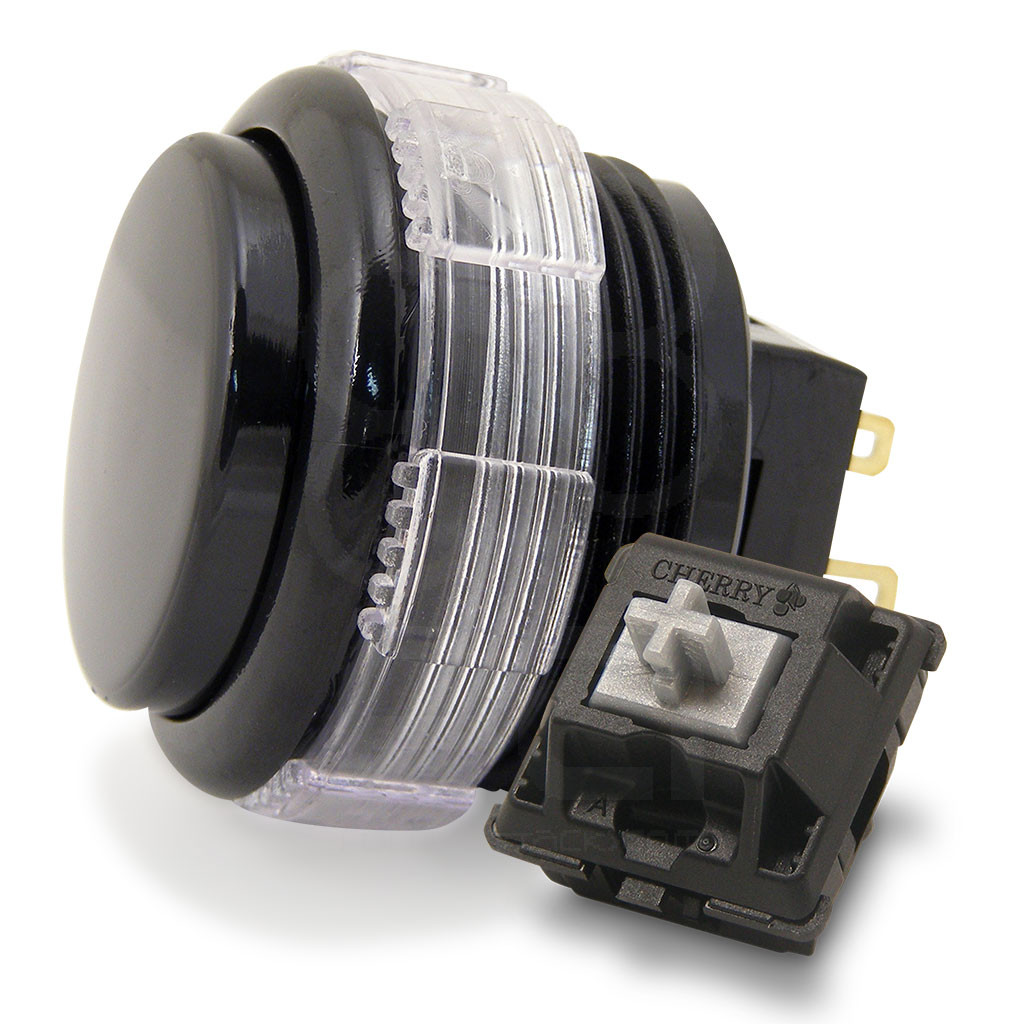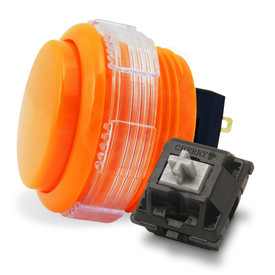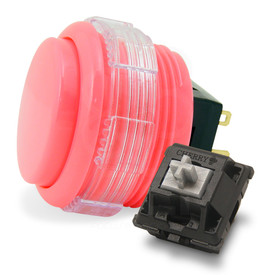- Category
- What's New?
- FightSticks/Pads
- Joysticks
- Pushbuttons
- Spare Parts & Tools
- Hardware & PCB
- Electrical
- Customize
- Merchandise
- Sales & Clearance
- Brand
Crown/Samducksa SDB-202 MX 30mm Screwbutton Black
-
Product Description
The SDB-202 is an evolution of the original SDB Series 201 and 201-C pushbutton, utilizing a Silver Cherry MX mechanical keyboard switch for high speed input.
Cherry MX Silver Switch
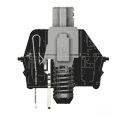 Cherry MX™
Cherry MX™
Speed SilverCherry MX™ Silver "linear feel" is an input speed evolution from the red MX. Both silent and linear, the travel distance to actuation is greatly reduced from 2mm to 1.2mm with total travel of just 3.4mm. There is no audible click feedback.
What does linear feel or tactile feel mean? Linear feel means that the feel is consistent from the moment you press down on the button. Tactile feel provides a bit of feedback upon actuation. Operating Force means how hard you have to push the button and how hard it will push back when depressed.The g in 45g, for example, represents a metric unit of force.
Thanks to The Keyboard Company and PC World for helpful descriptions on key switch characteristics. Animated illustrations by cherrymx.de.
Operating Force, Feel, and Different Key Switches Explained
The immediate benefit of incorporating the HBFS pushbutton into your gameplay is the ability to choose your preferred level of operating force, simply by switching out the mechanical key switches.
What does linear feel or tactile feel mean? Linear feel means that the feel is consistent from the moment you press down on the button. Tactile feel provides a bit of feedback upon actuation. Operating Force means how hard you have to push the button and how hard it will push back when depressed.The g in 45g, for example, represents a metric unit of force.
Swapping Key Switches to Adjust Operating Force and Feedback
Because the HBFS uses mechanical key switches, you can purchase other switches that offer a higher operating force, or a different feel. Each are color-coded based on their characteristics:
- Red: 45g operating force, linear feel
- Silver: 45g operating force, linear feel, operative travel 1.2mm versus 2mm of Red MX
- Black: 60g operating force, linear feel
- Brown: 55g operating force, soft tactile feel
- Blue: 60g operating force, click tactile feel
- Razer MX Orange: 45g operating force, soft tactile feel, silent operation, operative travel 1.9mm versus 2mm of Red MX
- Razer MX Green: 50g operating force, click tactile feel, operative travel 1.9mm versus 2mm of Red MX
Screwbutton Style.
This SDB-202 button is a 30mm screw-in arcade button, complete with a screw ring. The slim screw ring is a great design: it's only as thick as the rim - enough to ensure installs in tight spaces are not hindered by the ring itself. The cap of the Samducksa SDB-202 houses a clear plastic plunger, which is used to connect to the MX switch. The Cherry MX switch is securely fastened into the SDB's switch in a similar manner that the 201's Japanese Futaba switch is managed.
 Bright, Vibrant Color Choices. Mix and Match Plunger and Rim
Bright, Vibrant Color Choices. Mix and Match Plunger and RimSamducksa color choices for SDB-201 are hardly an accident: The solid color buttons are available in a healthy choice of vibrant solid colours including blue, dark blue, green, black, grey, orange, pink, red, violet, white and yellow. These colors closely match Sanwa's offerings, ensuring a good opportunity to mix and match peripherals while adhering a traditional Sanwa color scheme.
An additional feature is the ability to mix and match between the translucent SDB-202C-MX series and solid color SDB-202-MX, providing dozens of combinations for your own customization.
Bundle with Silencer 30mm Foam Washers and Save!



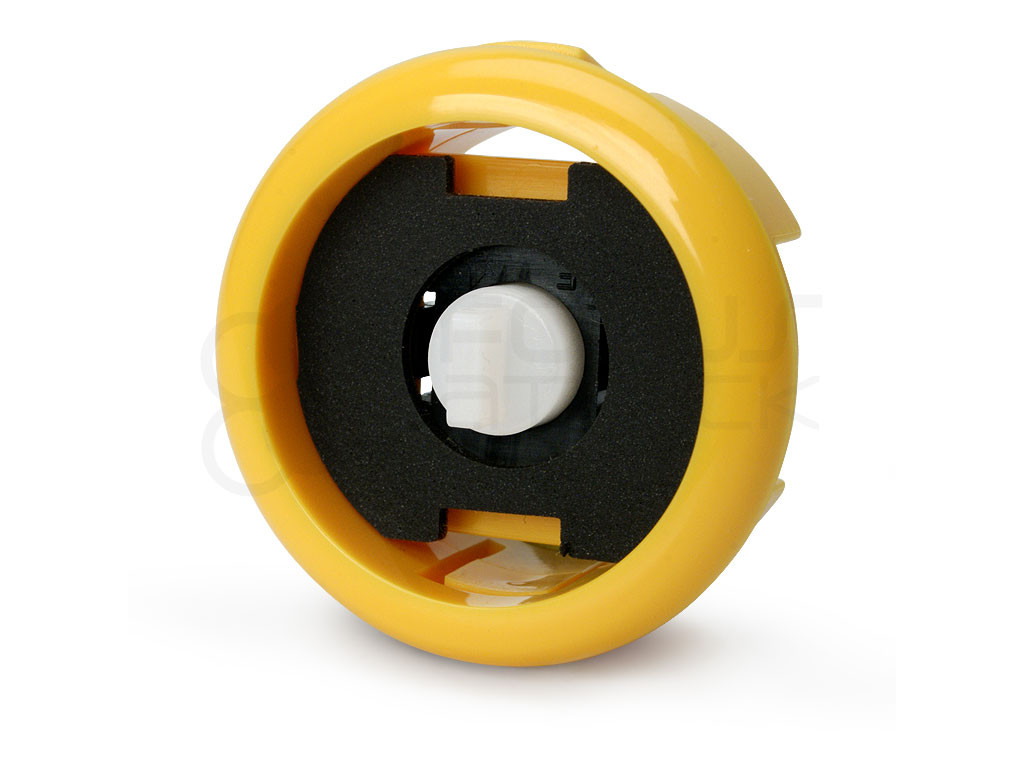
Silencer is our 1mm-thick foam washer that helps to dampen the loud sounds common with tapping on the button plunger. It conforms to the internal housing of many Sanwa or Seimitsu-style 30mm pushbuttons.
Known compatibility:
Sanwa Seimitsu Crown Hori Click "Add to Order" to save 40% off retail of a Silencer foam washer for each button you purchase.
Silencer Installation
installing the Silencer foam pads into a Sanwa or Seimitsu pushbutton is straightforward. Place the washer - plastic film side down - into the button housing. Align the small tabs so that they stick out of the holes on each side of the housing. For Seimitsu PS-15, and Hori Hayabusa low profile pushbuttons, snip the tabs off with scissors and place into the housing.
24 vs 30mm When processing orders, a frequent mistake we found among new players is choosing the wrong size for action buttons, such as punch and kick.
Within the fighting game genre, Japanese arcade buttons commonly consist of two diameter sizes: 24 millimeter and 30 milllimeter (mm). In most configurations, 30mm represents your action button. These are front facing, appearing most prominent on your Fightstick control panel. Option button, such as "Start", "Select", or more recently "Option", "Touch", or "Share" are usually 24mm.
UPDATE: Owners of Neo Geo AES Joysticks will need 24mm pushbuttons instead of 30mm (Thanks SRK's DEZALB)
Below is a visual representation of a common Fightstick control panel. Throughout this article, we will mark 24mm in green, and 30mm in Orange.
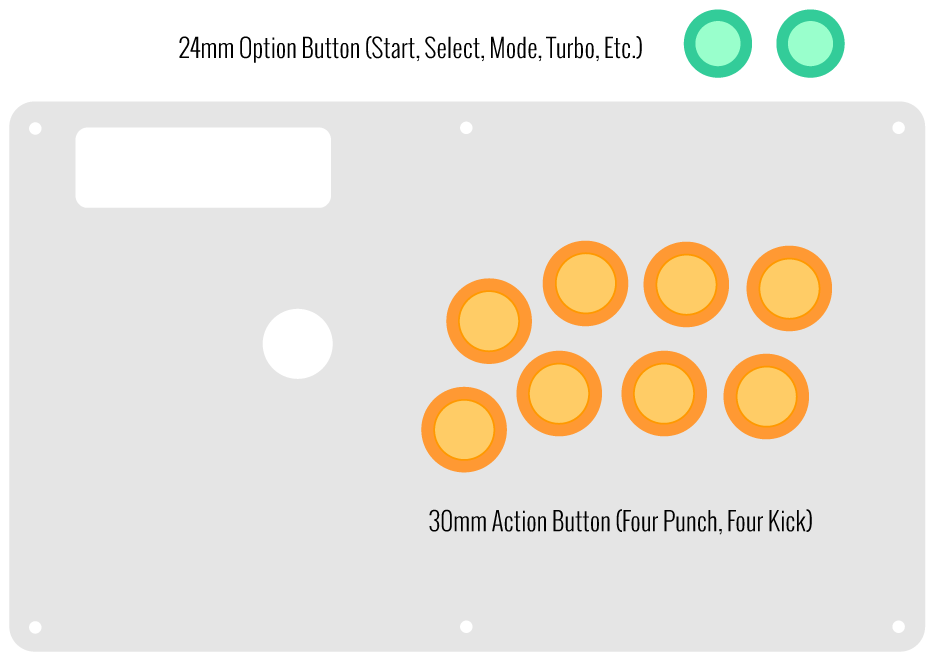
Checking the Proper Size
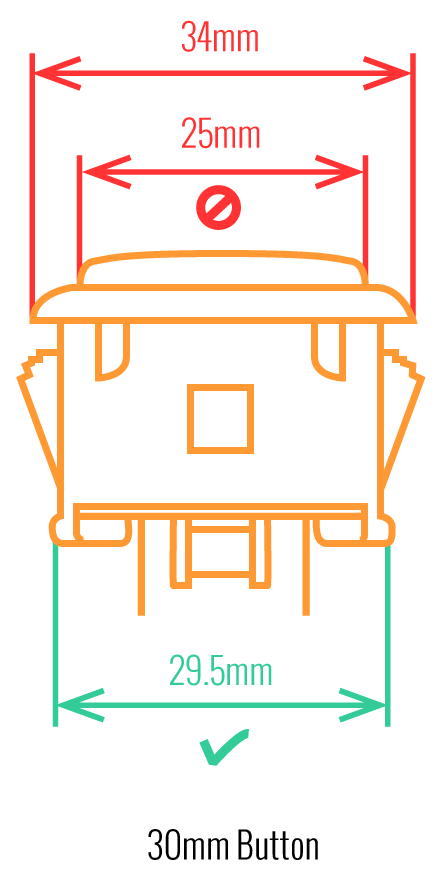 Another way that players can misinterpret the pushbutton size is by measuring the pushbutton plunger. Have a look at the diagram at right.
Another way that players can misinterpret the pushbutton size is by measuring the pushbutton plunger. Have a look at the diagram at right.The plunger - the part that you press down to represent an input - is 25mm or a bit smaller in most 30mm pushbuttons. Often this leads to the conclusion that one needs a 24mm button and not 30mm.
Similarly measuring the button rim can lead to confusion, as it is intentionally larger than the button hole it is placed in. You don't want to use these measurements. Instead, review the button housing diameter, or the hole the button will be placed in. You can do this with a caliper - a digital caliper is often quite helpful for this and other arcade-related projects.
Control Panel Configuration
Most Fightsticks from MadCatz, Hori, Qanba, and similar will use these two sizes. How the buttons are used will depend on the model joystick that you own. Over time, we'll provide example configurations for specific popular Fightstick models and arcade cabinets using the color key for 24mm (green) and 30mm (orange). We'll also expand the key for future models if another size is introduced, and we offer for sale.
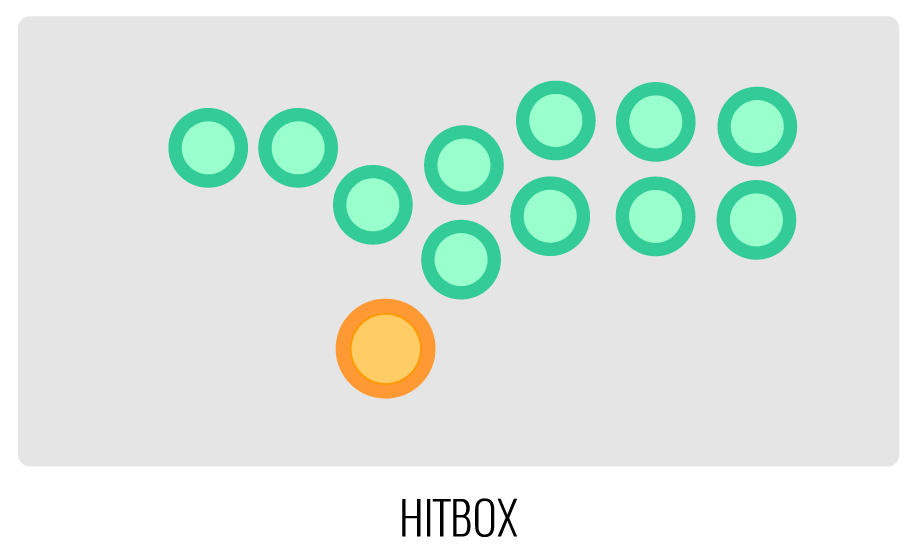

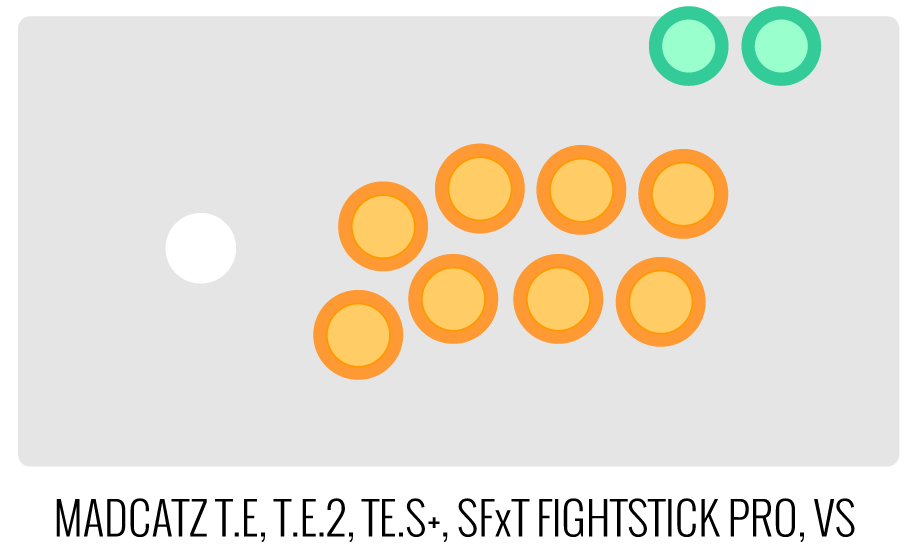
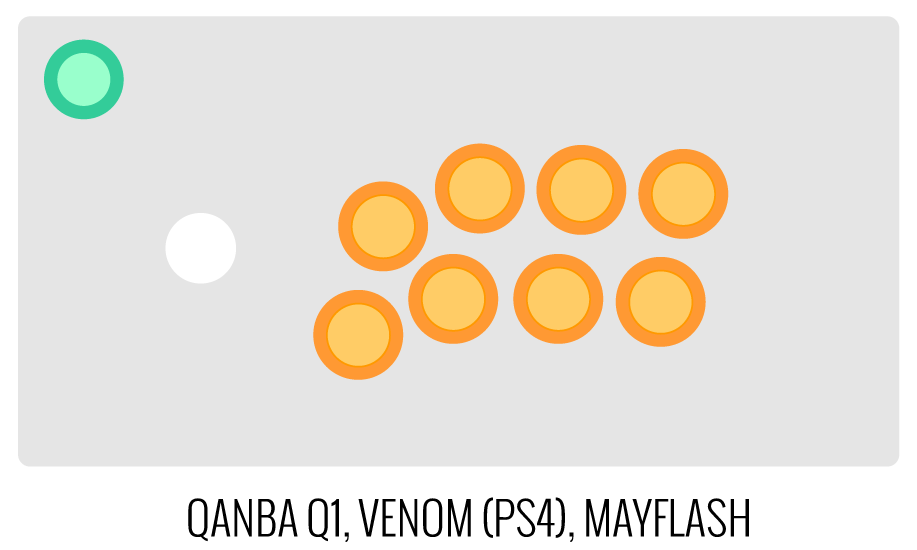
-
Product Reviews
-
Awesome !
Swapped these from the Hyabusa on my Hori Alpha. Works perfectly! Love the feel of the buttons. I felt like I missed my queues because the buttons on stock Hyabusa is very sensitive and I would press them too much these are so much more precise Adam on Dec 7th 2023
-
button good
button good jose on Nov 6th 2021
-
Great buttons
Bought 8 of these and 1 of the 24 mm versions for my RAP4 stick, the screw ring around it barely fit but I managed to screw in the button on the front side with no trouble. A bit quieter when you slam the buttons compared to the hayabusas, but the feel is amazing. Anthony on Jun 30th 2021
-
These buttons are the truth
This is my first set of crowns and any kind of screw in button and I'm absolutely in love. Using these in an old fighting edge with a crown 309 MJ. They feel so great and are very responsive. Dylan on Sep 11th 2019
-
My new favorite
I've been using Sanwa OBSF buttons for at least a decade. Every time I try other buttons I fall back to Sanwa.
I finally found something that can replace them. These buttons have a softer yet still accurate feel thanks to the MX Speed switches. I don't normally like them on keyboards but they're particularly applicable for arcade buttons. Thomas B. on Aug 23rd 2019 -
The Best Buttons
Crown SDB-202 MX buttons are my absolute favorite buttons.
Pros:
-The way the buttons feel when pressed
-Cherry silver mechanical switches (long life)
-The sound of these buttons are amazing
Cons:
-Price (these are some of the priciest buttons around but worth it)
-Not as easily customizable as GamerFingers JM on Aug 10th 2019
-
-
Product Videos
-
 Tech Corner: Swapping Mechanical Switches in the Samducksa 202 PushbuttonInspired by GamerFinger, Korean arcade parts manufacturer Samd...
Tech Corner: Swapping Mechanical Switches in the Samducksa 202 PushbuttonInspired by GamerFinger, Korean arcade parts manufacturer Samd...
Tech Corner: Swapping Mechanical Switches in the Samducksa 202 Pushbutton
Inspired by GamerFinger, Korean arcade parts manufacturer Samducksa (Crown) introduced the 202 and 202-C mechanical pushbutton in 2019. The 202 features a Cherry MX-Silver mechanical switch for ultra-quick inputs. However, should you desire another MX-style mechanical switch, it is possible to install one by following the instructions in this episode of Tech Corner by our technical support contact Joe Howell (aka NGN | No Good Citizen). Products mentioned in this video: Samducksa 202 MX Pushbuttons - https://www.focusattack.com/pushbuttons/popular-brands/crown/sdb-series/30mm/202-mx/ Cherry MX mechanical keyboard microswitches - https://www.focusattack.com/brands/Cherry.html -
-
Find Similar Products by Category