- Category
- What's New?
- FightSticks/Pads
- Joysticks
- Pushbuttons
- Spare Parts & Tools
- Hardware & PCB
- Electrical
- Customize
- Merchandise
- Sales & Clearance
- Brand
FA 30mm Button RGB LED 8 Pak for GP2040-CE
-
Product Description
The GP2040-CE (Community Edition) is a controller input firmware for the Raspberry Pi Pico and other boards that derive from RP2040 microcontrollers. Among a robust list of features, the GP2040-CE also has its own per-button LED support. You can view pre-set static button colors, pre-programmed animations, and console specific button colors!
Learn more about GP2040-CE's LED capabilities here:
https://gp2040-ce.info/rgb-leds/

The LED 8 Pak is designed specifically for use with the GP2040-CE Open Source Multi-Console Fight Board with USB passthrough adapter. Here's what is included with this Pak:
Eight (8) 30mm Button RGB LEDs for GP2040-CE
The FA 30mm Button RGB LED for GP2040-CE were first developed in 2017 by SRK Forum member 32Teeth, and manufactured before many more button models were introduced to the fighting game community. Thanks to TheTrain, these PCBs are now usable with the popular open source controller PCB.
As such, the PCB design is compatible only with Sanwa OBSC 30mm or similar buttons with Sanwa OBSF/OBSC housing and Sanwa SW-68 Button Micro Switch base. We cannot guarantee compatibility with any other pushbutton design, nor 24mm OBSC.
Seven (7) FA 3-Pin RGB LED Connector Harness (2 Inch)
The FA 3-Pin RGB LED Connector Harness (2 Inch) is a 50.8mm harness has two 3 pin JST connectors. This length typically represents an addressable LED daisy chain.
One (1) FA RGB LED Converter Board for GP2040-CE
The FA RGB LED Converter Board for GP2040-CE converts the GND > D+ > VCC pinout of the FA button LEDs to the GP2040-CE pinout D+ > GND > VCC.
Should you use the FA 30mm Button RGB LED for GP2040-CE, it's highly recommended that you also purchase the converter board. The pinout order of our LEDs may not match other devices natively. Your adapter will come with a wire already connected to the `In` side, simply connect that to your RP2040 Advanced Breakout board's RGB LEDs" port and the `Out` side to the LED modules. From there, you can connect a FA 3-Pin RGB LED Connector Harness (6 Inch) or FA 3-Pin RGB LED Connector Harness (12 Inch) to the RGB LED.
Included: 6 or 12 inch LED Connector Starting Chain Harnesses
With each 8 Pak you can choose one of either length of starting chain harness
One end commonly attaches to FA RGB LED Converter Board for GP2040-CE while the opposite end connects to a FA 30mm Button RGB LED for GP2040-CE at the start of a addressable LED daisy chain. You typically need just one of the longer harnesses, though more may be used to daisy chain LEDs at longer distances.
-
Product Reviews
-
Awesome LEDs for your buttons
Installation of the controller and led boards to the sanwa buttons was easy.
there isn't any sticky/mounting thing which clips the led boards to the buttons, but I found the wiring sort of help keep them in place anyway.
I had an issue with the 12 inch start chain, where slight movements of the cable will cause flickering leds / leds not working properly. But focus attack sent me a 6 inch one instead and it solved the problem.
now the led's light up as expected and I can control the different animations to play using the gp2040 hotkey buttons. if you want to add led lighting to your fightstick, this led system for gp2040 is highly recommended.
Eric on Jul 20th 2024 -
Crystal clear, bright color, and easy installation
I’m very happy with these. I installed them in OBSC plunger housings with CAU2 switches. These boards have excellent color and brightness.
To install them, I recommend:
1. Opening webconfig in GP2040-CE
2. Navigating to LED configuration
3. Changing the number of LEDs per button to 2, and changing the desired maximum brightness (on a scale of 0 to 255)
4. Organizing the order of the lights in the webconfig, in the order that you plan to install them on your buttons.
5. Saving and resetting the controller.
6. Installing the included adapter used to switch data and ground.
7. wiring the LED boards one at a time, taking note of the “in” and “out” directions on the chain, and watching them all turn on as you plug them in.
These are a great alternative to Kaimana LEDs, and are driven natively by GP2040-CE firmware (no need for separate arduino or to tap into power — it’s already done for you).
The only minor issue is that since the boards are pressure fit, you might want a bead of hot glue or something to hold them firmly in place against the button housing. Thomas on Jan 3rd 2024
-
-
Find Similar Products by Category




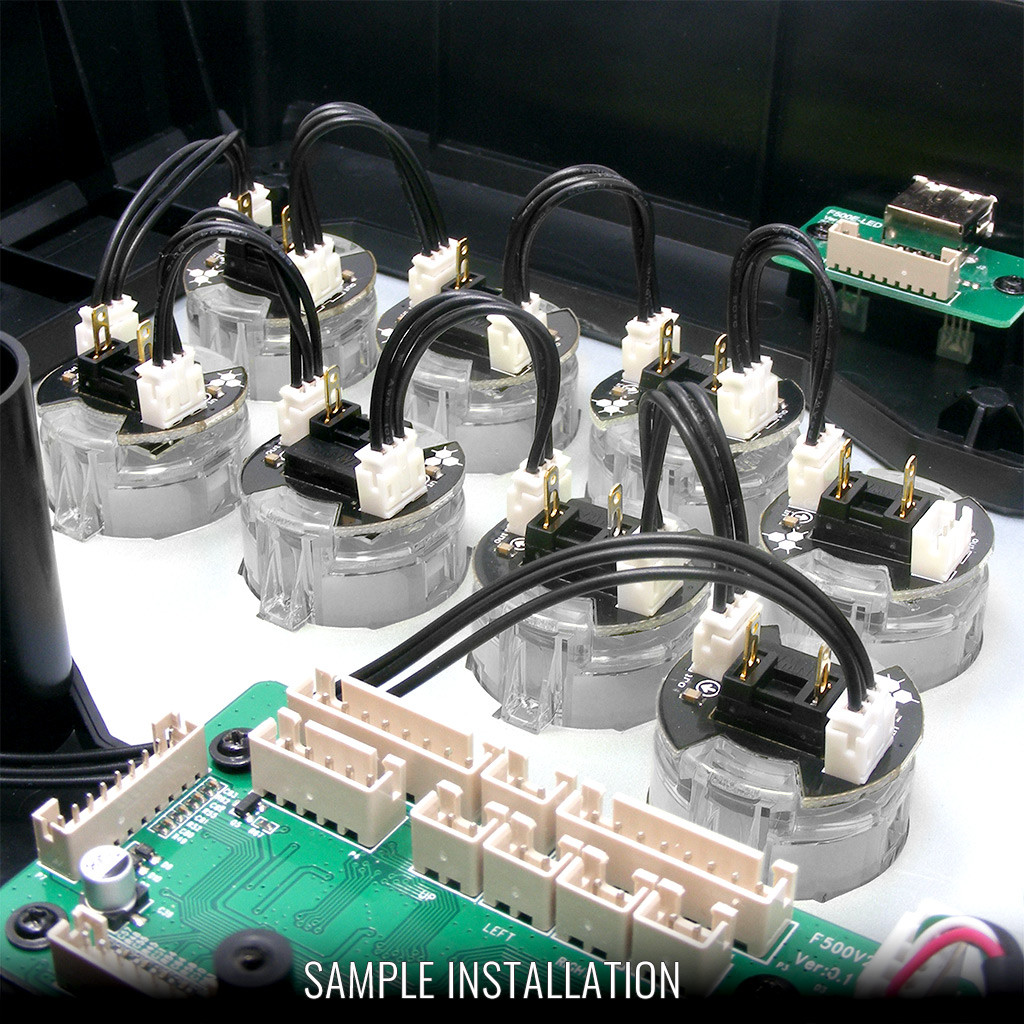




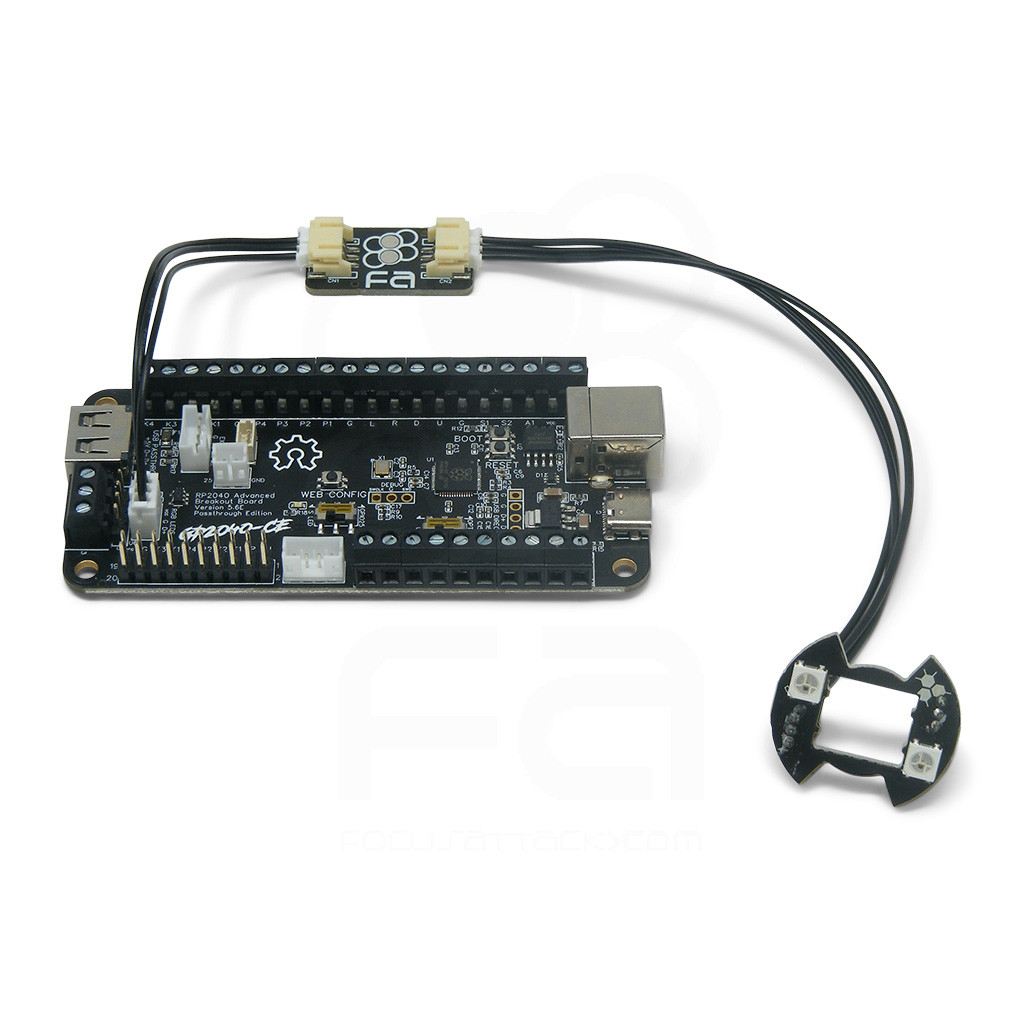
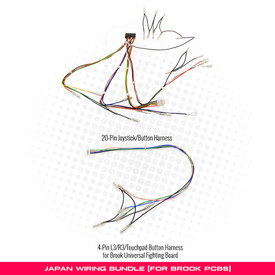



![FA RGB LED Installation Guide for GP2040-CE V5.6 [Free Digital Download]](https://cdn2.bigcommerce.com/server500/d90a4/products/3417/images/24921/FA_LED_11__40070.1714413391.275.275.JPG?c=2)