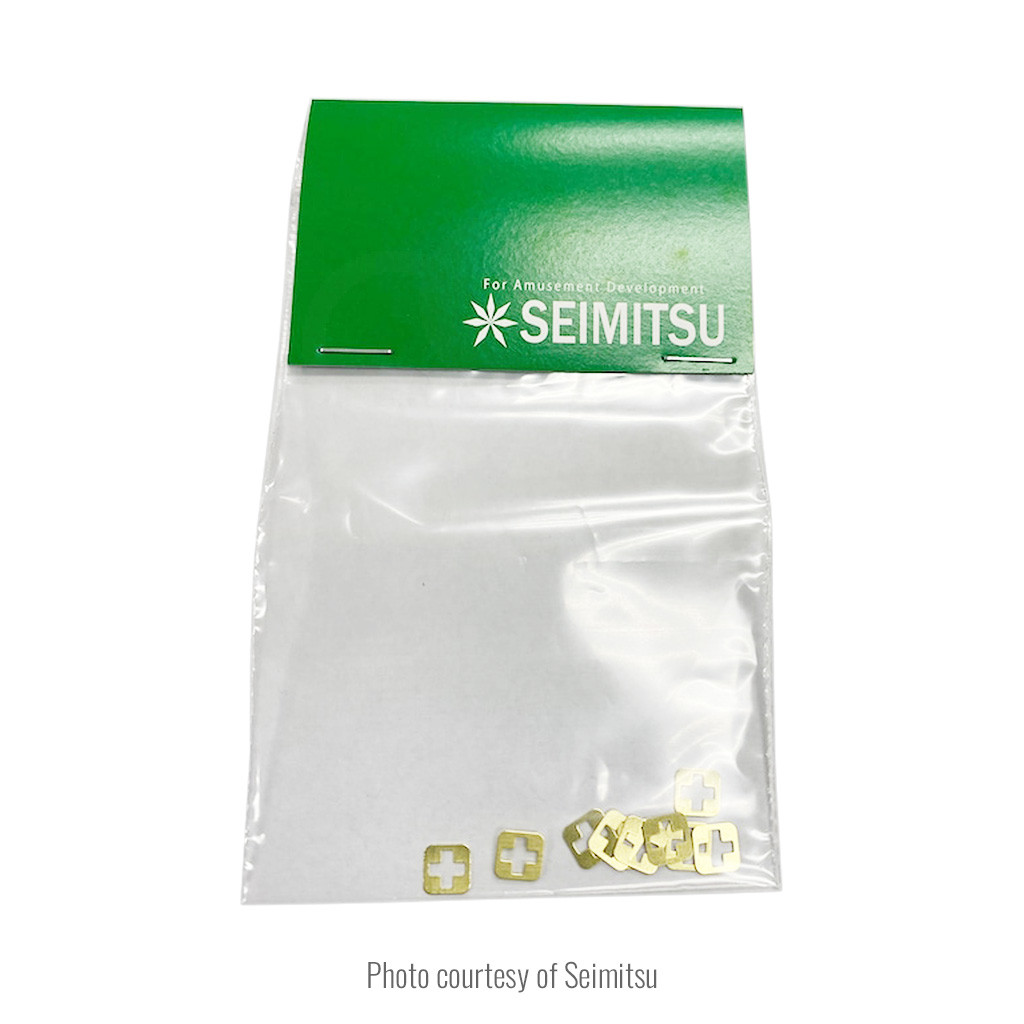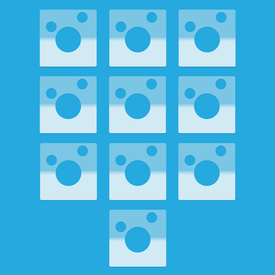- Category
- What's New?
- FightSticks/Pads
- Joysticks
- Pushbuttons
- Spare Parts & Tools
- Hardware & PCB
- Electrical
- Customize
- Merchandise
- Sales & Clearance
- Brand
Seimitsu Alutimo .2mm Shim for MX Switch (10pcs Pak)
-
Product Description
One of the more unique characteristics of the Seimitsu Alutimo button is its use of tiny plastic or metal shims. Shims, which are stacked onto the switch, are used for extra travel length.
Pinpoint tolerance Adjustments to MX switch actuation Point
The tolerance of the actuation point of the MX Speed Silver is -0.6mm and +0.6mm. This creates a 1.2mm total tolerance. 1mm shim covers this tolerance.
All Cherry MX switches can have a varying tolerance. For example, if one of the MX switches has -0.6mm but the other one has +0.6mm. This provides an opportunity to tweak the MX switch's performance to your preferences. Let's look at the following scenarios:
- If the particular individual Speed Silver has a tolerance of close to -0.6mm: The player can remove the 1mm shim and he can use Alutimo as a short stroke button.
- If the particular individual Speed Silver has a tolerance of close to +0.6mm: There is a risk of a missed input without 1mm shim.
Enthusiasts can adjust an individual difference of the MX switch with 0.2mm shim. With these slight adjustments, they can make the ultimate stroke MX button.
Buy a Pak to Stack, or Just in Case
Enthusiasts can adjust the actuation point with the shims. For example:
- They can make short stroke buttons with no sims.
- Or they can make super sensitive buttons like the MX Red/Blue switch with 2x 1mm shims. Tweak even further with 1 or more of the .2mm shims.
These tiny shims are also quite easy to lose. Replacements are available in single packs of 10 units, great to have on hand just in case one is lost during re-assembly.
Installation and Disassembly Tips
The Seimitsu Alutimo has quite the unique build, making hot-swapping MX switches a challenge.
- Read this review of Alutimo for tips on disassembly and methods to keep your contact cylinders in place during a swap. (Japanese, use Google Translate)

- Check out this method to help quiet the Alutimo using cloth tape. (Japanese, use Google Translate)

- Check this YouTube video showing how to assemble and disassemble the Alutimo (temporary video until Seimitsu releases an official one)

Disassembling Alutimo (Please proceed at your own risk.)
- Remove outer cap.
- Push the center point of the MX switch via push out tool. You can feel the inner lock has got off with a click sound. We highly suggest that you use the Alutimo Switch Push Out Tool for the purpose to avoid injury.
- Remove the inner cap and swap the switch or shims.
Assembling Alutimo
- Install the contact cylinders. You will need tweezers.
- Install the shims on the switch.
- Assemble the inner cap and switch before you install these to the rim. Because the clearance of the inner cap and the switch stem is tight, you will need to use a firm hand to insert them deeply. The button will work even if you did not insert them deeply, but it will not reach the correct actuation point.
- Install the assembled unit into the rim. You need to be careful not to bend the MX switch pins.
- Install the outer cap.
-
Product Reviews
-
Find Similar Products by Category