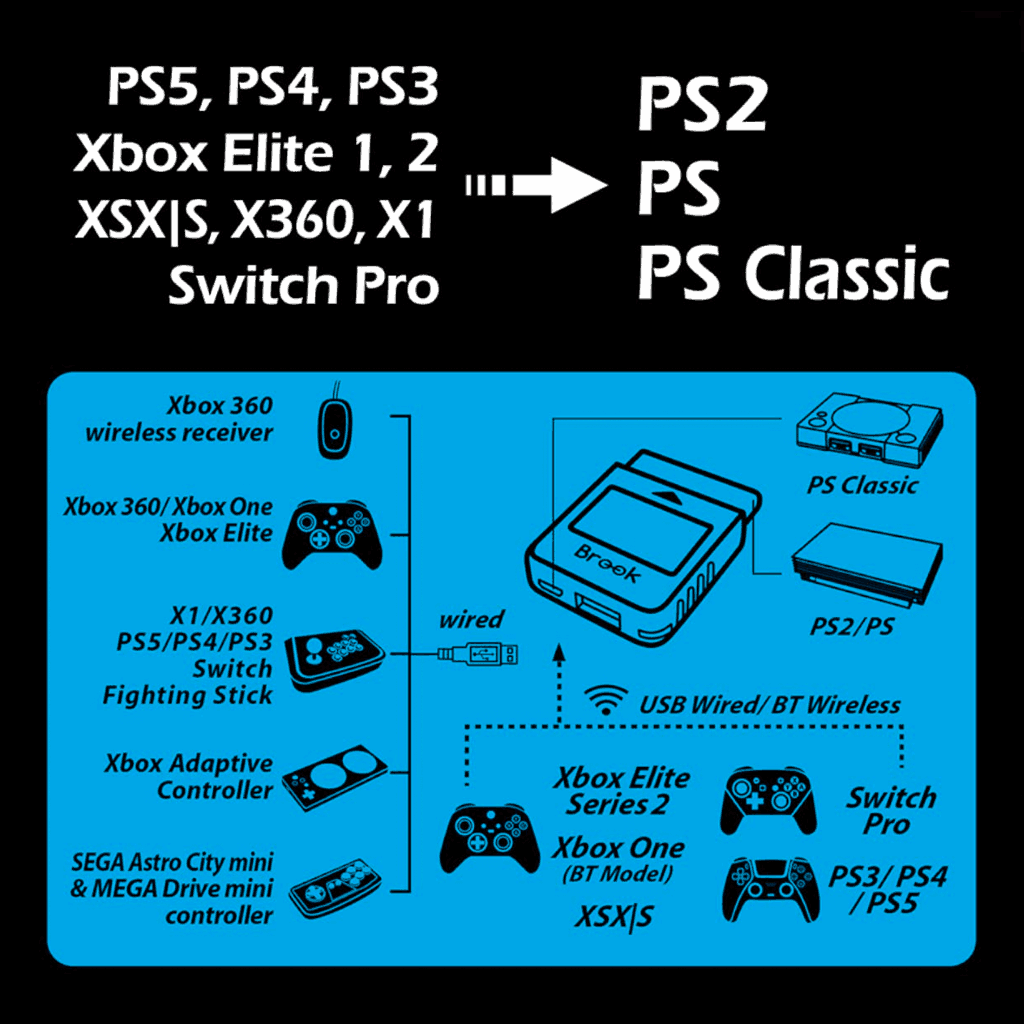- Category
- What's New?
- FightSticks/Pads
- Joysticks
- Pushbuttons
- Spare Parts & Tools
- Hardware & PCB
- Electrical
- Customize
- Merchandise
- Sales & Clearance
- Brand
Brook Wingman Playstation/Xbox/Switch to PS2/PS1 Adapter
Sorry but this item is currently unavailable.
Please check back at a later stage.
-
Product Description
NOTE: It is recommended that you confirm that the latest firmware is installed on your device by visiting the Brook Device Support page, downloading the firmware update app, and following instructions in the manual.
 Links to Brook device firmware update information and instructions are available in the Support tab.
Links to Brook device firmware update information and instructions are available in the Support tab.If you pair your modern wireless controller with a modern console after using it with the Wingman, you must re-pair it with Wingman to use it again with the adapter.
The classics never die - sometimes they are reborn, better than ever! Brook - makers of the popular Super Converter family - offers Playstation 2 players a love letter for the original console. The Brook Super Converter is small form-factor adapter designed to convert modern gamepads for use in the original FAT or Slim Playstation 2 console, plus original Playstation 1 or PSOne console.
Over 125 Wired and Wireless Controllers Supported!
The miniature, almost memory card sized adapter packs a massive feature set. The included USB A port on the Wingman PS2's body will accept wired gamepads and arcade sticks from a wide variety of modern consoles and generations: Playstation 3, 4, and 5; Xbox Series X|S, Xbox One and Xbox 360; Nintendo Switch. For those who prefer wireless control, you can connect your modern wireless controller to the Super Converter via Bluetooth.
Click the "Compatibility" tab to see a current list of supported controllers. On mobile? Click here to scroll to the list.
Brook assures that additional 3rd party controllers are supported through future firmware updates to Wingman.
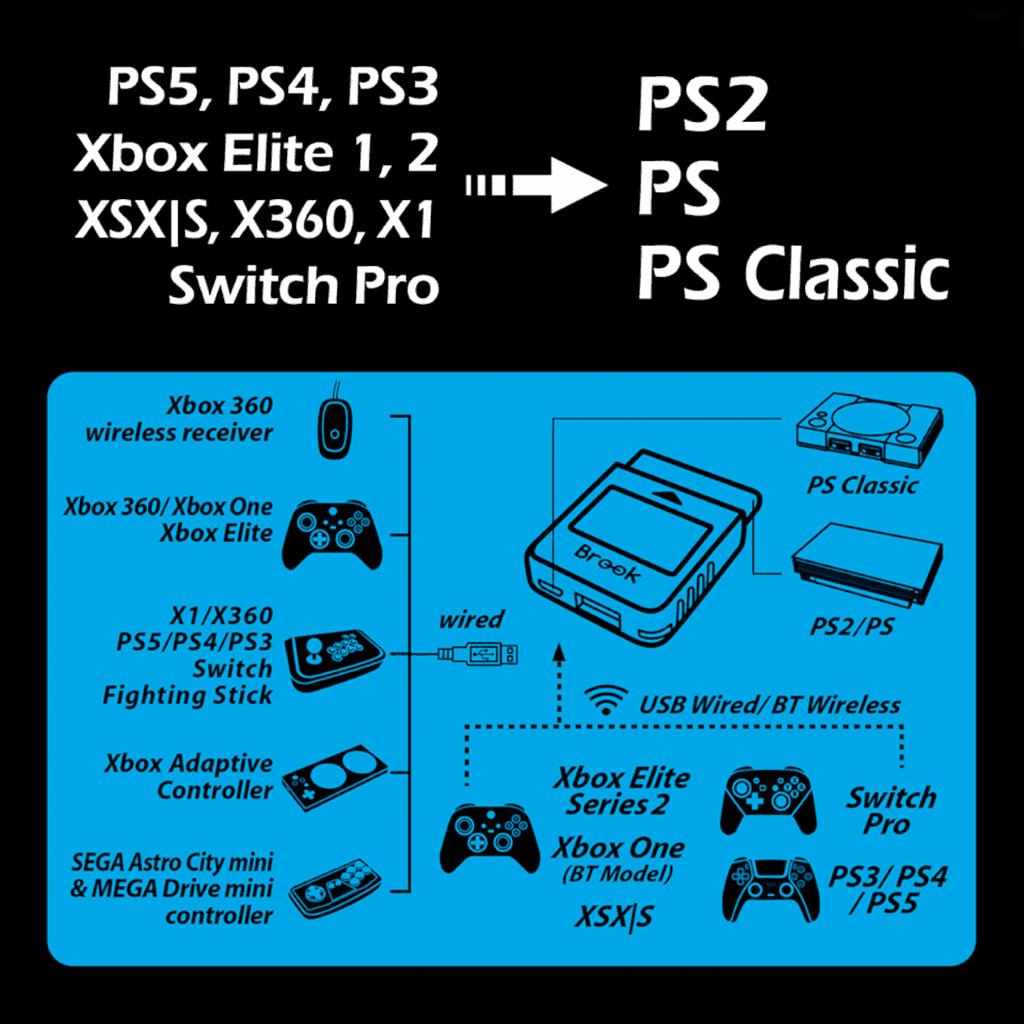
Vibration Support & Turbo
There were hundreds of titles on Playstation 2 that utilized vibration for special effects during gameplay. You can have the same experience on any supported PS3/PS4 gamepads thanks to the Wingman's vibration support. Looking for auto-fire games in didn't originally support it? Wingman also covers this with five turbo levels!
PC-compatible
For those who often play on PC, the Wingman PS2 Super Converter features a mini USB output. You can connect a mini USB cable to your computer and utilize the converter's Xinput support to control modern titles. Additionally the PC connection is used to upgrade firmware when necessary.
Full-Featured, Firmware Upgradeable
The Brooks Super Converter has several convenient features to improve the control experience.
- Accepts FightSticks, wired gamepads, and steering wheels amongst other original and 3rd party compatible peripherals across Xbox Series X\S, Xbox One, Xbox360, PS5, PS4, PS3 and Nintendo Switch consoles.
- Connects to Playstation 2 FAT and Slim consoles, plus original Playstation/PSX consoles including PSONe.
- Switch between PS2 and Xinput (PC) mode via switch.
- Supports mapping a single or combination of buttons to a Turbo function for rapid fire play.
- Multiple levels of Turbo fire
- Ability to hot-swap peripherals without unplugging the device from the console.
- Vibration support when used on PS2 console.
In addition, the Brook Super Converter is firmware upgradeable, which can be used to improve functionality, and add new features. Firmware updates are performed by attaching your device to a Windows PC, or Mac with Boot Camp partition or Parallels Virtual PC software.What's Included
The Brook Super Converter comes in its own professionally designed box. In the box is the device; instructions are accessible via QR code on back of the box.
Compatibility Controller Support
Review the current list of tested controllers that are compatible with the Wingman PS2
Support Firmware
Please check here for new firmware and firmware install instructions for this device (will open new window or tab).
Instructions and Brook Device FAQ
- View/Download user guide and instructions for this adapter (PDF - requires Adobe Acrobat Reader or equivalent PDF viewer)
- Visit Brook website FAQ for answers about the Super Converter and how to use your device (will open new window or tab).
-
Product Reviews
-
Perfect adapter for your PS2
I bought this adapter expecting nothing but excellence with the use of my PS5 joystick into my PS5. This is what I got, it works like a charm, no cons to share. Roberto Felix on Nov 6th 2022
-
PS4 Controller having Rumble Issues with PS1 System
From FA: We have informed Brook team about the Rumble issues, and they have a firmware update to fix that will release soon as of this writing.
---
In regards to using this with the original PS1 console, I was able to test the Dualshock 3 and the Dualshock 4. PS3 controller played fine while the PS4 controller rumble seemed off. many times the rumble lingered well after it should have stopped. Hopefully this will be fixed with a firmware update. I have seen online that the ps5 controller works fine as well but I haven't tested that yet.
Seems like another issue with the PS1 is that there is a chance that you may need to plug in a micro USB to the adapter to give it more juice if the controllers aren't syncing correctly. Unknown on Sep 13th 2022 -
Fantastic product
From FA: Brook states that Bluetooth settings can be saved on Wingman so you do not need to pair each time. They will provide a video explanation.
--
I barley play my PlayStation 2 anymore. As the cords are just so short. The Wingman PS2 is exactly what I needed. It synched up super easy (only used with my PS2 slim console) with a PS4 and Switch Pro controller. I tried out the Hori RAP Arcade stick with it. Works perfectly.
My only issue is everytime you turn the console off it needs to pair again with a controller. Idk if I'm doing something wrong. But I found that to be very annoying.
Overall a fantastic product. Worth the money for any PS1/2 console owner's who want to use a modern controller with the PS1/2. Jim on Sep 11th 2022 -
Almost Perfect
This thing is basically amazing, but my only gripe is you can't remap directional inputs, would still recommend this. Unknown on Sep 1st 2022
-
-
Product Videos
-
 【Wingman PS2】converter for PS2/ Playstation / PS classicWingman PS2 converter Your Game. Your Memory. For: ✅ PlaySta...
【Wingman PS2】converter for PS2/ Playstation / PS classicWingman PS2 converter Your Game. Your Memory. For: ✅ PlaySta... -
 The NEW Brook PS2 Wingman Converter Is HERE! A MUST OWN PlayStation 1, 2 & Classic Accessory!NEW Brook PS2 Wingman Converter review! https://www.brookacces...
The NEW Brook PS2 Wingman Converter Is HERE! A MUST OWN PlayStation 1, 2 & Classic Accessory!NEW Brook PS2 Wingman Converter review! https://www.brookacces... -
 Is this the Best PS2 Accessory? // New Brook Wingman PS2 Converter ReviewHey all! In this video we take a look at the NEW Brook Wingman...
Is this the Best PS2 Accessory? // New Brook Wingman PS2 Converter ReviewHey all! In this video we take a look at the NEW Brook Wingman... -
 How To Use【Wingman PS2】converter for PS2/ Playstation / PS classicWingman PS2 converter Your Game. Your Memory. 00:00 How to US...
How To Use【Wingman PS2】converter for PS2/ Playstation / PS classicWingman PS2 converter Your Game. Your Memory. 00:00 How to US...
【Wingman PS2】converter for PS2/ Playstation / PS classic
Wingman PS2 converter Your Game. Your Memory. For: ✅ PlayStation 2 ✅ PlayStation ✅ PlayStation Classic ☑ Support 125+ controllers & Fight sticks ☑ Support XSX, Xbox, Elite2, and 125+ controllers wirelessly to use ☑ Plug & Play design ☑ Compact memory card design ☑ 5 levels Turbo function & Remap the buttons layout you need ☑ Stable and low latency 【Official website】 Brook:https://www.brookaccessory.com/products/wingmanps2/index.html Where to buy https://bit.ly/3hGmOSA 【E-SHOP】 Pre-Order Now! Focus Attack ? https://bit.ly/3SqYZAy Brook official e-shop ?https://bit.ly/3K1nQa7 Brook Amazon ? https://amzn.to/3Q3qA8A 【Social Media】 Facebook:https://www.facebook.com/BrookGamingfan/ Twitter:https://twitter.com/brookgamingfans/ Instagram:https://www.instagram.com/brookgamingfans/ #PS2 #playstation #psclassic #Retrogaming #Brook #YourGameOurPlay -
-
Warranty Information
Before purchasing, please read our Electronic PCB Defect Return store policy.
-
Find Similar Products by Category