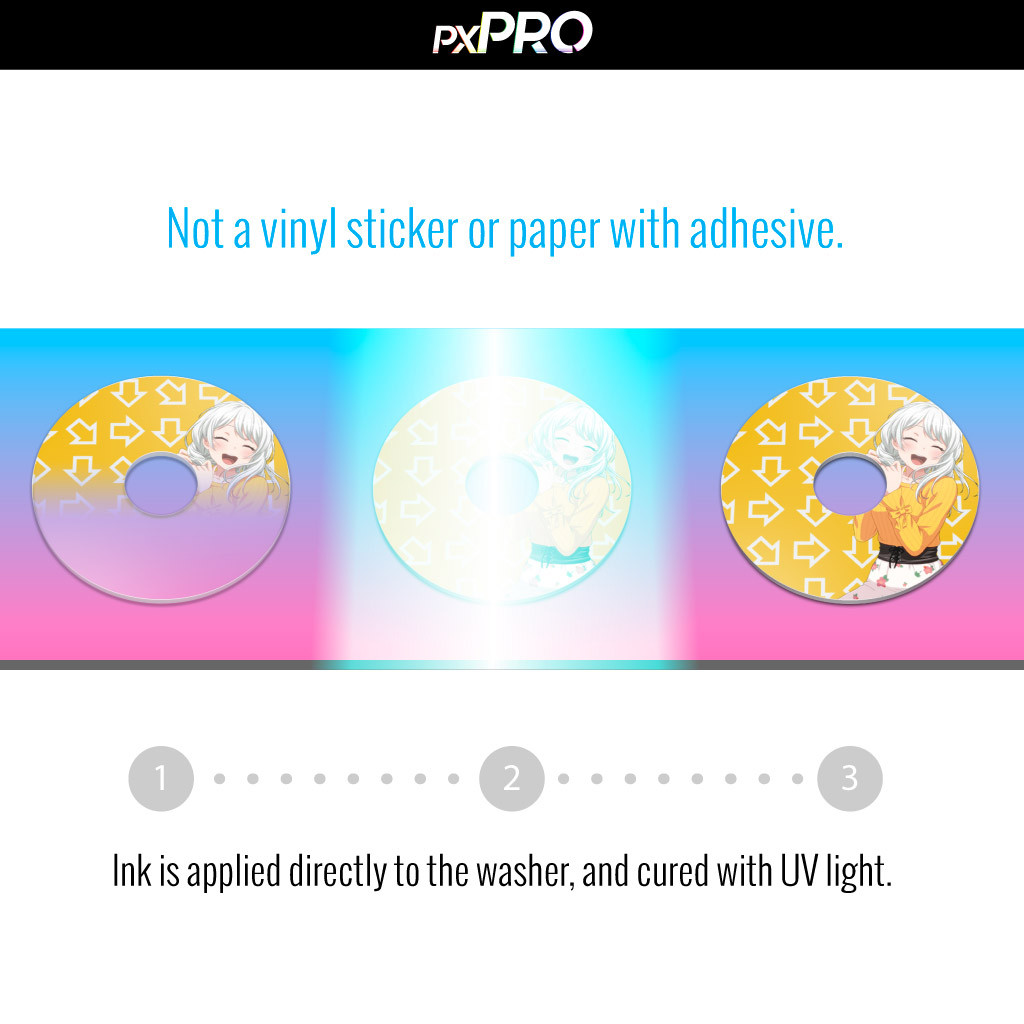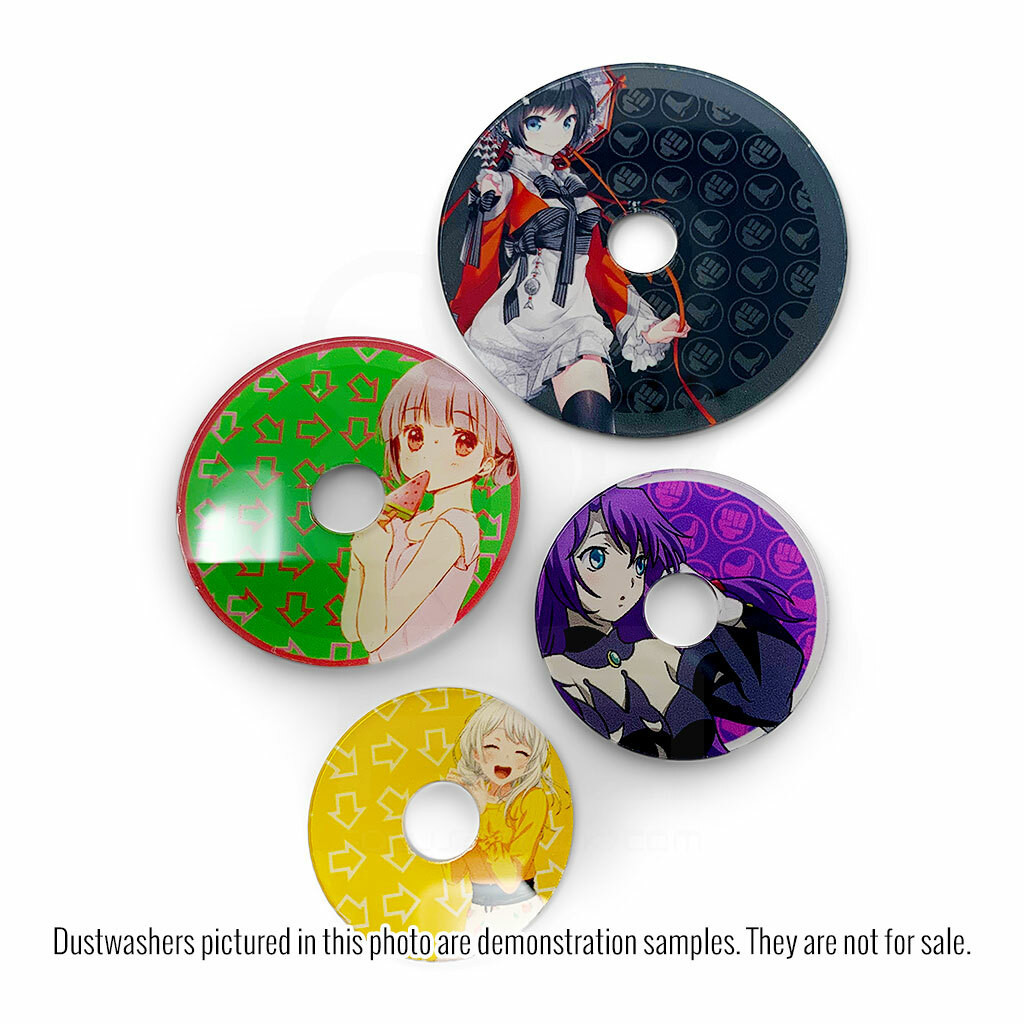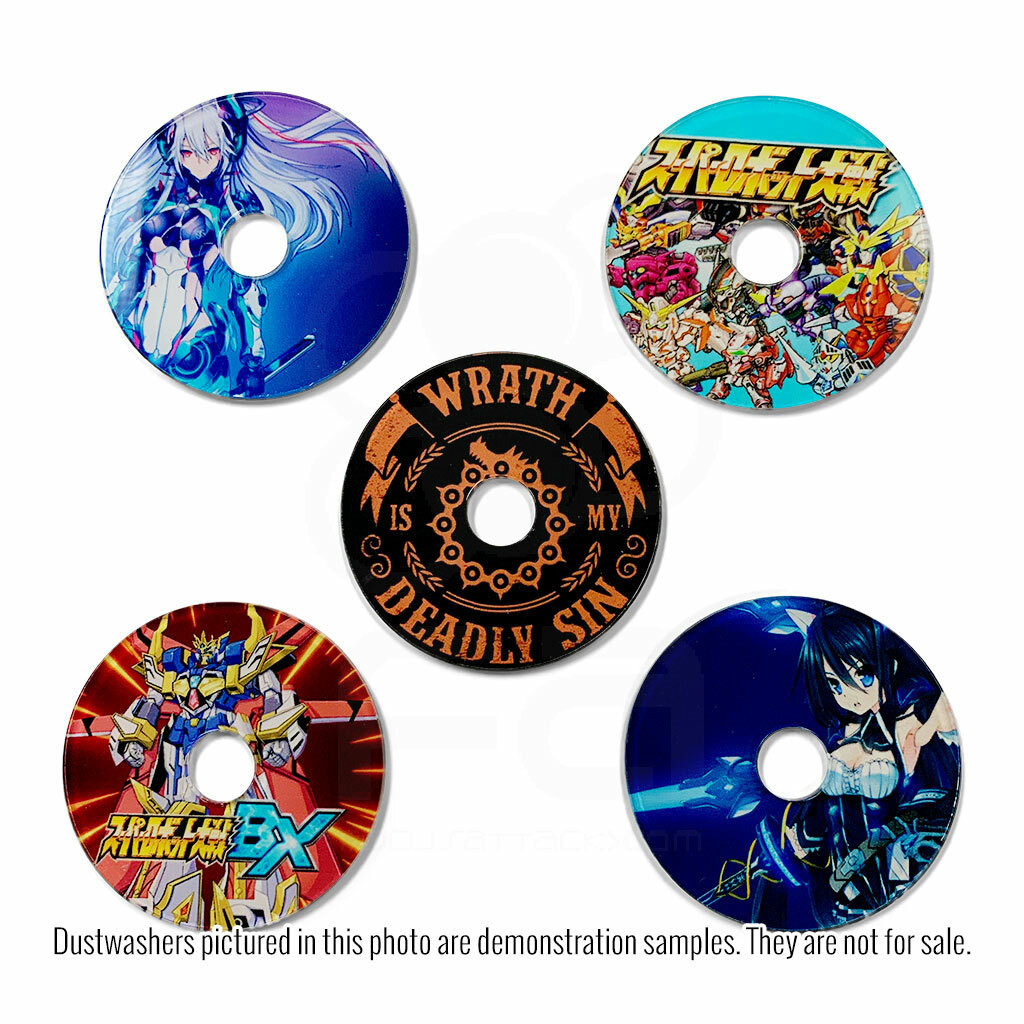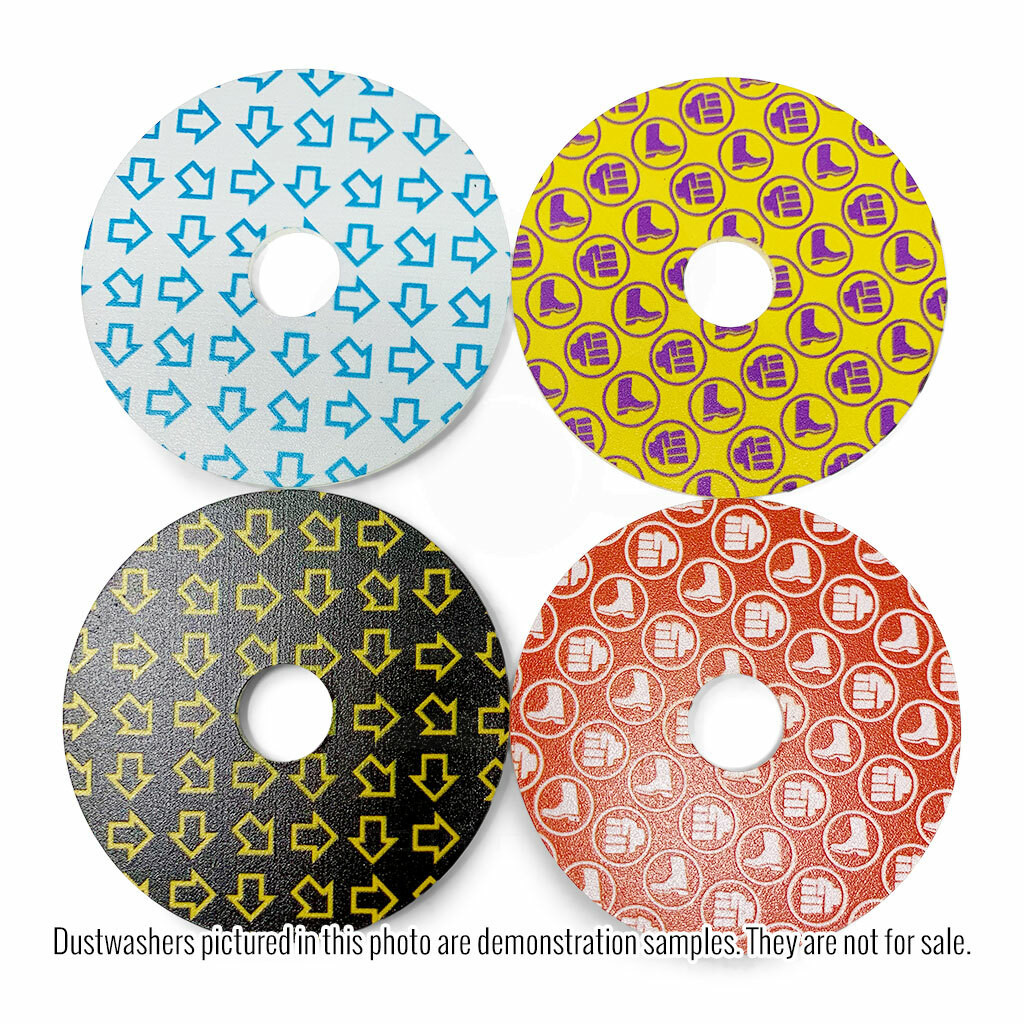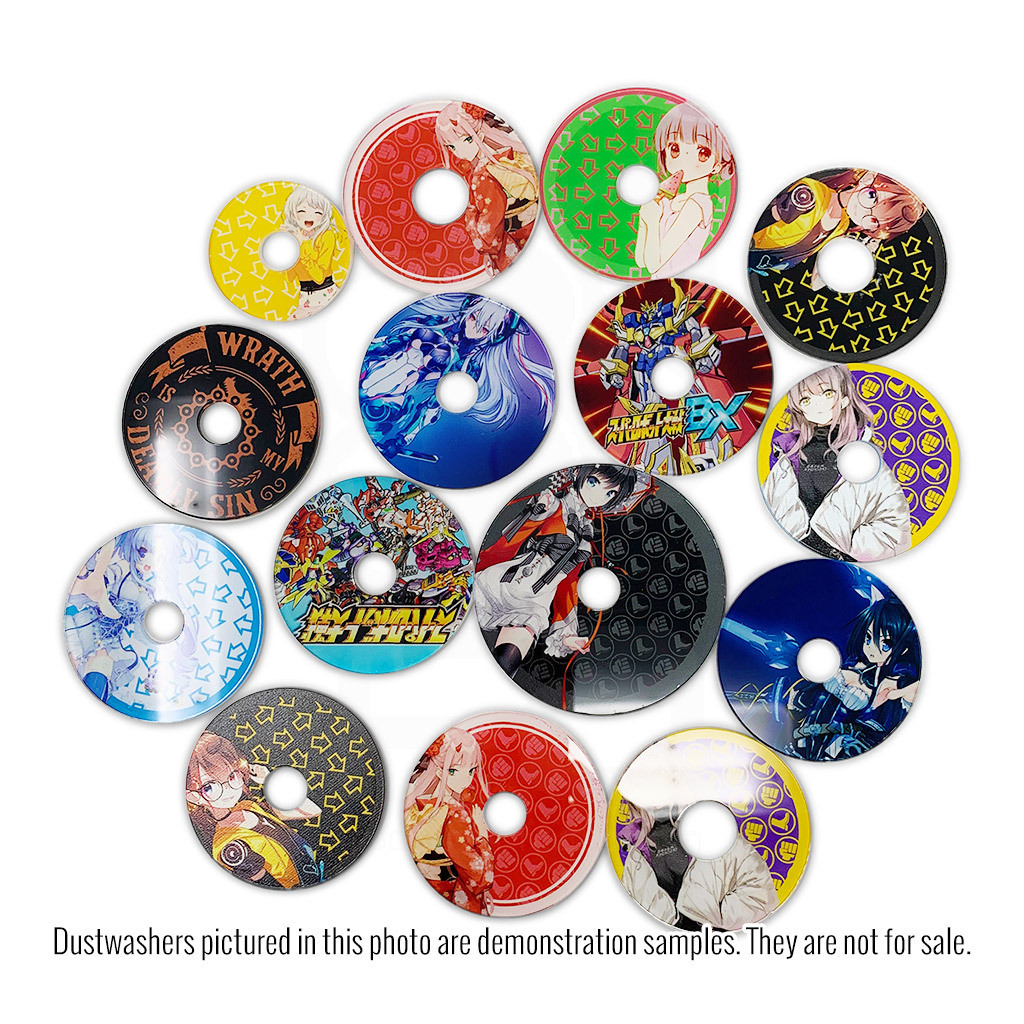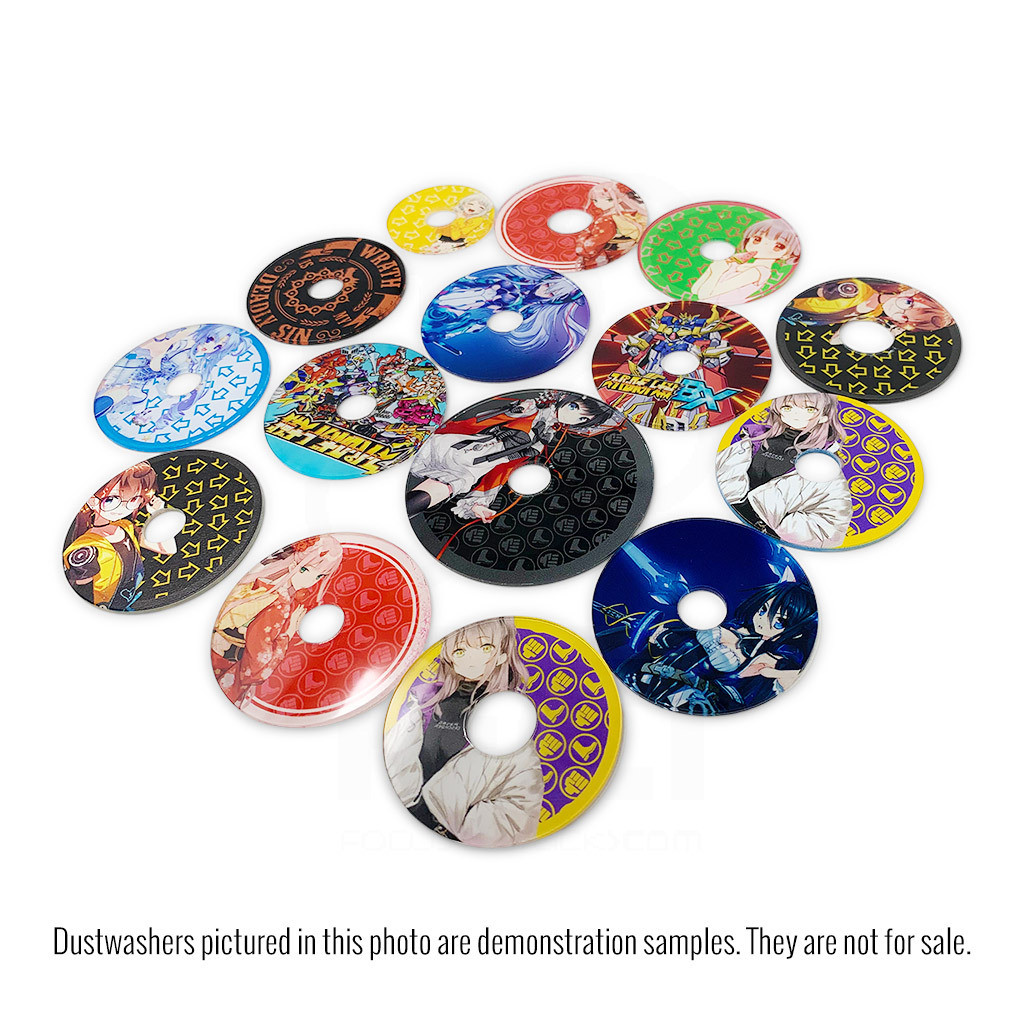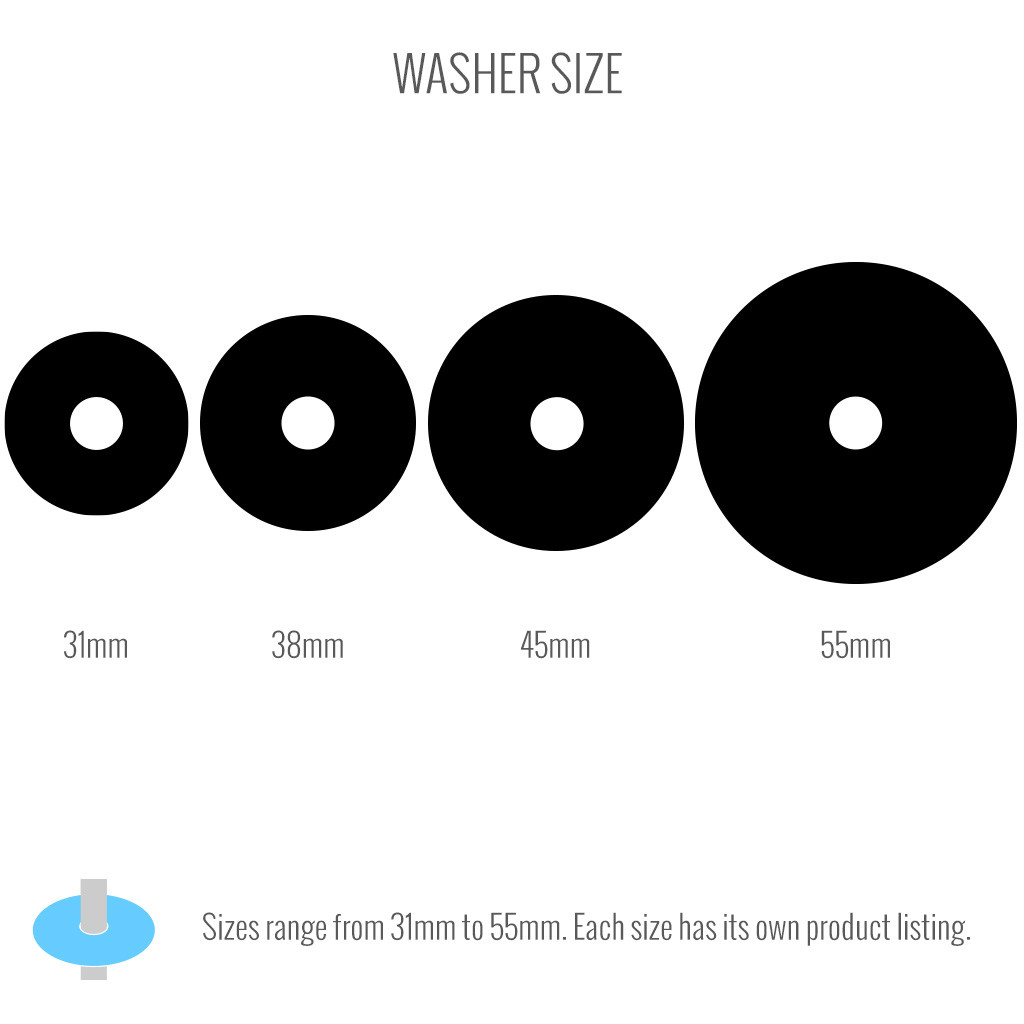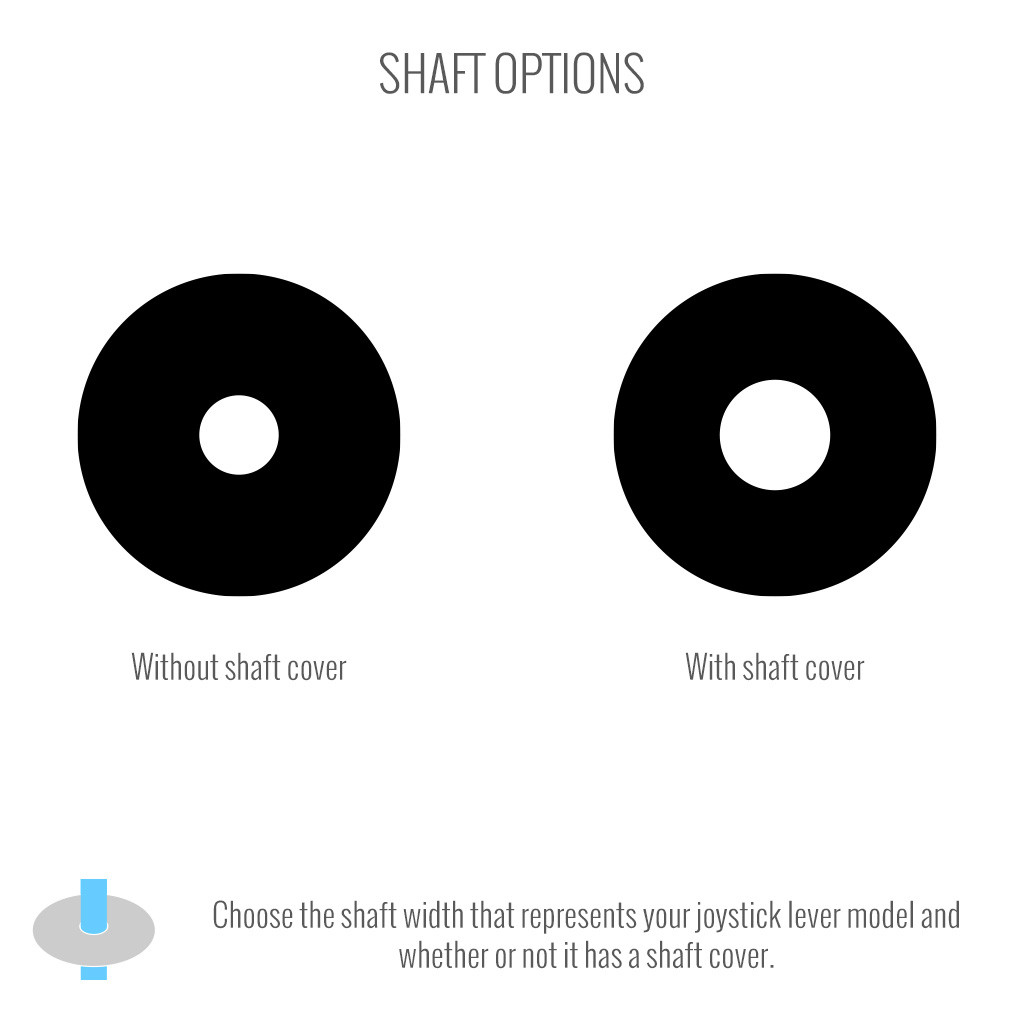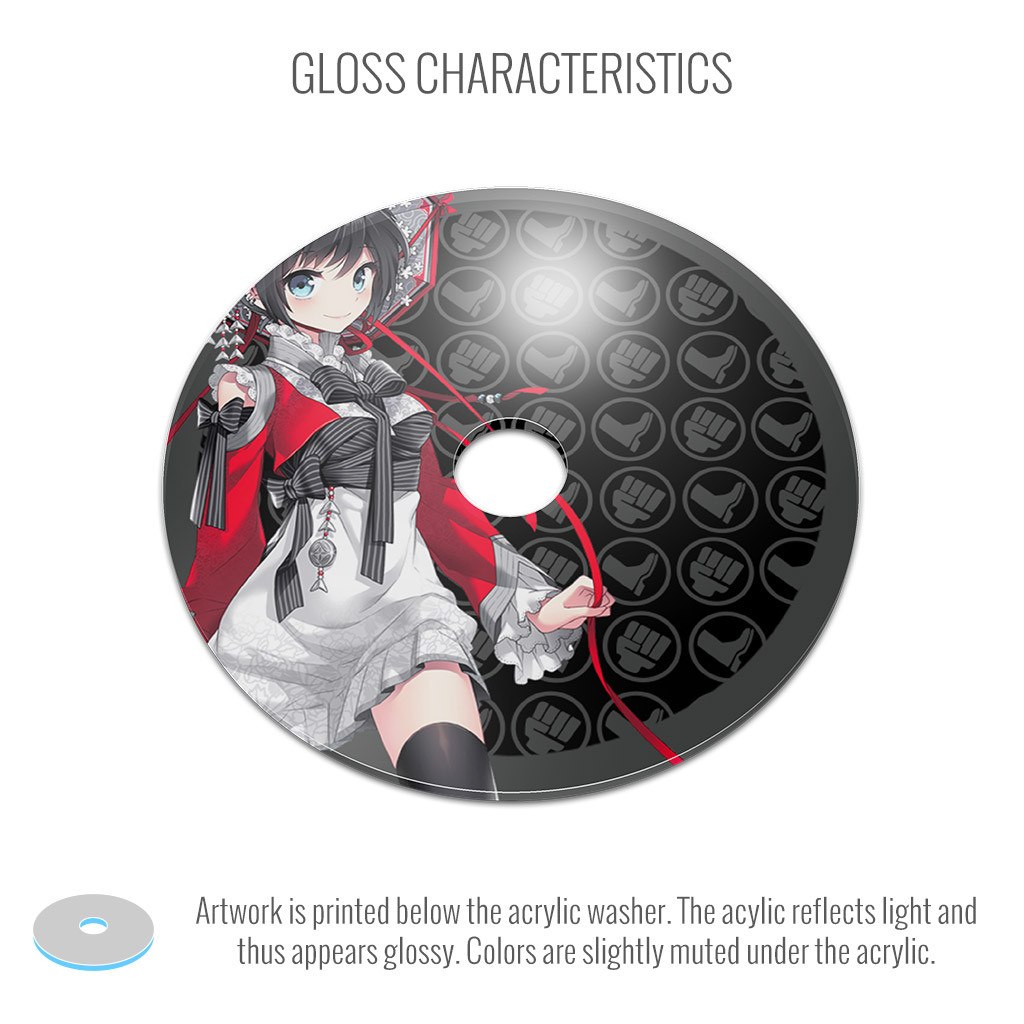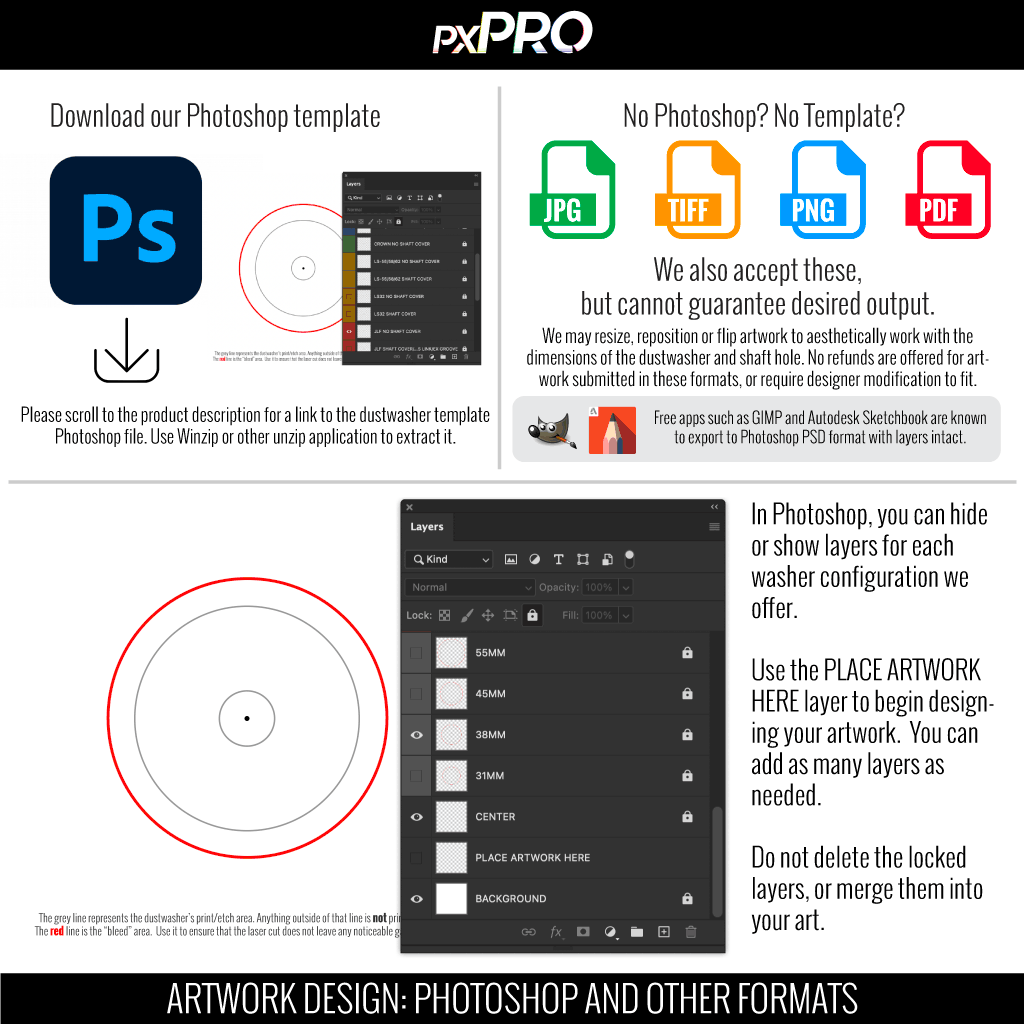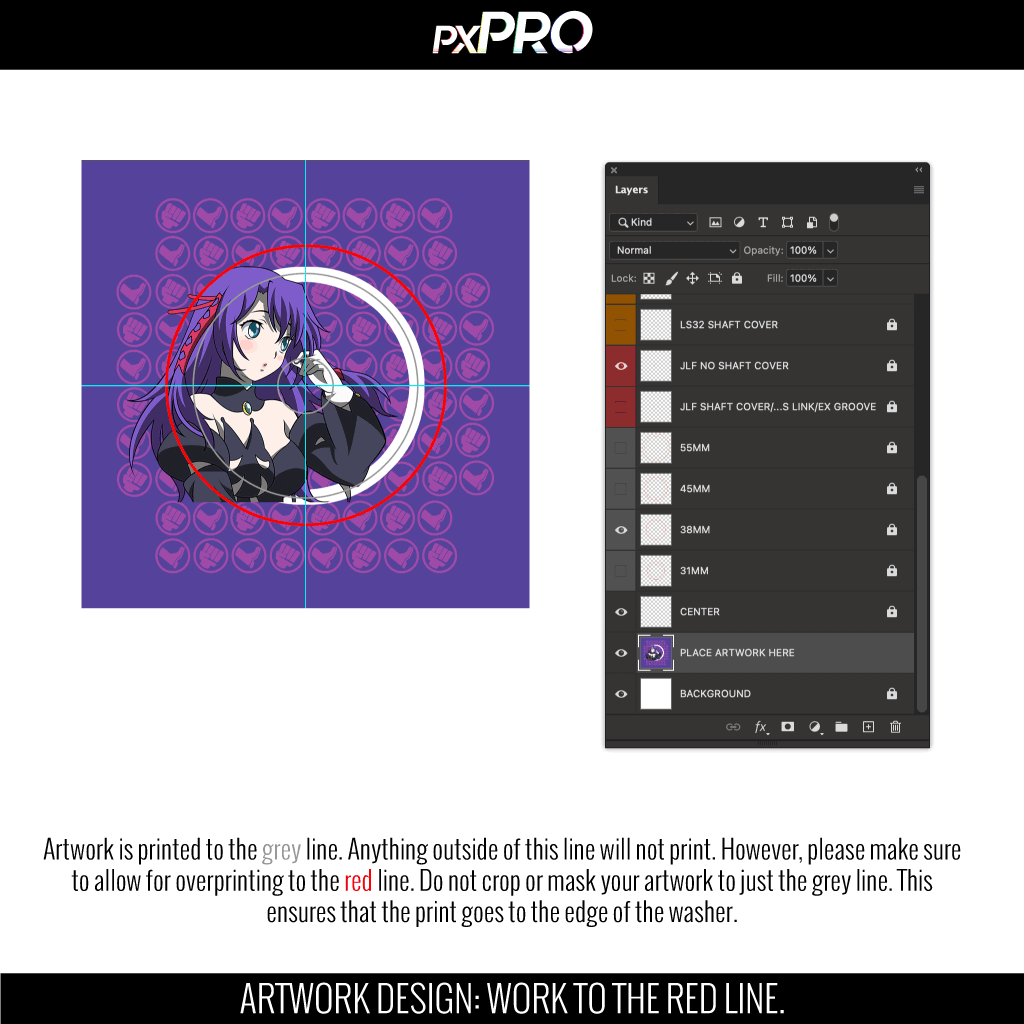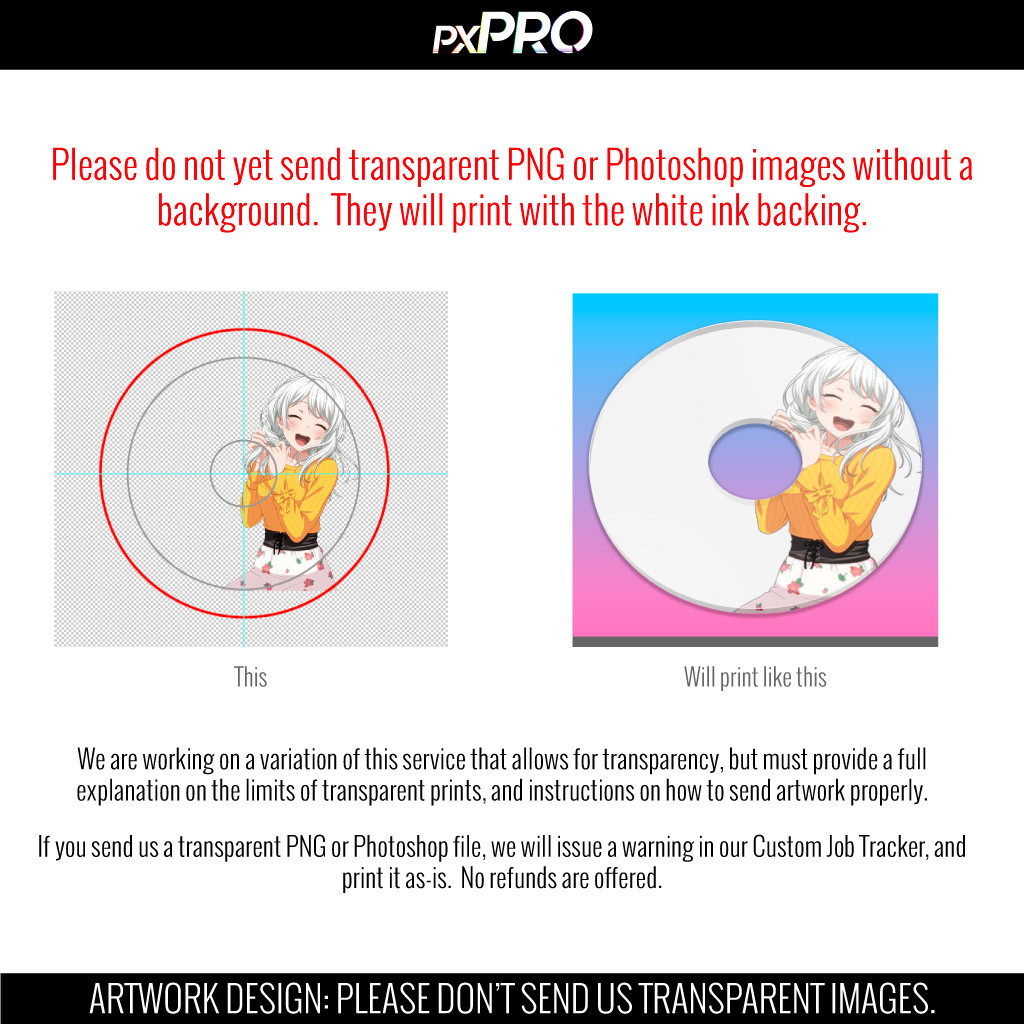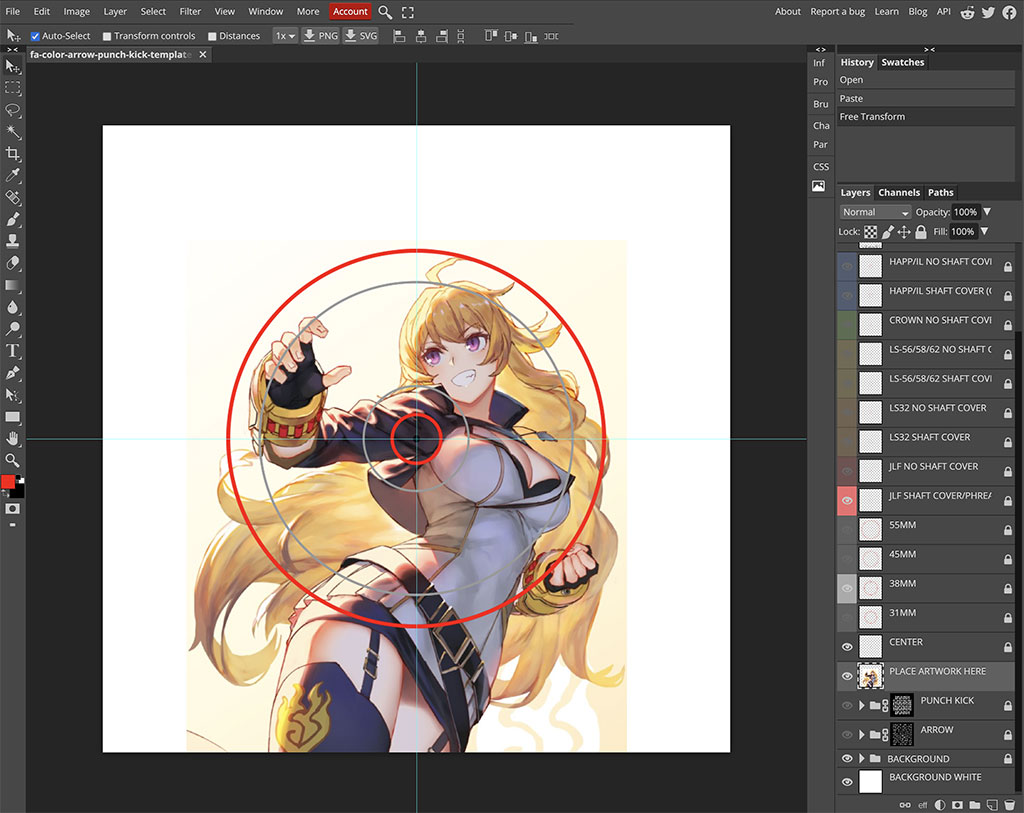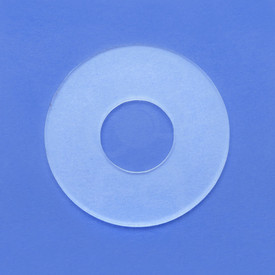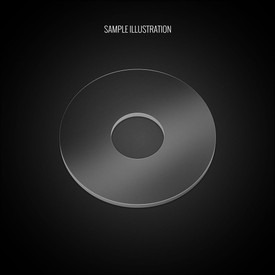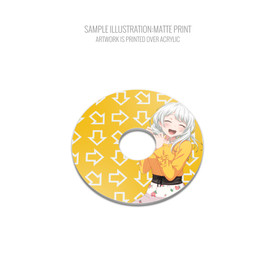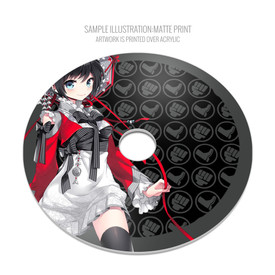- Category
- What's New?
- FightSticks/Pads
- Joysticks
- Pushbuttons
- Spare Parts & Tools
- Hardware & PCB
- Electrical
- Customize
- Merchandise
- Sales & Clearance
- Brand
-
Product Description
Dustwashers are designed to keep dirt and other elements outside of a properly lubricated joystick lever. That doesn't mean they can't look attractive while doing so. That is where you come in.
Today, you can personalize your own dustwasher with a full-color design printed directly on acrylic. It's a great compliment to an existing theme or presentation.
Not Paper or Vinyl Cutout
FA is known largely for high quality cardstock prints under plexiglass. However, it's important to stress that as part of our new PX PRO service:
- No paper with adhesive or vinyl is used.
- Designs are printed directly on the acrylic
- No opportunity for gaps, bubbling, or other elements.
- Artwork is front and center, often bright and vibrant with less obscurity.
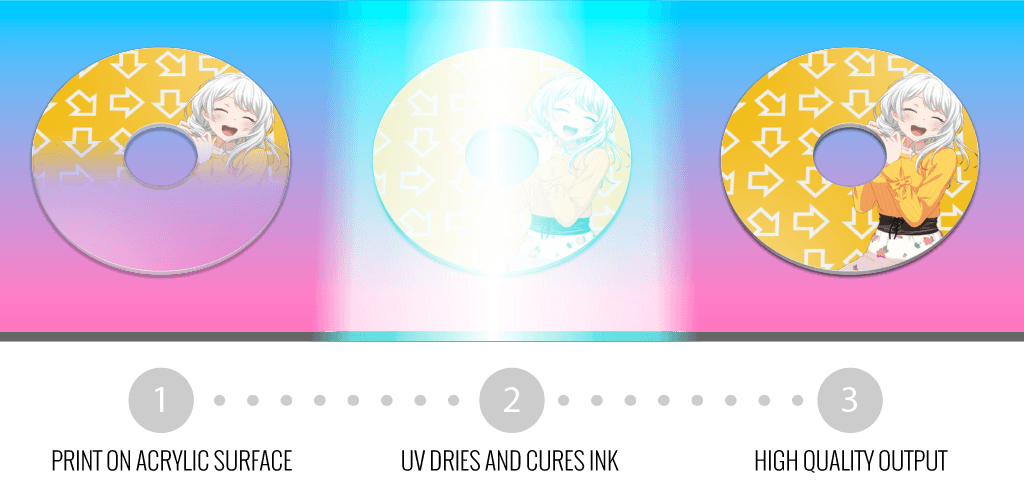
Available in Multiple Sizes
Most commercial Fightsticks utilize a 38mm dustwasher, considered a reasonable size to cover a 30mm. You can also personalize smaller (31mm) or larger (45mm) and largest (55mm) washers. The larger 45mm and 55mm are suitable for all shaft sizes, and for some, provide a greater area to present a desired theme. For easier selection with the shaft size, each are available in its own listing.
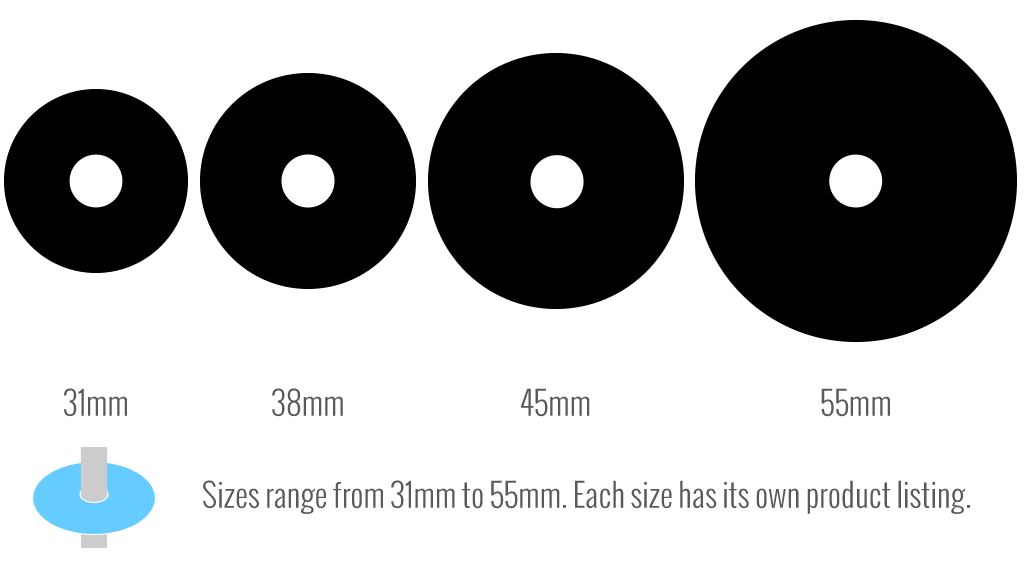
Inner Diameter Specs
If you are unsure of inner diameter of each lever model we currently support, you'll find it via the guide below:
Lever Model Inner Diameter (in millimeters) Sanwa JLF with shaft (also compatible with PhreakMods EX-Groove detachable shaft 12.75 mm Sanwa JLF without shaft (also compatible with Hori Hayabusa lever shaft) 9.35 mm Seimitsu LS-32/38 with shaft 12.34 mm Seimitsu LS-32/38 without shaft 10.64 mm Seimitsu LS-56/58/62 with shaft 12.30 mm Seimitsu LS-56/58/62 without shaft 9.06 mm Seimitsu NOBI Standard and Pro 10.3 mm Crown/Samducksa (CWL BAT model, not KNEE Lever Neo) 9.24 mm Crown/Samducksa KNEE Lever Neo 13 mm Phreakmods Link/EX Groove 13 mm PDP Injustice Battle Edition 14.28 mm Suzo Happ/Industrias Lorenzo shaft 15.83 mm Standard or Extended Length Balltop Shaft for IL Eurostick 13 mm Choose Matte or Gloss
Dustwashers and other PX PRO items offer a choice to print as matte or gloss. You can see some examples of both in the photo gallery.
- Matte prints your custom image on top of the acrylic, diffusing some reflective light and appearing bright and vivid. It also has a slight textured appearance.
- Gloss prints below the acrylic, offering a sharp, glossy appearance. Colors are slightly muted under the plexi, and the appearance is smooth.
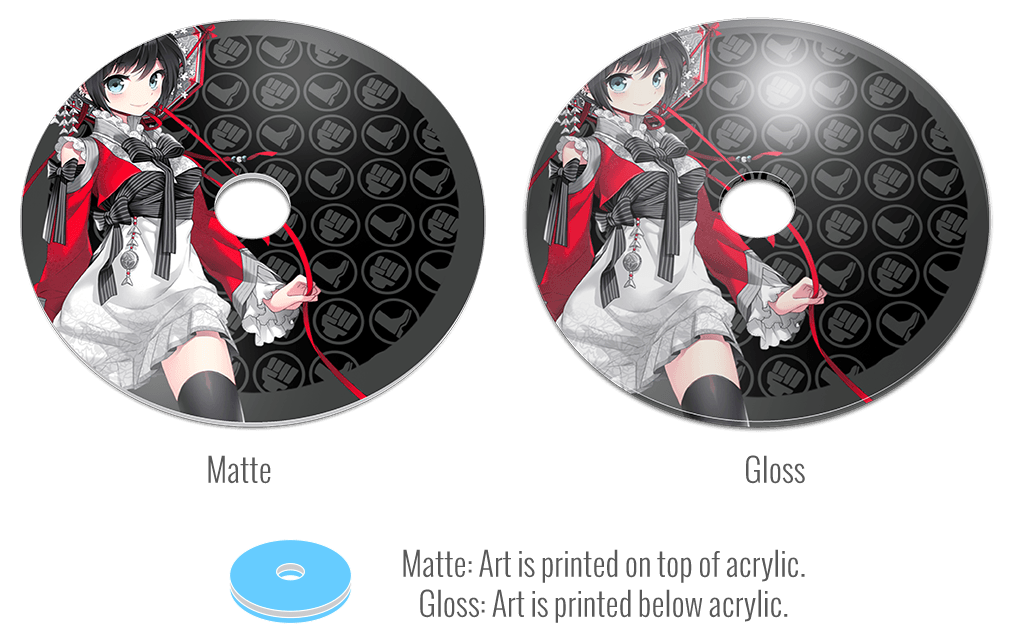
Samples, Information in Photo Gallery
Over the years, we found that some customers do not read the product description. Instead they review photos in the gallery to gain most of their knowledge of the product. To address this, we provide helpful information about the differences between Matte and Gloss, size comparisons, and artwork submission tips/warnings directly in the gallery. We still have plenty of this information in the product description and tabs for those who do read it. If you have any questions that aren't answered there, please feel free to send an email to support@focusattack.com, or send a message by clicking the "Help" button available at bottom left in each website page.
Template Download Template
Download PX Pro Full Color Dustwasher Photoshop (PSD) Template (500kb zip)
You can use WinZip or other unzip application to extract it. On Mac, double-click to unzip using the built in extractor app. On a PC, you may see an extra file with its name preceded by a "._". This is because the file was saved on a MacOS - you can delete that file.
Free Color/Pattern Template
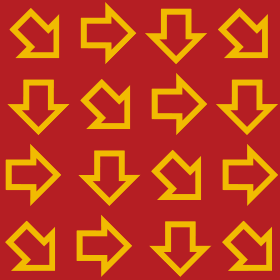
Available for download is a free arrow/punch/kick pattern dustwasher template that you can use for your color dustwashers. The colors swatches attempt to closely match Sanwa's solid colors. Instructions illustrate how to swap pattern and background colors to make different combinations, plus how to create your own patterns.
Download PX Pro P+K Pattern Dustwasher Photoshop (PSD) Template (1.2Mb zip)
Anatomy of Photoshop Template
The Photoshop template serves as a positioning guide for your artwork or design. There are separate and color-coded layers that represent each joystick model and shaft configuration, plus layers for each washer size we offer. You can hide or show each layer by clicking on the box next to each layer. It will reveal an eye shaped icon when the layer is visible, and an empty box when it is hidden.
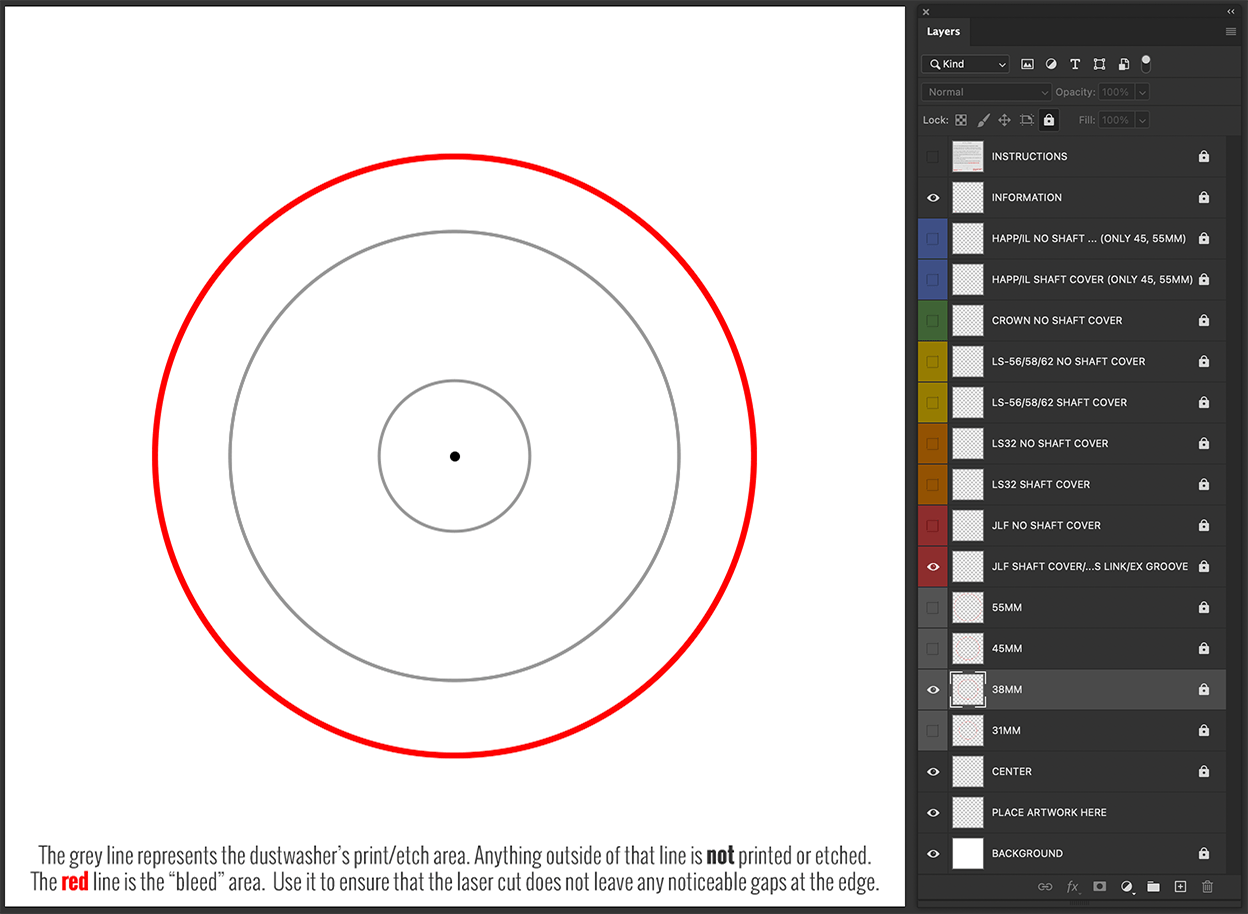
Please note that by default, all of the layers except for "PLACE ARTWORK HERE" are locked. This is to prevent you from accidentally merging these layers to your artwork.
The template is 300dpi. Most source artwork you will find on the internet is 72dpi. However, depending on the screen pixel size of the artwork, you may still use it. We discuss print and screen resolution in this article: Screen Versus Print - A Helpful Guide

Important Notes
No Photoshop? No Template?

If you cannot use, or decide not to use our provided Photoshop template, we also accept JPEG, TIFF, PNG and PDF formats. However we cannot guarantee desired output. A template allows us to ensure the position is exactly as you intended. When we receive illustrations that do not use a template, we may resize, reposition or flip artwork to aesthetically work with the dimensions of the dustwasher and shaft hole. No refunds are offered for artwork submitted in these formats, or require designer modification to fit.
If you not own Photoshop or do not wish to purchase it, robust and free graphic editing apps such as GIMP
 and Autodesk Sketchbook
and Autodesk Sketchbook  are known to export to Photoshop PSD format with layers intact. That said, be sure not to export in a different format such as JPEG or PDF when using these apps, or you may merge the guidelines to your artwork. Merging them to your artwork will result in an order HOLD and email sent to you reporting the problem. If we receive no correction within 5 business days, we will print as-is, with no refunds offered. Instead, make sure to export your artwork to PSD format.
are known to export to Photoshop PSD format with layers intact. That said, be sure not to export in a different format such as JPEG or PDF when using these apps, or you may merge the guidelines to your artwork. Merging them to your artwork will result in an order HOLD and email sent to you reporting the problem. If we receive no correction within 5 business days, we will print as-is, with no refunds offered. Instead, make sure to export your artwork to PSD format.Photoshop Layers
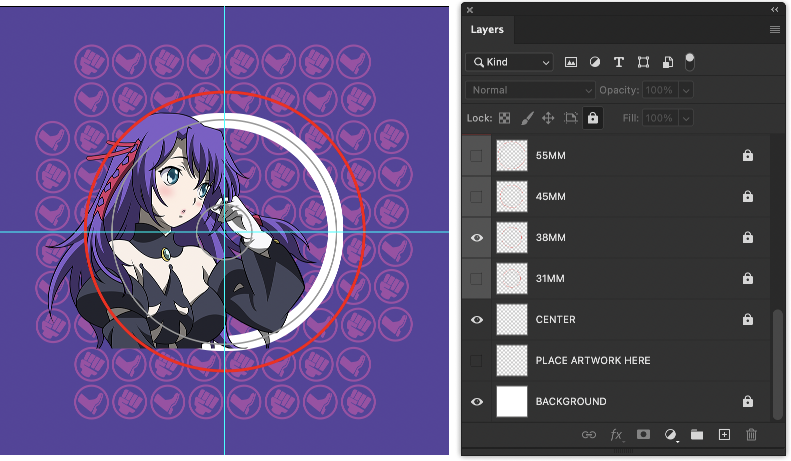
In Photoshop, you can hide or show layers for each washer configuration we offer. Use the PLACE ARTWORK HERE layer to begin designing your artwork. You can add as many layers as needed.
Do not delete the locked layers, or merge them into your art. Merging them to your artwork will result in an order HOLD and email sent to you reporting the problem. If we receive no correction within 5 business days, we will print as-is, with no refunds offered.
Artwork is printed to the grey line. Anything outside of this line will not print. However, please make sure to allow for overprinting to the red line. Do not crop or mask your artwork to just the grey line. This ensures that the print goes to the edge of the washer.
Do Not Send Transparent PNGs
Please do not yet submit transparent PNG or Photoshop images without a background. They will print with the white ink backing. We are working on a variation of this service that allows for transparency, but must provide a full explanation on the limits of transparent prints, and instructions on how to send artwork properly. If you send us a transparent PNG or Photoshop file with a transparent background, we will issue a warning in our Custom Job Tracker, and print it as-is. No refunds are offered.
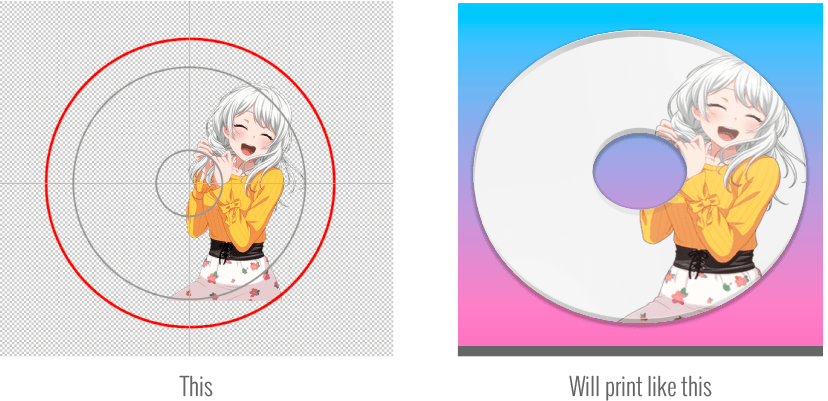
Image Edit If you would like to use a free, online Photoshop-like app to check out whether your artwork will work with a layout we offer, I highly recommend Photopea
 This amazing app works with our PSD templates and is a great way to preview your artwork or create new art files. It also exports to PSD, which is the format we recommend for submitting artwork.
This amazing app works with our PSD templates and is a great way to preview your artwork or create new art files. It also exports to PSD, which is the format we recommend for submitting artwork.Support New to FA Plexworks?
Click the "Options" tab for a detailed explanation of each customization option available to you. Using a mobile device? Click here to scroll to the descriptions.
Artwork templates
We offer a photoshop template for each custom artwork or custom plexi etch. Click the "Description" tab (or scroll up if on mobile device) to display the template and download. You can also click here to access our repository and download artwork and etch templates (in Photoshop PSD format) for your desired model and others.
Important: Using templates outside of the ones we provide may produce unwanted output. We are not responsible for output generated from unsupported templates. More information here.
Warranty and Support for FA Plexworks Custom Order
Custom orders cannot be returned for refund, or exchanged for another custom order. Orders damaged upon arrival are subject to special terms within our return policy. Please see our FA Plexworks FAQ for more information about our Plexworks return policy and related Q&A.
If you have not used our Plexworks custom services before, we recommend that you visit our support section for updated information, helpful tips, and resources to get the best output.
Some useful sections to review before making your purchase (will open in new browser window or tab):
- Learn about our Custom Job Tracker to keep tabs on your custom order while staff processes it from start to finish.
- Save time getting answers by visiting our FAQ.
- Learn more about the personalization options available to you.
- Hire a skilled artist from the Fightstick Artists Network to visualize your idea.
- Handling the artwork yourself? Review our requirements and get tips to optimize your laser etch or artwork submission.
- Learn about additional products and services we offer under FA Plexworks.
-
Product Reviews
-
Find Similar Products by Category