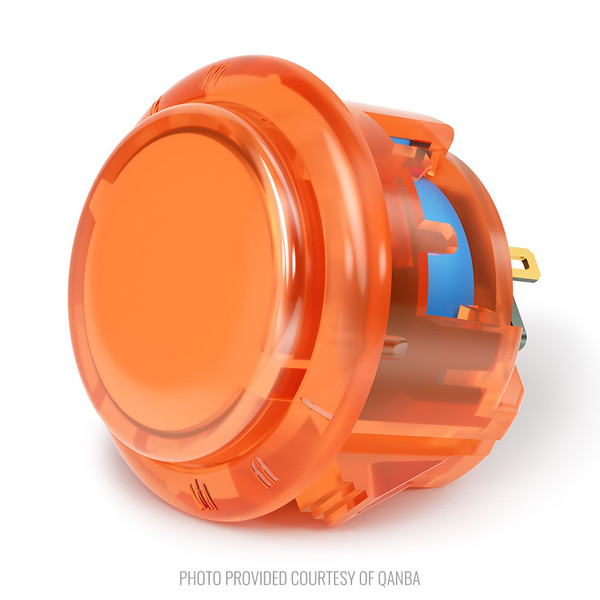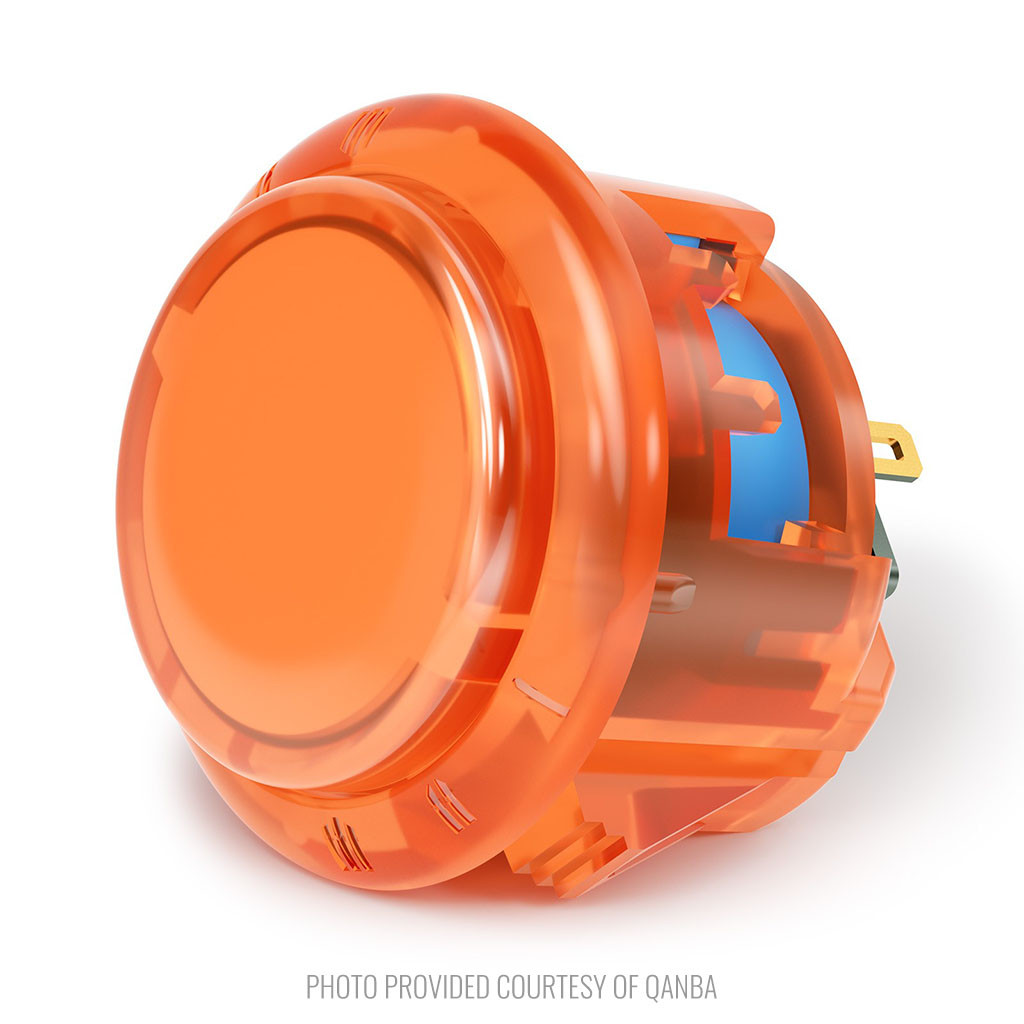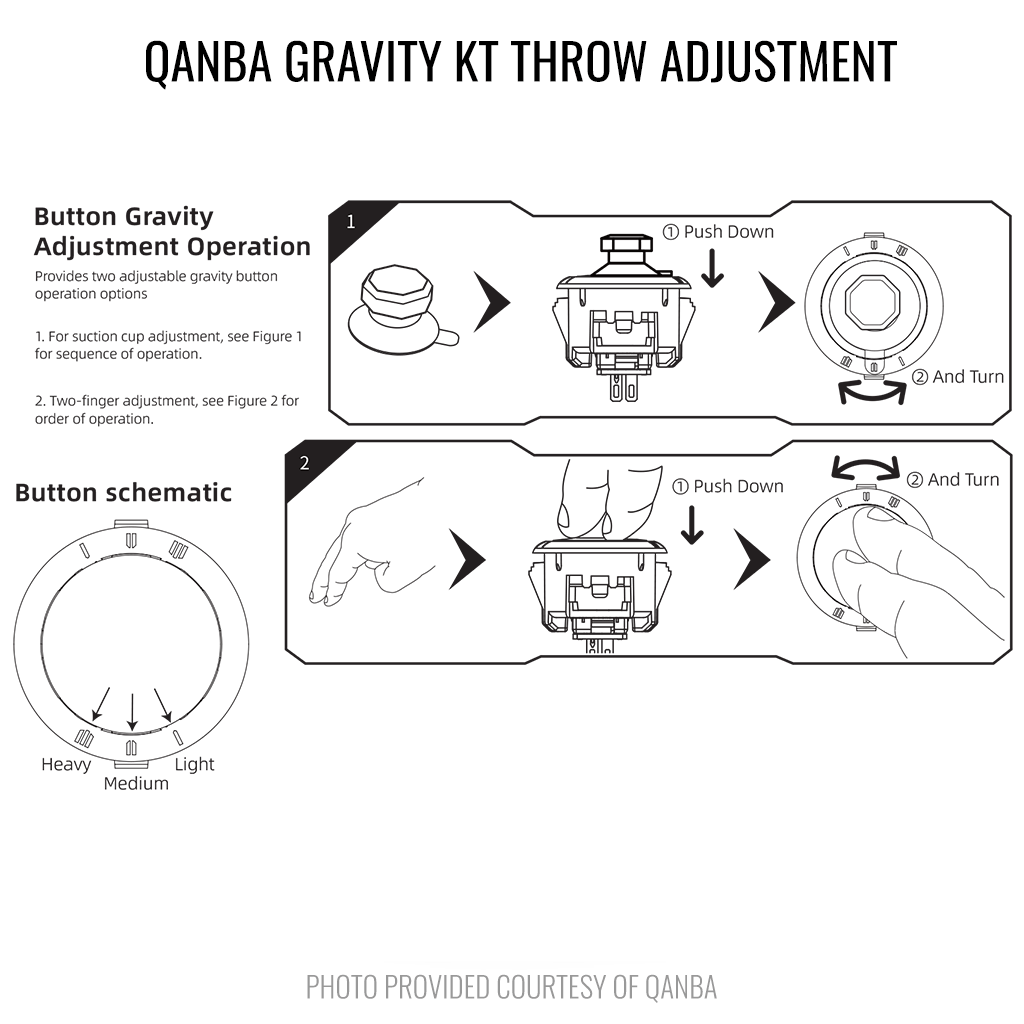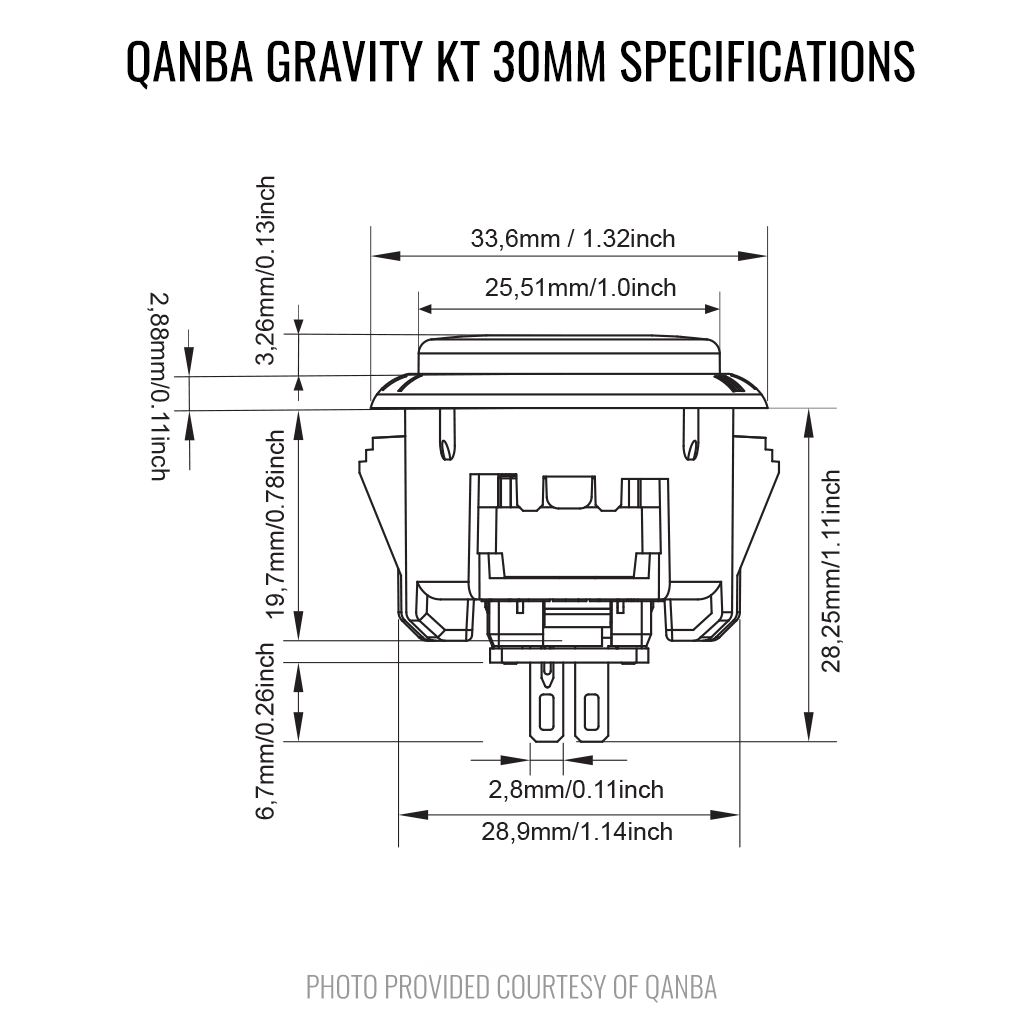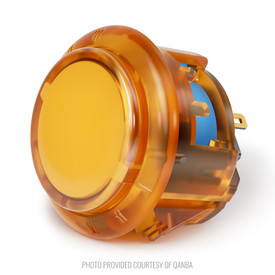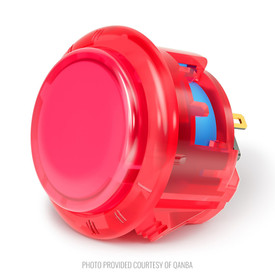- Category
- What's New?
- FightSticks/Pads
- Joysticks
- Pushbuttons
- Spare Parts & Tools
- Hardware & PCB
- Electrical
- Customize
- Merchandise
- Sales & Clearance
- Brand
Qanba Gravity KT Adjustable Throw 30mm Translucent Arcade Button: Clear Orange
-
Product Description
Over the years, Fightstick manufacturer Qanba evolved quickly into a prominent designer of parts and accessories. Their recent model of pushbuttons are the GRAVITY KT - a unique arcade pushbutton with adjustable throw settings, designed to meet your preferred engagement sensitivity.
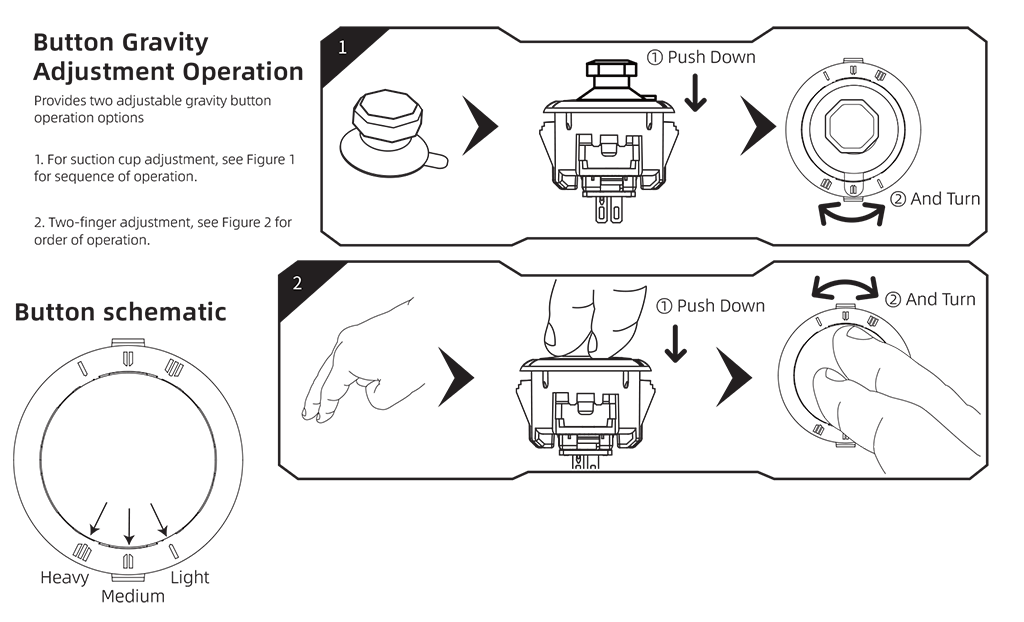
Light, Medium and Heavy Throw
The Qanba Gravity KT's standout feature is the adjustable throw settings, managed by rotating the the cap's prominent tabs towards |, || and ||| notches on each button's rim. For an arcade pushbutton, "throw" or "throw distance" is the total physical distance the button travels from its resting position to its fully depressed position. It is also known as the "actuation distance," "engage distance," or "travel distance". A longer throw is generally preferred by experienced players for accuracy, while a shorter throw offers more responsiveness for quicker inputs.
Each notch represents the throw settings
- | = Light throw
- || = Medium Throw
- ||| = Heavy Throw
The Qanba KT features an Omron linear switch designed to provide quicker engagement, and a silicone inner cap for muted play. Additionally, its translucent cap offers the ability to customize with inner artwork.
Optional KT Suction Cup: Order $35 or more to Receive for Free

Rotating the cap to each notch is relatively straightforward, using your index finger and thumb to grasp and turn the cap. For those who may need help rotating the cap, we provide the KT Suction Cup. This tool has a suction cup bottom. Press it onto the Gravity KTs translucent cap, the rotate it to the preferred notch.
If your order is $35 and up - the equivalent of 6 Gravity KT pushbuttons, you can qualify for a free rubber cap! This optional item can help when twisting the Gravity KT cap to select your preferred throw. You'll see the offer in your shopping cart. Add one unit to your cart and it's free. Note: offer is good for only one rubber suction cap unit at purchase.
Qanba Gravity KT Specs
Below are specs for the 30mm button. If you are unsure which size to get for your model (24mm or 30mm), please check our handy "24 vs 30mm" guide by clicking the label tab, or on mobile devices, scroll to the section. Please note that these buttons are not designed for most "flatbox" devices, due to their height.
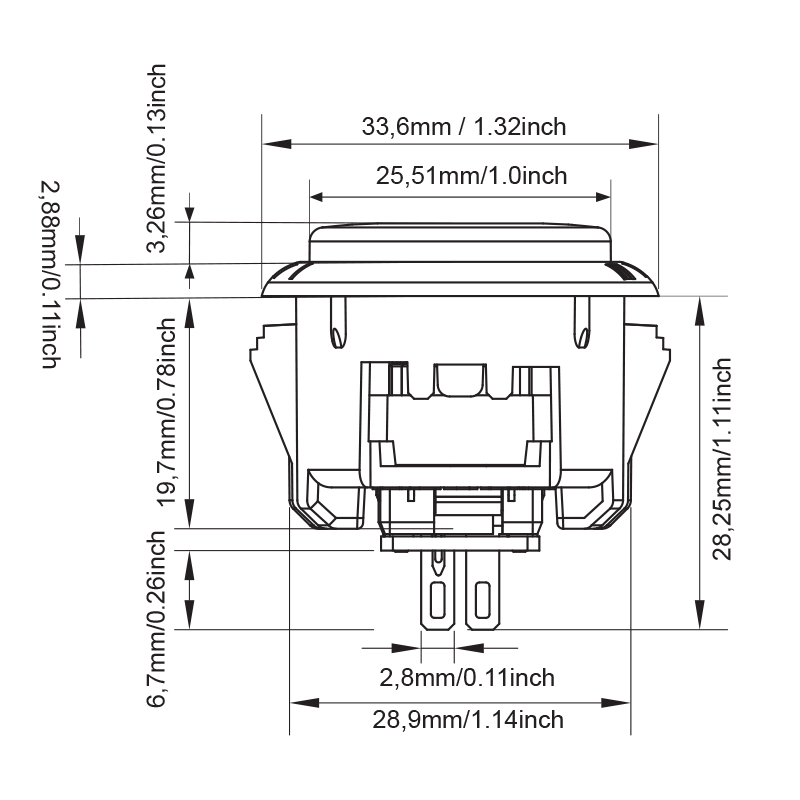
24 vs 30mm When processing orders, a frequent mistake we found among new players is choosing the wrong size for action buttons, such as punch and kick.
Within the fighting game genre, Japanese arcade buttons commonly consist of two diameter sizes: 24 millimeter and 30 milllimeter (mm). In most configurations, 30mm represents your action button. These are front facing, appearing most prominent on your Fightstick control panel. Option button, such as "Start", "Select", or more recently "Option", "Touch", or "Share" are usually 24mm.
UPDATE: Owners of Neo Geo AES Joysticks will need 24mm pushbuttons instead of 30mm (Thanks SRK's DEZALB)
Below is a visual representation of a common Fightstick control panel. Throughout this article, we will mark 24mm in green, and 30mm in Orange.
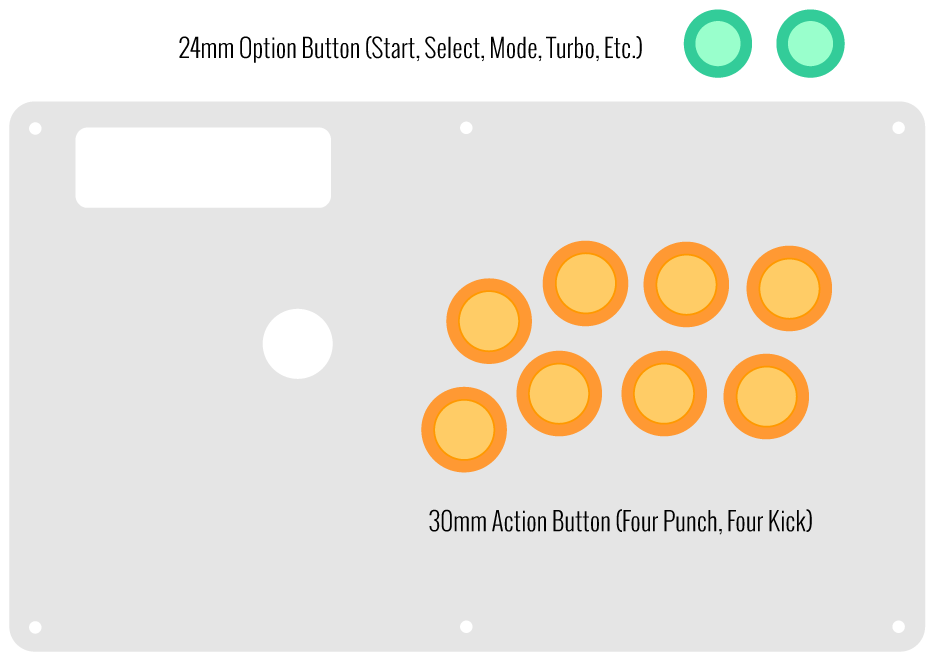
Checking the Proper Size
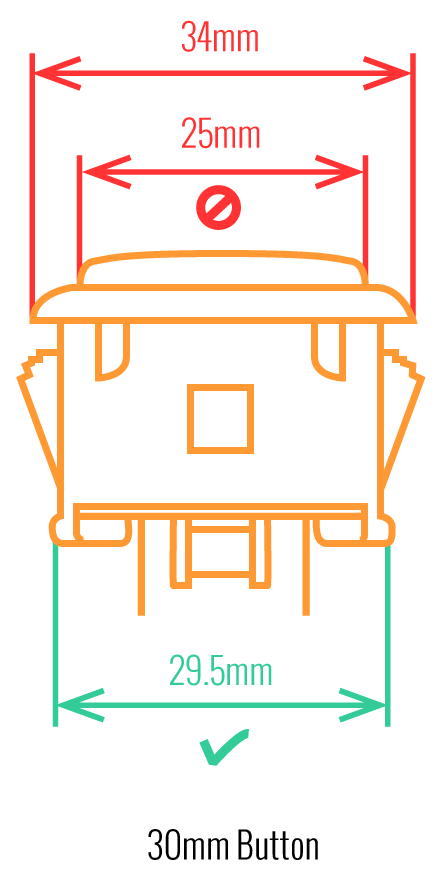 Another way that players can misinterpret the pushbutton size is by measuring the pushbutton plunger. Have a look at the diagram at right.
Another way that players can misinterpret the pushbutton size is by measuring the pushbutton plunger. Have a look at the diagram at right.The plunger - the part that you press down to represent an input - is 25mm or a bit smaller in most 30mm pushbuttons. Often this leads to the conclusion that one needs a 24mm button and not 30mm.
Similarly measuring the button rim can lead to confusion, as it is intentionally larger than the button hole it is placed in. You don't want to use these measurements. Instead, review the button housing diameter, or the hole the button will be placed in. You can do this with a caliper - a digital caliper is often quite helpful for this and other arcade-related projects.
Control Panel Configuration
Most Fightsticks from MadCatz, Hori, Qanba, and similar will use these two sizes. How the buttons are used will depend on the model joystick that you own. Over time, we'll provide example configurations for specific popular Fightstick models and arcade cabinets using the color key for 24mm (green) and 30mm (orange). We'll also expand the key for future models if another size is introduced, and we offer for sale.
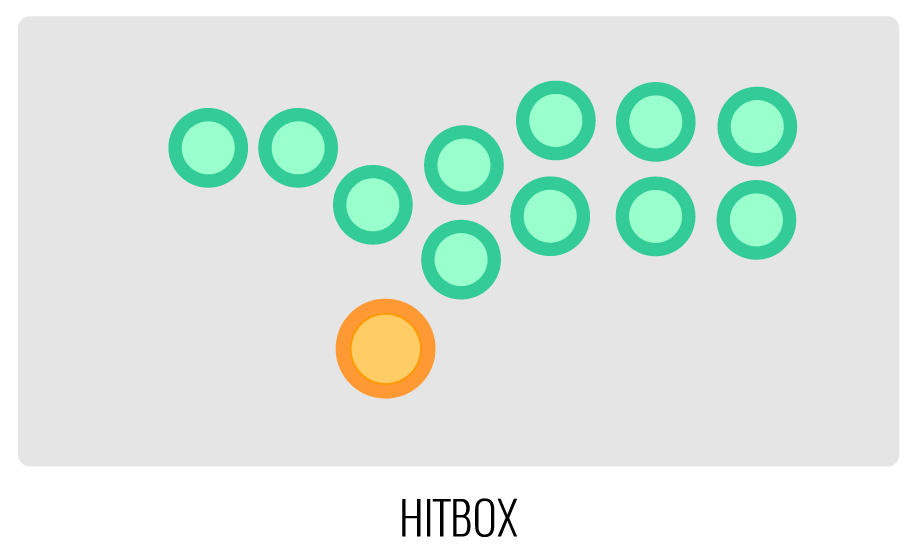

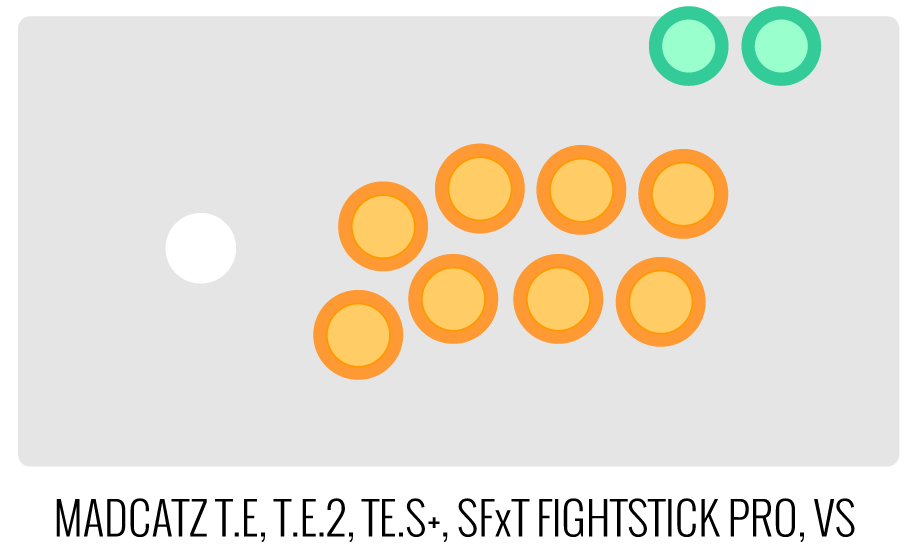
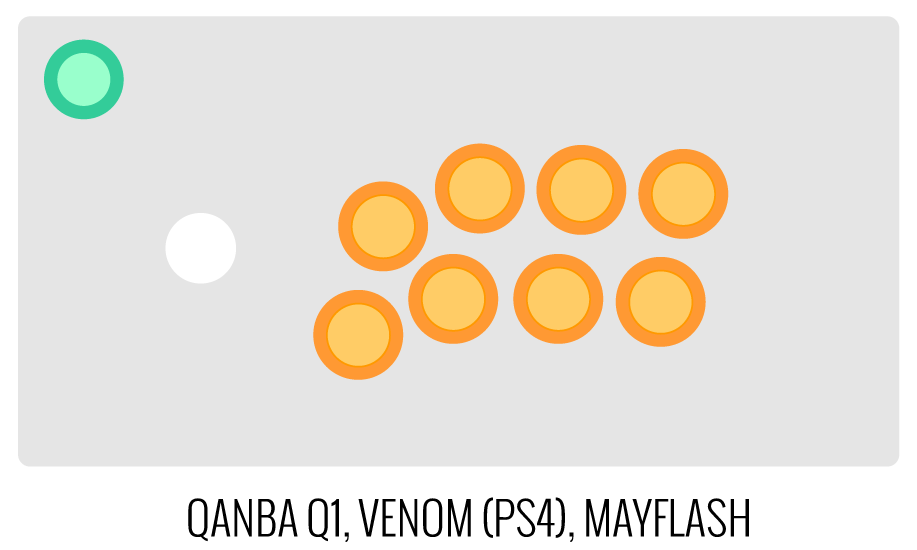
-
Product Reviews
-
Product Videos
-
 Qanba Gravity KT Arcade buttonsQanba original patented technology Light, medium and heavy adj...
Qanba Gravity KT Arcade buttonsQanba original patented technology Light, medium and heavy adj... -
 Best New Arcade Buttons? QANBA Gravity KT Adjustable Throw ButtonsGot my hands on Qanba's latest Gravity KT Adjustable Throw But...
Best New Arcade Buttons? QANBA Gravity KT Adjustable Throw ButtonsGot my hands on Qanba's latest Gravity KT Adjustable Throw But... -
 Qanba KT vs Qanba KS Arcade ButtonsQanba KT vs Qanba KS Arcade Buttons This is a teardown video ...
Qanba KT vs Qanba KS Arcade ButtonsQanba KT vs Qanba KS Arcade Buttons This is a teardown video ...
Qanba Gravity KT Arcade buttons
Qanba original patented technology Light, medium and heavy adjustable throwing distance Silent, Omron Linear Switch,70,000,000 cycle Life Span Suitable for the key sensitivity needs of game characters in different scenarios https://qanba.vip/products/gravity-kt?VariantsId=10545 -
-
Find Similar Products by Category