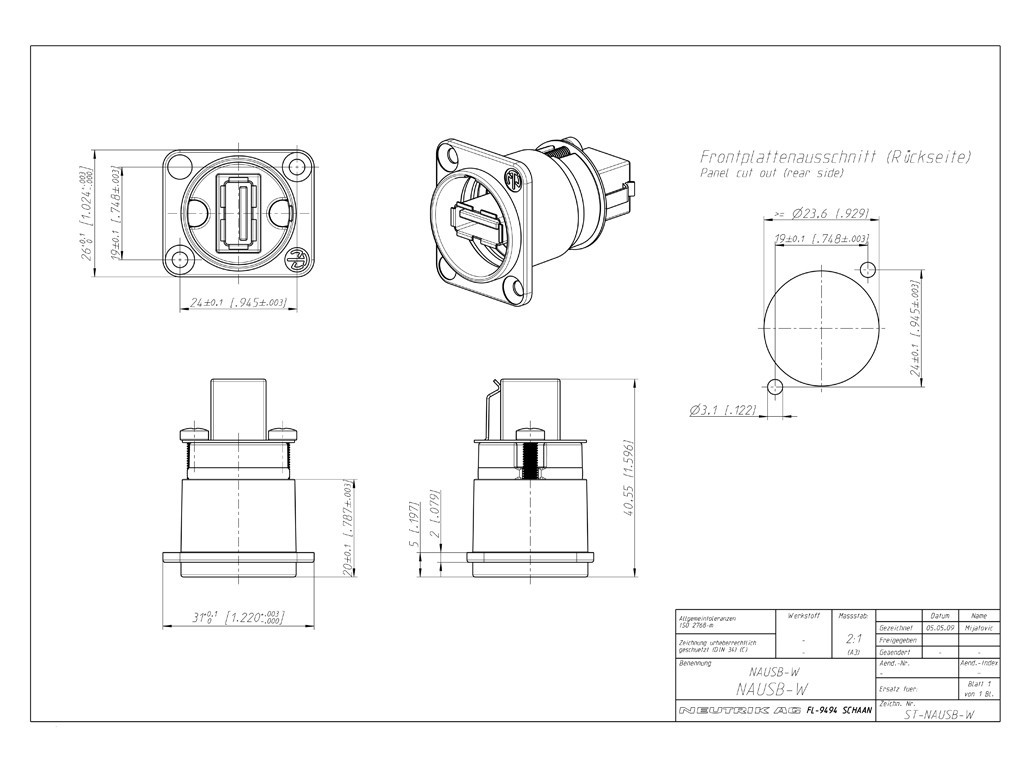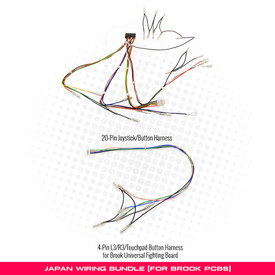- Category
- What's New?
- FightSticks/Pads
- Joysticks
- Pushbuttons
- Spare Parts & Tools
- Hardware & PCB
- Electrical
- Customize
- Merchandise
- Sales & Clearance
- Brand
Bundle: USB A/B (For Brook PCB)
-
Product Description
The USB A/B Cable Bundle is designed to offer the fundamental cables and passthrough you need to build a DIY Fightstick that utilizes a Brook Fighting Board PCB, or PCB with a similar form factor, with USB-B output.
What's Included?
Here's what's included with the American Wiring Bundle:
- 1 x 10 Foot Male A-B USB 2.0 Cable
This black USB 2.0 cable measures 10 feet (3.04m) and uses an A-B interface compatible with most Neutrik adapter-based interfaces. This attaches to the Neutrik passthrough when the passthrough's interface is reversed from the factory setting (USB A In, USB B Out) - 1x 18 Inch Male A-B USB 2.0 Cable
This compact 1foot-6 inch male AB USB 2.0 able serves as a forwarding cable from your Brook Fighting Board PCB to the Neutrik adapter's USB B input. - 1 x Neutrik NAUSB-W-B A/B USB Feed-Through - Black
The A/B adapter allows you to put a USB port outside of your case, attaching a USB cord to the console through one side, and a USB forwarding cable to your main PCB. The USB "A" and USB "B" sides are reversible, allowing the forwarding cable to input to the A side of the passthrough, and output on the B side. With every Neutrik NAUSB purchase you will receive 4-40 Machine Screw and 4-40 Nut (Set of 2) free of charge.
Reversing Neutrik NAUSB Ports
For someone not familiar with these ports, things can become a bit confusing.
Most Fighting Board PCBs uses the USB "Female B" connector port. The "B" connector is the square-like connector on your USB cable, versus the horizontally flatter "A" connector. "Male" and "Female" aptly refers to the port's "gender". The female connector port accepts the male connector.
Here's how you connect the USB cables together, using the (A) and (B) male or female connectors on each end. We'll start from Fighting Board PCB to the console.
- Brook UFB (Female B) → Right Angle USB (Male B)
- Right Angle USB (Male A) → Neutrik USB connector (Female A)
- Neutrik NAUSB connector (Female B) → 10' USB (Male B)
- 10' USB Cable (Male A) → Console Port (Female A)



By default, the Neutrik USB connector has its ports reversed. The front is Female A, and back is Female B. Switch the port order by unscrewing the Neutrik connector from the back using a small Phillips screwdriver Reinsert the connector into the screw holes, making sure that the Female "A" port is in back, and Female "B" is front. - 1 x 10 Foot Male A-B USB 2.0 Cable
-
Product Reviews
-
Find Similar Products by Category