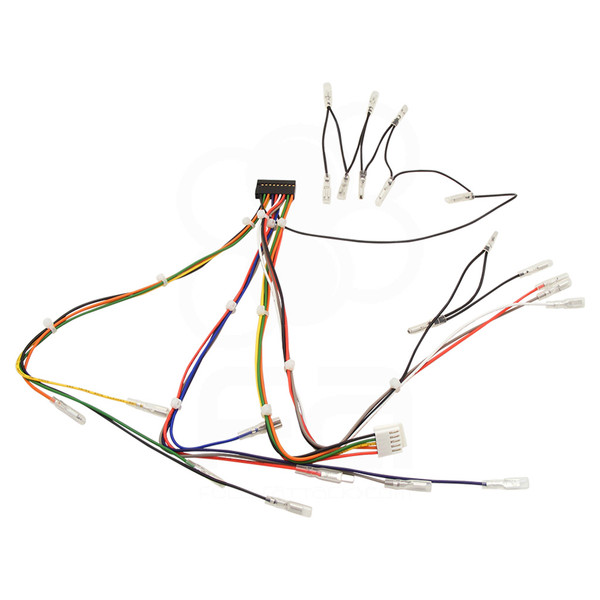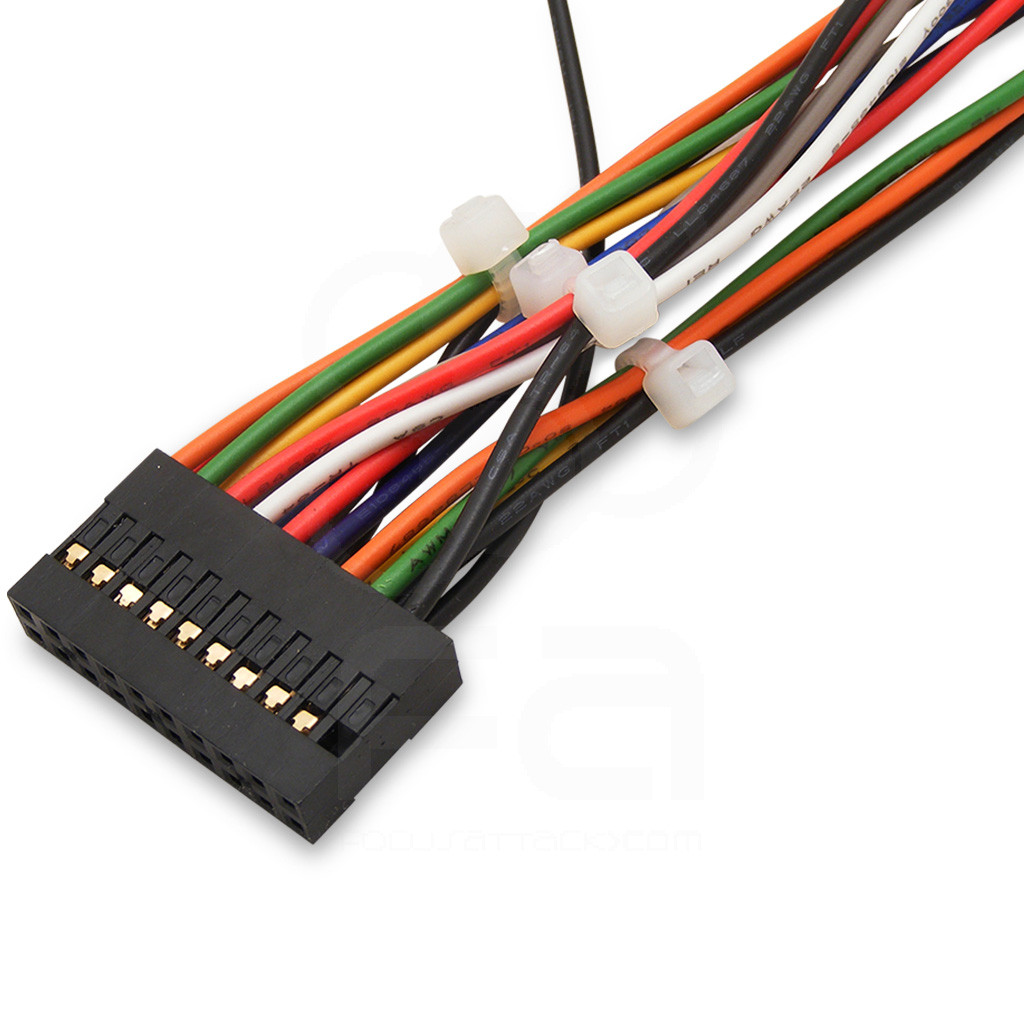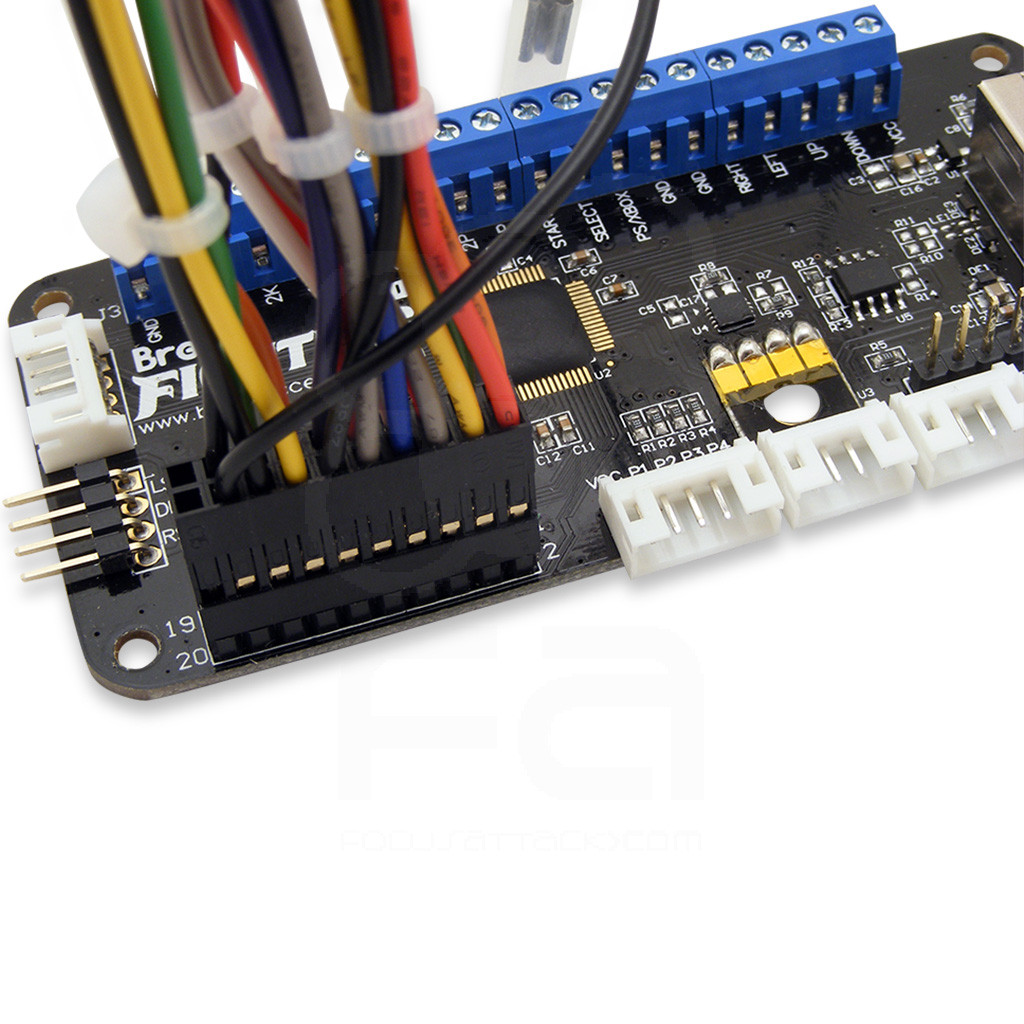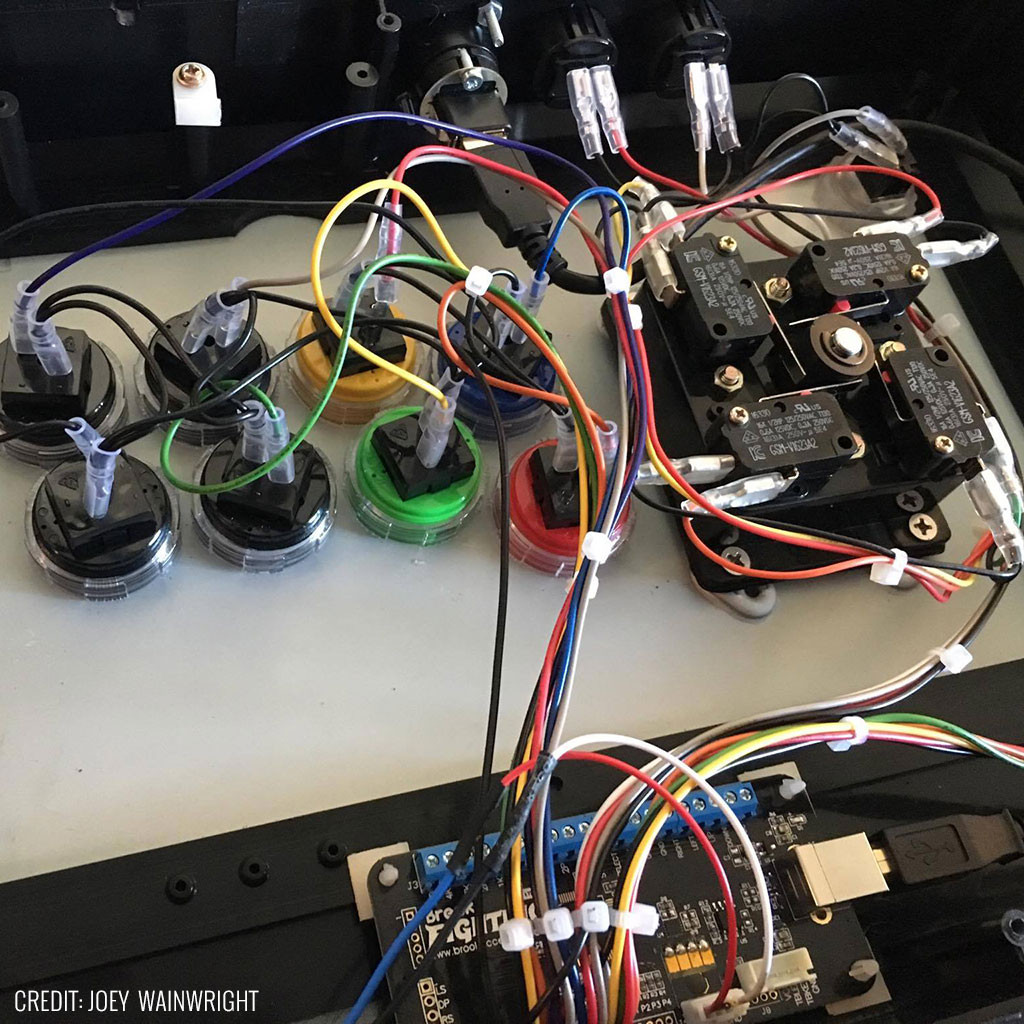- Category
- What's New?
- FightSticks/Pads
- Joysticks
- Pushbuttons
- Spare Parts & Tools
- Hardware & PCB
- Electrical
- Customize
- Merchandise
- Sales & Clearance
- Brand
20-Pin Joystick/Button Harness
-
Product Description
The 20-pin joystick button harness simplifies DIY fightstick builds or mods by incorporating the most common wiring and connectors into a single harness, accessible by the 20-pin expansion found on after-market fighting game control PCBs such as the Brook Universal Fighting Board with Headers or Brook PS4+ Fighting Board with Audio v2017 (PS4/PS3/PC).
All in One
The 20-pin joystick.button harness includes a 5-pin JST PH connector common with the Sanwa JLF family of joystick levers. However it is compatible with the Seimitsu LS Series as well by flipping the connector upside-down so that it matches the Seimitsu lever PCB ground.
You will find wiring and connections for eight action buttons, plus three option buttons. Often, the action buttons represent the punch and kick commands in fighting games, and option buttons refer to console start, select, and mode. Each of the quick disconnects at the end of the wiring are .110" female , which are commonly attached to the .110" male terminal of Japanese style pushbuttons.
A multi-connection daisy chain is available to ground each of the action buttons, and separate chain for option buttons. These will connect the pushbuttons as well.
All of the wiring is attached to a 20-pin .100 female header. This connects to the 20-pin male header that appears on fighting game PCBs such as such as the Brook Universal Fighting Board with Headers or Brook PS4+ Fighting Board with Audio v2017 (PS4/PS3/PC).
Please click our "Support" tab for information on wiring colors and corresponding arcade and console buttons. On mobile? Please click here.
Support As a design for creating a 20-pin connector for a wire harness that can utilize the 20-pin connection on Brook UFB and Audio PCB's below is a suggested layout. It is most important to not use the VCC pins on 19 and 20.
The harness uses .110 quick disconnects to buttons and a joystick harness for direction inputs.
Much thanks to Joey Wainwright of 801 Mods for the original article.

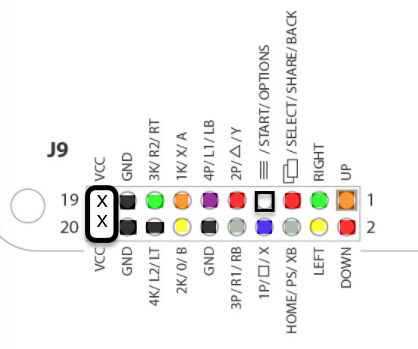
See pictures below of an example setup of the 20-pin + .187 conversion harness and 4-pin harness in this Korean setup.
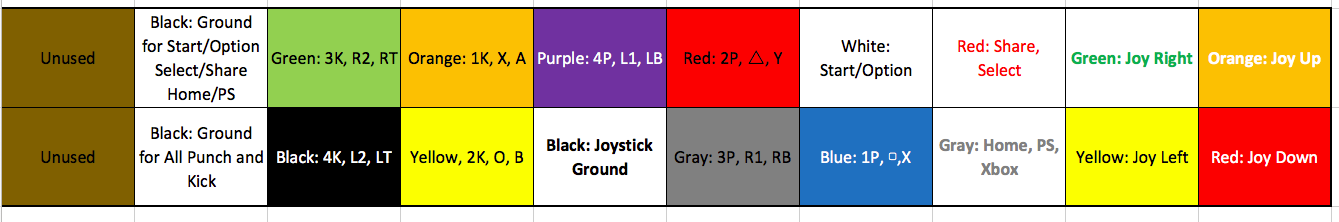
-
Product Reviews
- Showing reviews 1-10 of 12
- Next Page
-
Useful and flexible
The 20 pin quick connect harness makes it effortless to install your respective PCB to your inputs. Unknown on Mar 2nd 2024
-
Saves a lot of work and time!
I'm using these in a namco noir with the pico fighting board. Saved me having to make my own harness! Pay attention to what wires go to what buttons. Christopher on Aug 10th 2023
-
A must have!
Great and easy to Install! Paul on Aug 2nd 2023
-
Simplifies arcade stick building and modding
For those using the Brook UFB, this harness is a must have. Bit_Decay on Jan 6th 2022
-
Make Modding Easier
This harness makes modding a stick with the brooks boards really easy, I used them on the ps3/4 board and universal board. The color coordinated wires with the terminals and the headers are easy to understand and connect to the board. Unknown on Jul 15th 2020
-
Makes building arcade sticks a lot easier
The 20 pin hareness made wiring my arcade stick effortless Logan Kilgore on Jul 9th 2020
-
No brainer, makes everything simple
If you know what you're doing, or you have no idea, you should look into using this.
This saves so much time. Everything is there for you, just plug it all in and connect it to the board. Don't go through all the trouble of stripping wires, having them go all over the place, tying them together etc. Just pop these onto the buttons, the stick and the 20 pin, and boom you're playing. B on Jun 1st 2020 -
Great time saver, ABSOLUTE MUST for Brooks PCB boards!
I don't consider myself a rookie joystick modder but at the same time I don't want to spend my time agonizing over soldering small points OR building quick disconnect lines only to find out the terminal posts on the PCB don't hold the electrical wiring well at all!
I've had an odyssey of a month-and-a-half of HELL trying to upgrade an old Mad Catz Rd 1 joystick (PS3 version -- heh, the gift that keeps on giving... NOTHING if you try to use it with anything other than a PS3 without an adapter or replacement PCB!) so that it would be usable on my PC and at least the PS4 (in addition to PS3).
The Brooks board, when you get it to work, is a decent product but the terminal screw posts leave a lot to be desired. The terminals don't tighten well and the way they work is counter to common sense and standard practice.
Do yourself a favor and buy this 20-pin harness. It makes life easier and you don't have to screw in 20+ wires only to find out that a wire came loose from a terminal post!
The MC Cthulu has much better terminal posts that tighten CLOCKWISE like they should AND they hold onto the wires. I've had Cthulus for close to 10 years now and they're still holding the wires. The Brooks board wouldn't have that so I spent an extra $13 to get the harness.
The harness works perfectly. I double-checked on the Focus Attack website and they had a picture of the Brooks Wireless or Universal Board (similar to my PS3/PS4 Plus version) so I knew how the harness had to be plugged in-- hint: plug it so that the EMPTY pin positions for the harness (for VCC/5V power which you would only use for an optical PCB 99% of the time) are leftmost on the header adapter facing down on the PCB from your POV. Other than that mild panic (it was 10 seconds; I figured I'd find the answer on this website), the harness is one of the best pieces of wiring I've bought in a LONG time.
If I get another Brooks board, the 20-pin harness is an automatic buy.
You really shouldn't buy a Brooks board without getting this harness. Trust me, the terminal posts on the Brooks board are a @#$@#! but otherwise it's a pretty good piece of hardware. GeorgeC on Dec 22nd 2019 -
nicely labeled for custom builds
Definitely solid use especially when building a new stick with a bnb or AFS case Unknown on Dec 6th 2019
-
Takes the guesswork out of wiring
This harness really simplifies the job of wiring your joystick. Just be careful pushing in the button connectors, a few minor scares when the button pin bends but no lasting harm done. Unknown on Nov 15th 2019
- Showing reviews 1-10 of 12
- Next Page
-
Find Similar Products by Category