- Category
- What's New?
- FightSticks/Pads
- Joysticks
- Pushbuttons
- Spare Parts & Tools
- Hardware & PCB
- Electrical
- Customize
- Merchandise
- Pre-Order
- Sales & Clearance
- Brand
GET 50 FA.REWARDS BONUS POINTS FOR WINGMAN FGC 2 OR GEN-5X! [ PRE-ORDERS NOW SHIPPING ]
Join FA.R for FREE! Bonus points awarded when preorder ships. FREE USA shipping. Offer Ends 11/15.
Brook Zero PI Fighting Board (PI/PS3/PS2/PSX/PC/Switch)
Choose Your Options
-
Product Description
Zero-Delay PCBs are found just about everywhere these days, promising no-lag performance and a very economical price tag, often costing less than $12. They are widely used in retro MAME PC arcade cabinet builds and interact with Retropie or EmulationStation boxes powered by Raspberry Pi and Orange Pi variants. However, many lack features that are desirable in the PC fighting game scene, such as X-Input and SOCD (Simultaneous Opposite Cardinal Direction).
Taiwanese company Brook - designers of the popular family of Super Converters and one of the first manufacturers whose converters managed to gain tentative acceptance by EVO - introduce the Pi Zero, an inexpensive yet fully-featured input control PCB designed for retro arcade and FightStick builders.
Pi, Console and PC Compatibility at Just $25.
The Zero Pi Fighting Board PCB packs a lot into its small price, offering control over the following:
- Raspberry Pi and Orange Pi (via USB)
- Playstation 3 (via USB)
- Playstation 2 (via J15 connection)
- PSX/Playstation 1 (via J15 connection)
- PC (via USB, X-Input)
- Nintendo Switch (via USB)
Connection Features and Notes
The Pi Zero retains many of the connectors and headers that are now part of the Universal Fighting Board. The inclusion of JST headers instead of pin headers allow you connect our 4-Pin L3/R3/Touchpad Button Harness to this model. As now common in the Brook family of PCB boards, you can utilize USB 2.0 B printer cables to connect to the board, such as the 18 Inch Male A-B USB 2.0 Cable which connects to a Neutrik NAUSB-W-B A/B USB Feed-Through, or the 10 Foot Male A-B USB 2.0 Cable.
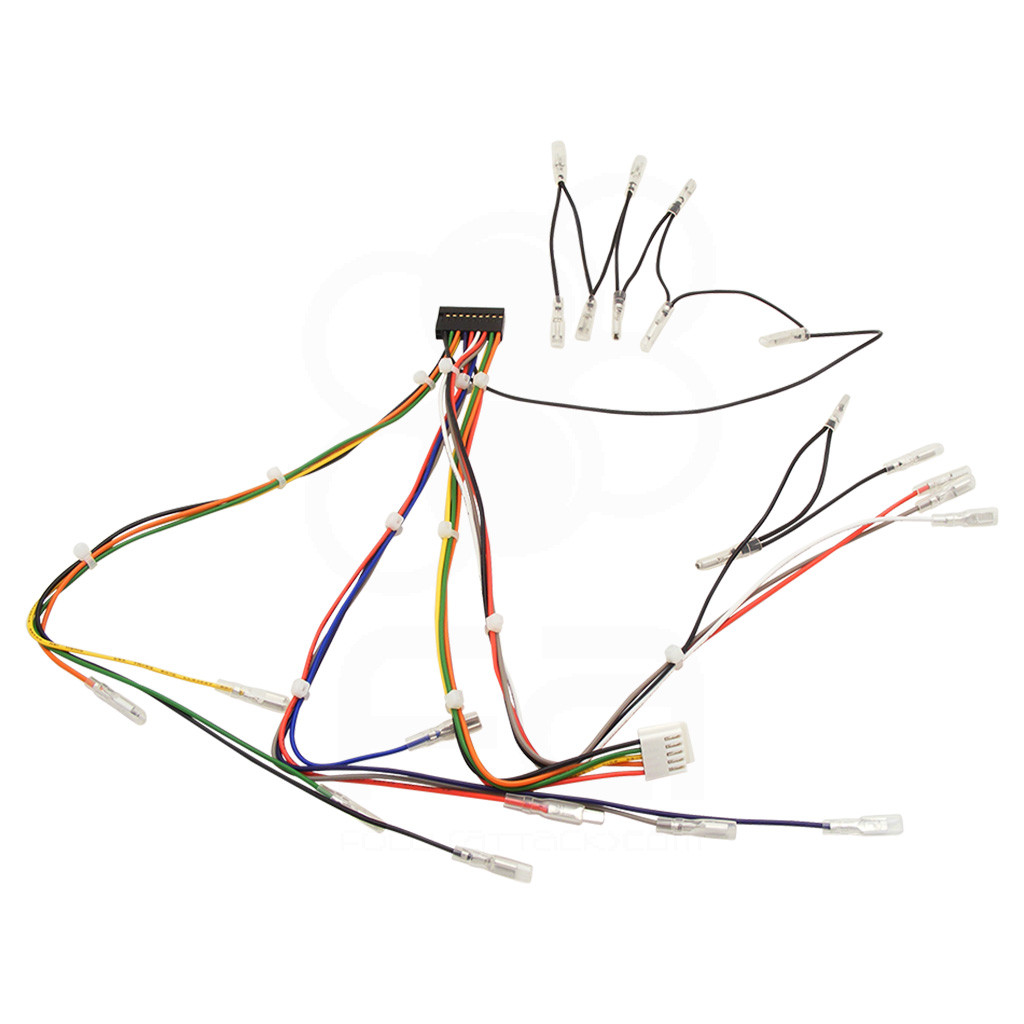 Screw Terminals Included
Screw Terminals IncludedThe Zero Pi possesses a screw terminal header. This means you can attach separate signal and ground wires to the PCB.
For easier installs, you can also purchase our 20-Pin Joystick/Button Harness. This harness includes eight .110 terminal button connectors, plus 3 option button connectors with ground daisy chain, plus 5-pin JST connector for Sanwa and Seimitsu compatible joystick levers. This will attach to the 20 pin male header located towards the bottom left of the PCB.
All-Button Conversion Harness
Lately, many fighting game players have flocked to the alternative, all-button control. You can purchase our 5-Pin to All-Button Conversion Harness, which connects to the 5-pin female joystick connector on our 20-pin Joystick/Button Harness. This allows you to utilize the Zero Pi's built-in SOCD cleaning feature.
Compatible with Wingman FGC, XE2, XB2 Converter for Playstation, Xbox
Those looking to expand the Zero Pi's console compatibility can do so using Brook's family of Wingman Converters
- Brook Wingman XE2 Multi-Console to PS3/PS4/PS5*/Switch Converter
- Brook Wingman XB 2 Multi-Console to Xbox Series Converter
- Brook Wingman FGC Multi-Console to PS5/PS4/PC Converter
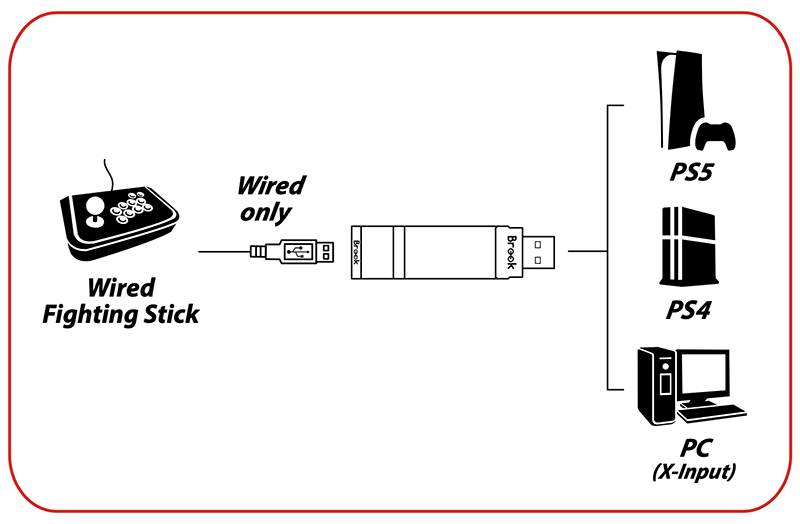
Brook Wingman FGC Compatibility 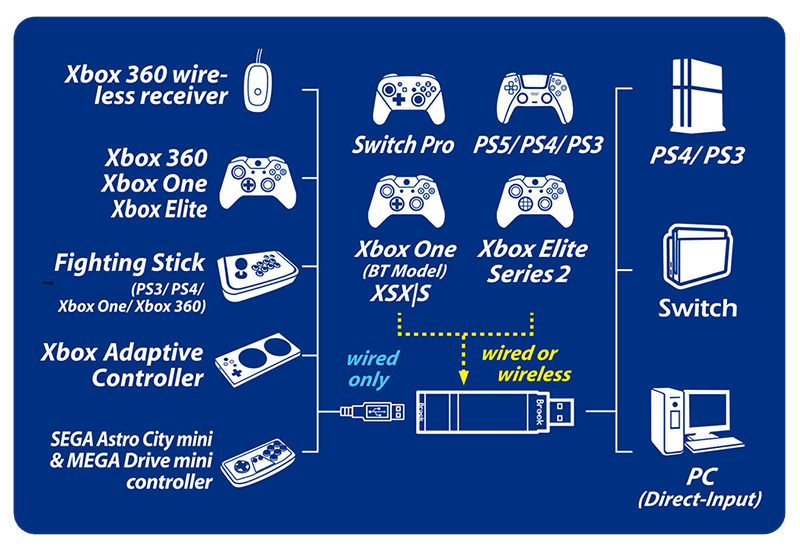
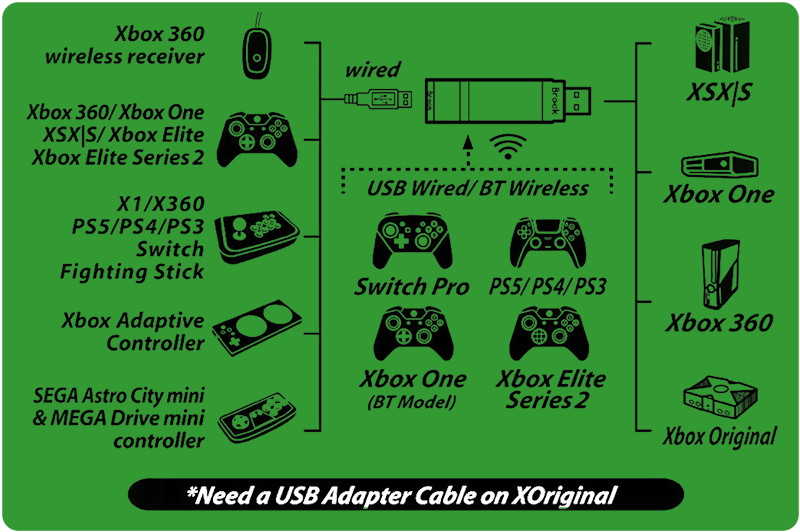
Brook Wingman XE2 Compatibility Brook Wingman XB2 Compatibility Feature List
This device automatically detects PS2, PS3 consoles and PC when connected via USB. You can also force switching via button input when connecting to the console. Notable features include:
- PS3 and PC control via USB output
- PS2, PSX control via J15 connection
- Nintendo Switch support - (older models of Zero Pi can receive Switch support via firmware update. See "Support" tab for link to Firmware and mode switch instructions).
- Console auto-detection
- Firmware upgradeable system via USB connection. Please see "Support" tab for links to latest firmware and additional wiring information.
- XINPUT Mode (available when connecting to PC and software that utilizes this controller mode).
- SOCD Cleaner support for Stickless/Allbutton control. CPT Tournament compliance (Up + Down = Neutral, Left + Right = Neutral) via firmware update.
- Screw terminals and 20 pin (2x10) housing for 20-Pin Joystick/Button Harness, future expansion or passthrough to other PCBA.
- JST and pin headers available for VCC, player 1-4 LEDs, RS, DP and LS mode, Turbo button, and alternative USB output connector.
- 96x45mm (3.77" x 1.77") dimensions. Near identical form factor and connections to Brook Universal Fighting Board with Headers makes installation familiar to most joystick builders.
What's Included
The Brook Zero Pi Fighting Board includes the PCB with headers. The device is wrapped in a padded static-free pouch, and encased in a protective, professionally-designed box. Software support is upcoming from Brook's website.
For those who intend to play on PC, or looking for a fully-featured Rasberry Pi or Orange Pi input device for your arcade stick, the $25 Zero Pi offers some of the best features that justify its price over other Zero Delay Boards.
Tournament Acceptance
As of now, the Brook Super Converter and Wingman series are allowed by EVO, one of the most popular global tournament events. Often EVO's policies are adopted at smaller tournaments. This policy is a tentative acceptance - should the converter become disabled via Sony firmware update before EVO, it could face a ban. You can learn more about it here.

Support Firmware
Firmware updates, plus update guide for the Universal Fighting Board are available via Brook's website.

Note that older revisions of the Zero Pi can gain Nintendo Switch support via the v1.1 firmware update, released in June 2020.
When you are purchasing for the first time, it is always worthwhile to check that you have the latest firmware installed for the device.
Please note that firmware for the Universal Fighting Board and other PS3/PS4 firmwares is not compatible with this device. Uploading the firmware from that device into this one will cause the device to malfunction
Nintendo Switch Mode
Manual Switch modes for different consoles
- Hold down corresponding button
1P = PS3
1K = Nintendo Switch - While holding down the buttons, connect the board to corresponding console to use
Nintendo Switch Control
- (-) = Select + 3P
- Capture = Select + 4P
Connecting and Button Mapping
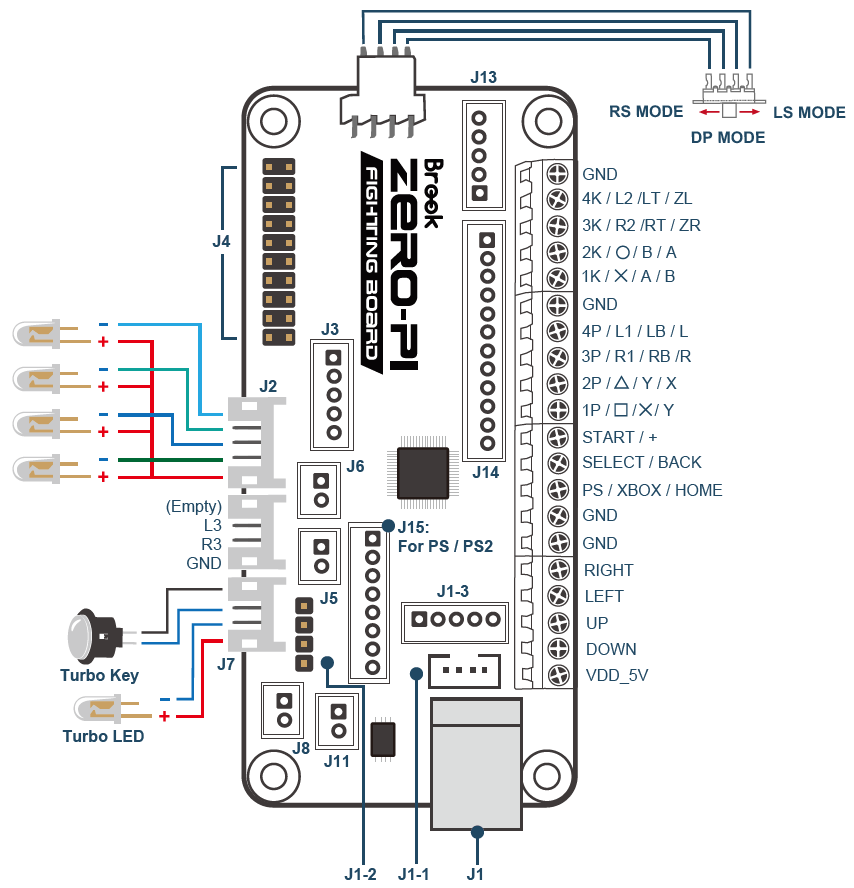
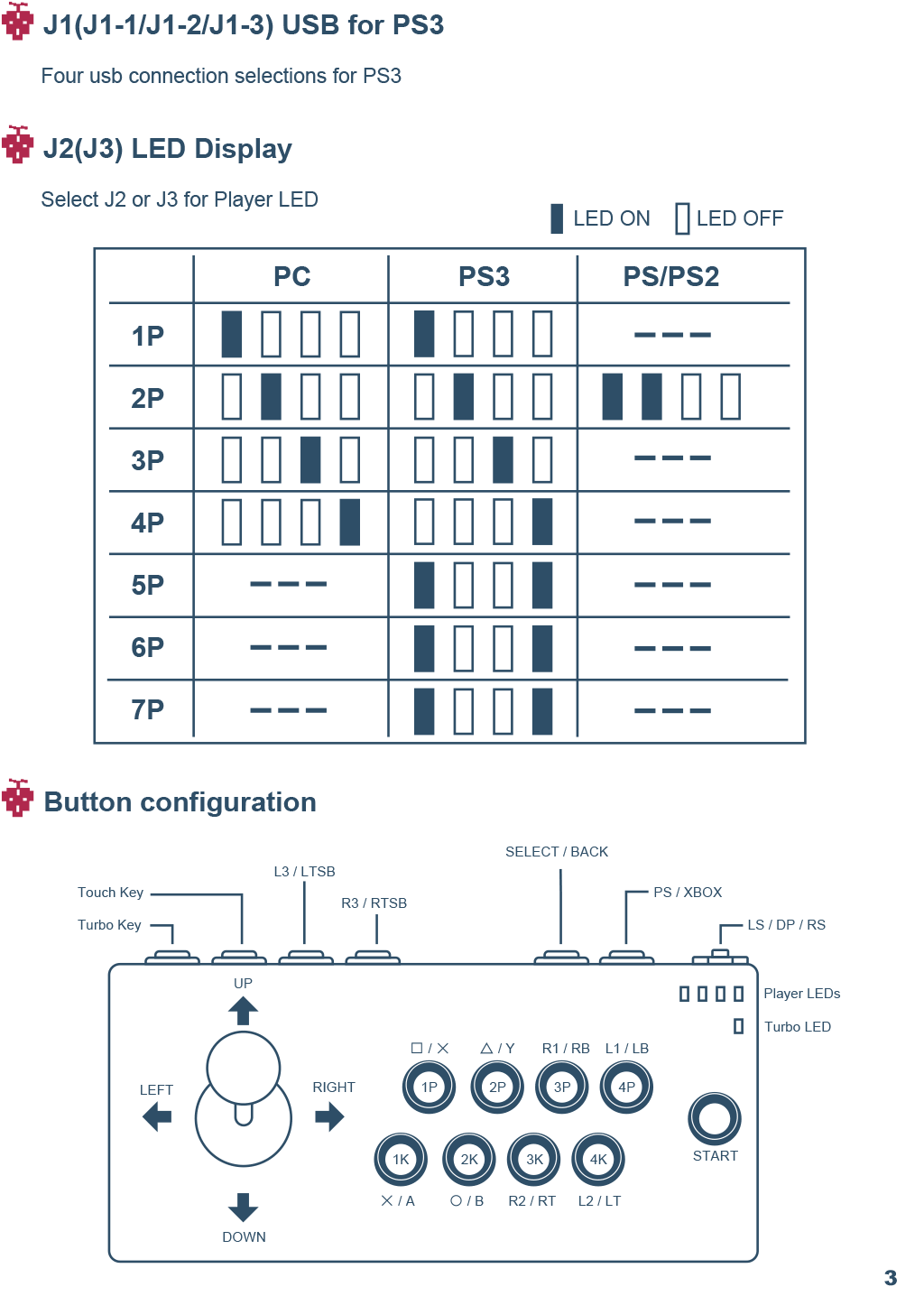
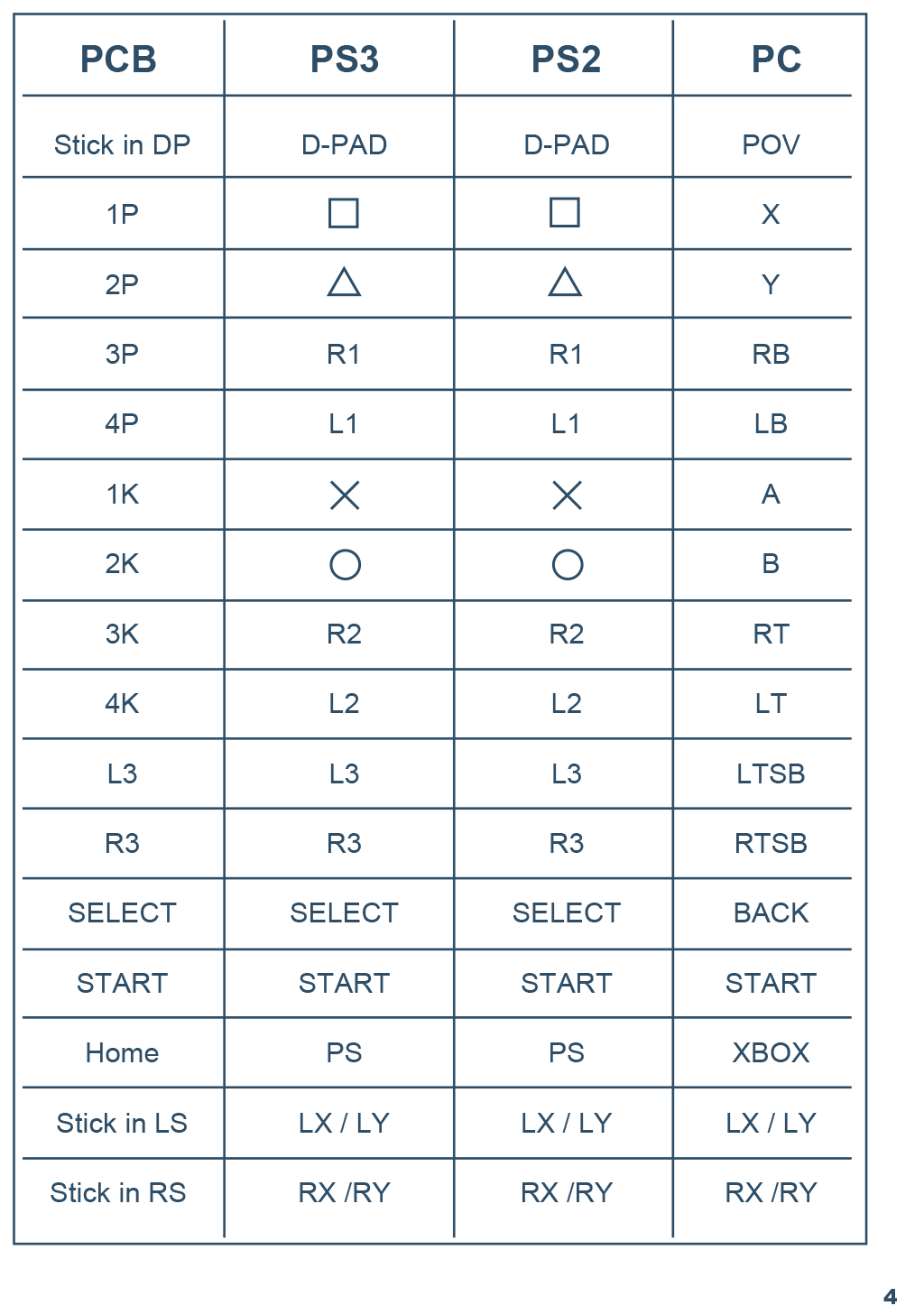
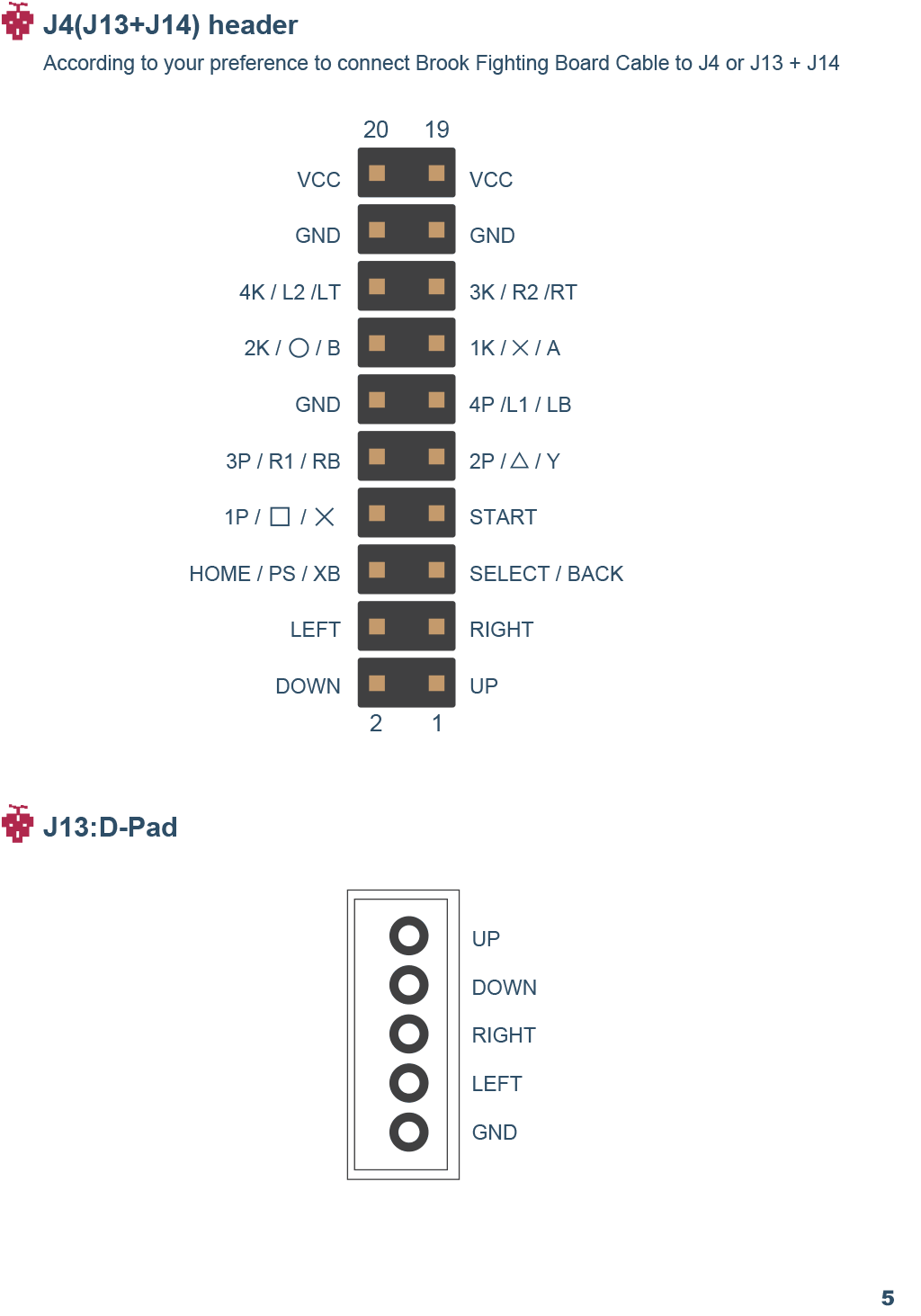
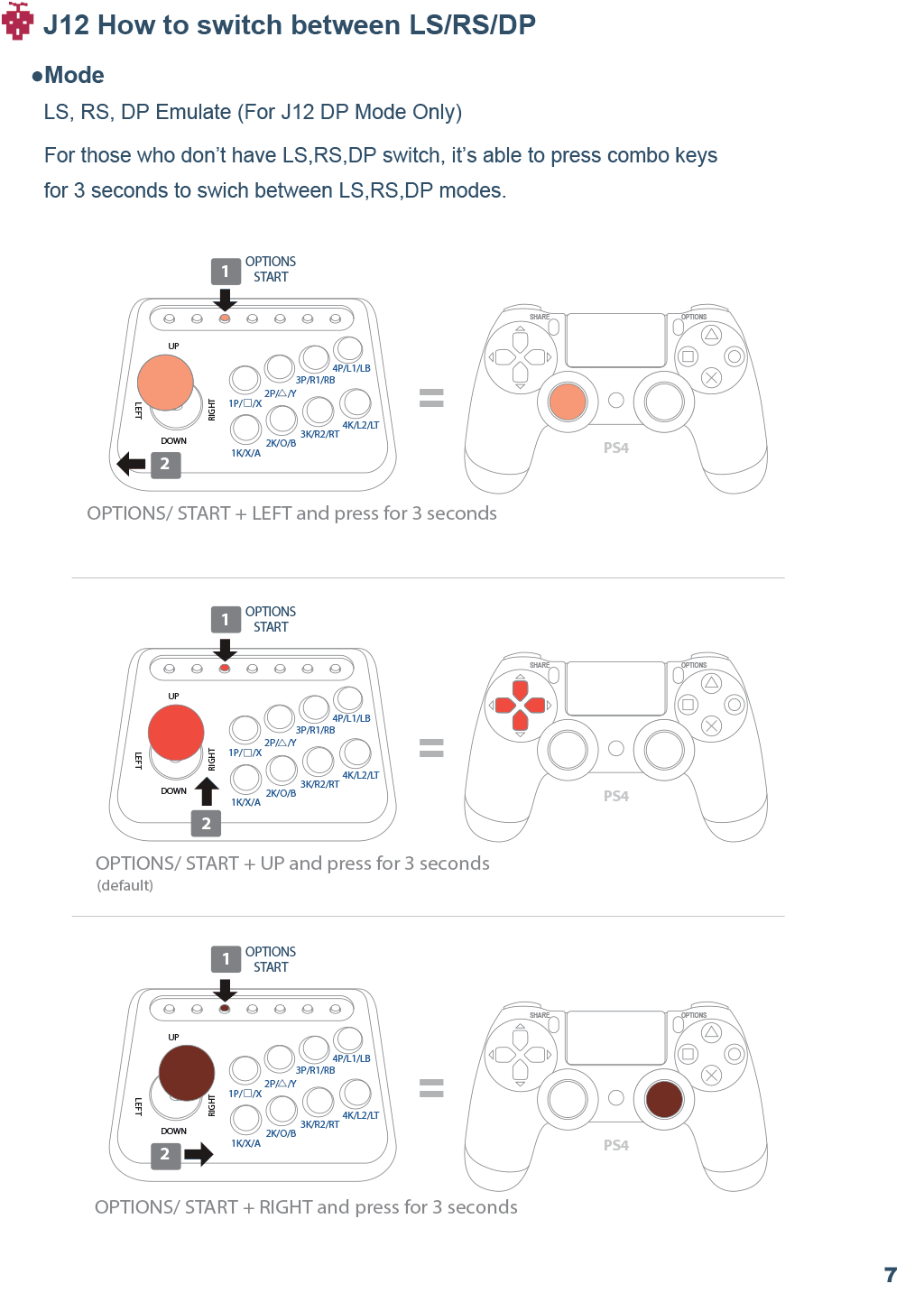
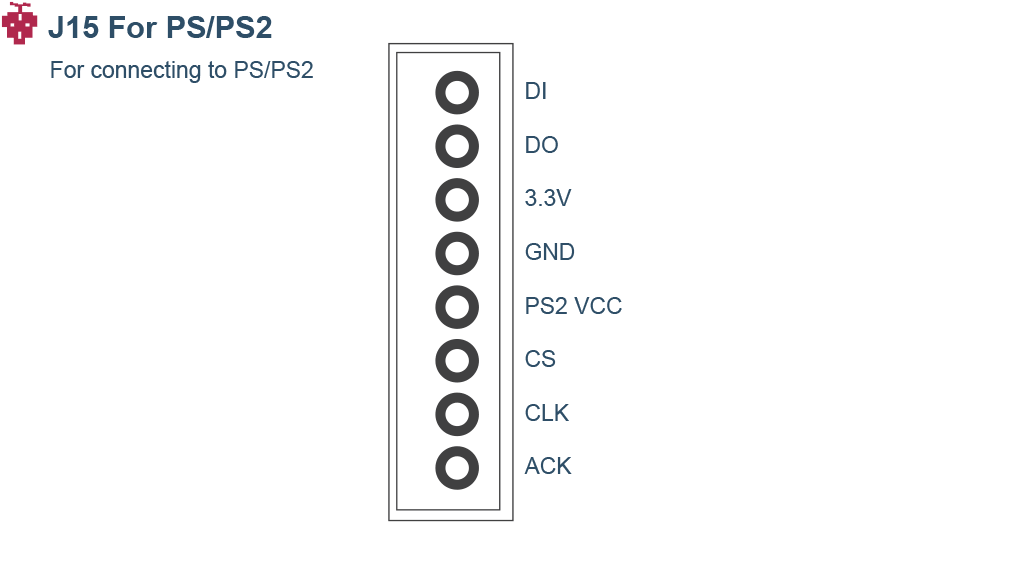
-
Product Reviews
-
Product Videos
-
 Brook Zero-Pi Fighting Board Overview & Install#retropie #recalbox #pcgaming Unboxing / Overview / Install o...
Brook Zero-Pi Fighting Board Overview & Install#retropie #recalbox #pcgaming Unboxing / Overview / Install o... -
 BROOK ZERO-Pi Fighting Board is coming soonUse ZERO-Pi Fighting Board for your Retro Systems
BROOK ZERO-Pi Fighting Board is coming soonUse ZERO-Pi Fighting Board for your Retro Systems -
 【Fighting Board】Zero-Pi Fighting Board - Actual OperationThe ZERO-Pi fighting board supports to be used wired on PS/PS2...
【Fighting Board】Zero-Pi Fighting Board - Actual OperationThe ZERO-Pi fighting board supports to be used wired on PS/PS2... -
 Make Your Own PlayStation 4 Arcade Stick With This Adapter! Zero Delay Brook Super Converter!Use the Brook PS3 to PS4 Super Converter with latest firmware ...
Make Your Own PlayStation 4 Arcade Stick With This Adapter! Zero Delay Brook Super Converter!Use the Brook PS3 to PS4 Super Converter with latest firmware ... -
 Brook Zero Pi Now Works on Nintendo Switch!#retrogaming #nintendoswitch #arcadestick Brook's updated fir...
Brook Zero Pi Now Works on Nintendo Switch!#retrogaming #nintendoswitch #arcadestick Brook's updated fir...
Brook Zero-Pi Fighting Board Overview & Install
#retropie #recalbox #pcgaming Unboxing / Overview / Install of Brook’s new Zero-Pi Fighting Board arcade controller PCB. Captured live from my 12/3/19 Twitch stream. Product Details: http://www.brookaccessory.com/detail/53169470/ Available Now: https://focusattack.com/brook-zero-pi-fighting-board-pi-ps3-ps2-psx-pc https://arcadeshock.com/products/brook-zero-pi-fighting-board-pi-pc-ps2-ps3-psx Recorded, Edited by Jonyfraze, Music via YouTube Music. JxKDesigns Merch & Services: https://jxkdesigns.bigcartel.com Buy Brook PCBs & Converters on Amazon: Universal Fighting Board: https://amzn.to/3oQKN3Y Brook Wireless Fighting Board: https://amzn.to/2LxhVzD Brook Fighting Board Cable: https://amzn.to/3oLVKnr Brook Hitbox Cable: https://amzn.to/2JQtSQx X One Adapters: https://amzn.to/3qPRl4N Wingman Adapters: https://amzn.to/348wd0a Brook PowerBay for NS: https://amzn.to/2KiZspN — Follow Me: http://www.jonyfraze.com http://www.twitch.tv/jonyfraze http://www.twitter.com/jonyfraze http://www.instagram.com/jonyfraze Join our Discord: https://discord.gg/Ztf9DhM — Current Streaming Gear: El Gato HD60 Capture Card: https://amzn.to/2Lg0IYM Logitech C920 Webcams: https://amzn.to/2UzRrhv Webcam Mount (Top Angle): https://amzn.to/2Ljh4A4 Blue Snowball Condenser Mic: https://amzn.to/2ZKguz9 Microphone Arm: https://amzn.to/2Uq37Df Streaming Software: https://streamlabs.com/slobs/d/2361605 $10 Green Screen: https://amzn.to/2NO0qtK Gaming Monitor: https://amzn.to/2zPIua9 -
-
Warranty Information
Before purchasing, please read our Electronic PCB Defect Return store policy.
-
Find Similar Products by Category







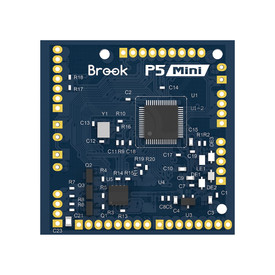

![Brook Gen-5X Multi-Console + PC Fighting Board [50 FA.REWARDS PRE-ORDER BONUS]](https://cdn2.bigcommerce.com/server500/d90a4/products/3550/images/25836/BROOK-UNIVERSAL-GEN5X-PCBA-HEADER-TOP__73671.1728603440.275.275.jpg?c=2)